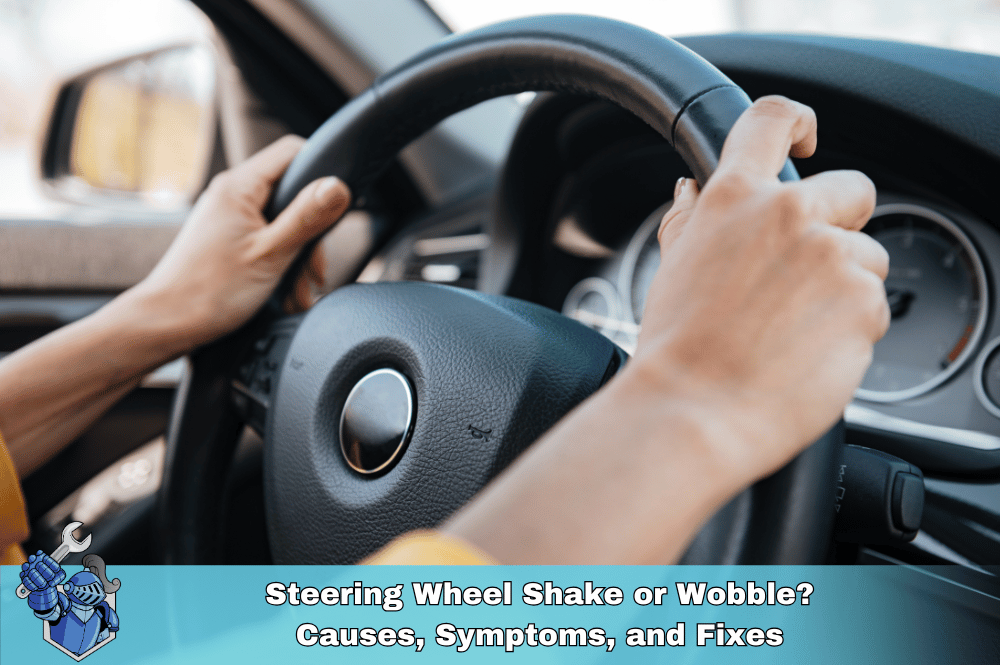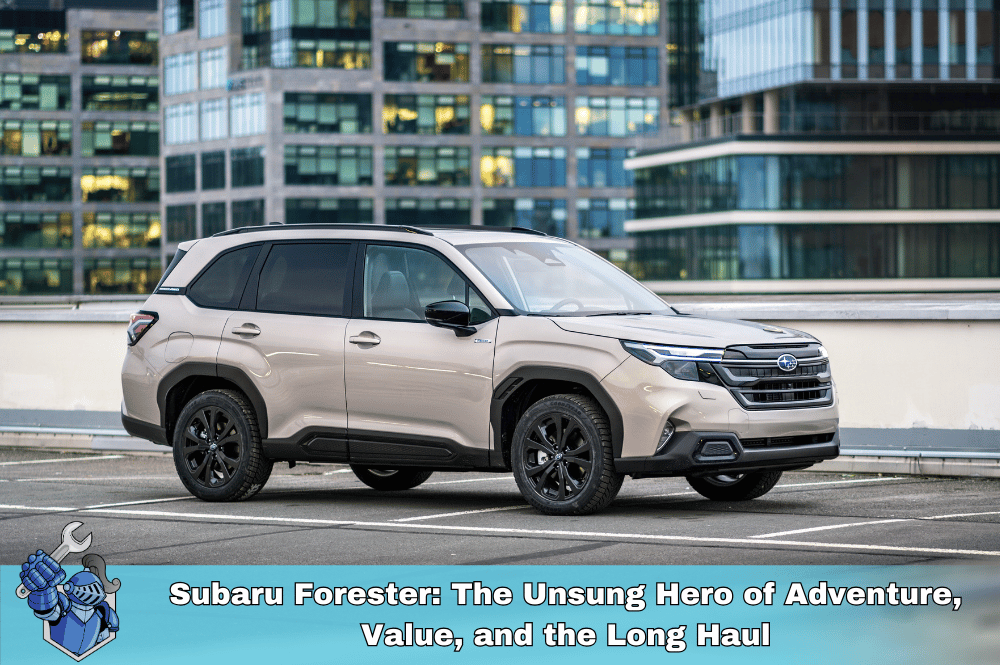Sit in the back seat, buckle up, keep your phone accessible, share your ride status with a trusted contact, and avoid oversharing personal information.
In today's world of digital convenience, hailing a ride is just a few taps away. Services like Uber and Lyft have transformed transportation for millions—but along with that convenience comes the responsibility to stay alert and informed. Whether you're a daily commuter, a college student, or someone heading home from a night out, rideshare safety should always be top of mind.
This guide breaks down safe rideshare practices, app features, warning signs, and what you can do before, during, and after a trip to protect yourself. We also explore common rideshare scams to avoid, how to verify rideshare drivers, and what to do if your Uber driver goes off route. Let’s unlock everything you need to know to ride safely and confidently.
The Rising Popularity of Ridesharing (And Why Safety Matters)
Uber and Lyft dominate the U.S. rideshare market, with over 36% of Americans using these services regularly [Statista, 2024]. While most experiences are seamless, isolated incidents have raised serious safety concerns. Questions like “Is Uber safe for solo female travelers?” or “How do I verify my Lyft driver?” are being asked more than ever—and with good reason.
Both companies have introduced rideshare app safety features, but ultimately, passenger awareness and proactive action make the biggest difference.
Before the Ride: Setting Yourself Up for Safety
1. Always Verify the Driver and Vehicle
Before getting into any car:
- Check the license plate in the app and ensure it matches.
- Confirm the driver’s name and photo.
- Ask the driver, “Who are you picking up?” Never say your name first.
According to Uber, 99.9% of rides occur without any safety issues, but mistaken identity or fake drivers remain a real concern. [Uber Safety Report, 2023]
2. Share Your Trip
Both Uber and Lyft allow you to share your trip with friends or family via GPS tracking. This gives your contact real-time updates of your location and estimated arrival time.
How to do it:
- In Uber: Tap “Share trip status.”
- In Lyft: Tap “Send ETA.”
3. Use the Safety Features
- Uber Safety Shield: Accessed via the blue shield icon, it allows you to call 911, report safety concerns, or share trip data.
- Lyft Emergency Assistance: Tap the safety shield in the app to discreetly request help.
4. Choose Safe Pickup Spots
Avoid dimly lit, isolated areas. Stick to public, well-trafficked zones like store entrances, hotel lobbies, or designated rideshare pickup locations at airports and venues.
5. Avoid Distractions Before Entry
Don’t get lost in your phone. Stay alert as your ride approaches, and watch for:
- Matching vehicle make/model
- Company decal or sticker (required in many states)
- Behavior of the approaching driver
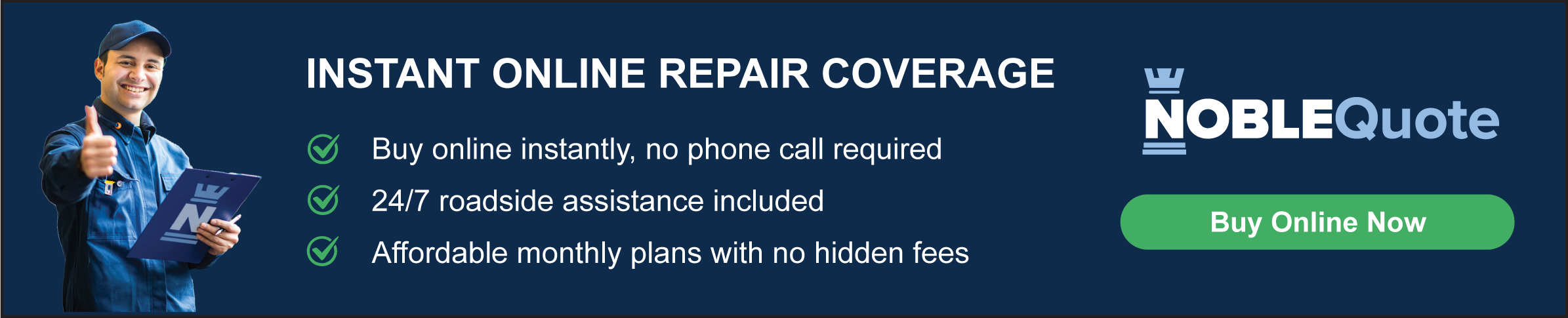
During the Ride: Stay Alert and Proactive
1. Sit in the Back Seat
Experts recommend sitting in the back, especially if you're riding alone. It provides more personal space and allows quick exits from either side in case of emergency.
2. Buckle Up
Basic but often overlooked. Seatbelt use is crucial for your safety—and is legally required in most areas.
3. Don’t Overshare
Your driver doesn’t need to know:
- Your address history
- Where you work
- If you're home alone
Be polite but cautious. Limit small talk to neutral topics.
4. Monitor the Route
Use Google Maps or Waze to track your ride. If you notice the driver deviating from the route, ask politely why. If things still feel off, call a friend or use the rideshare emergency button.
5. Use Child Lock Awareness
Some vehicles automatically engage child locks, preventing passengers from opening rear doors. Know how to recognize this and avoid rides if you feel restricted.
If Things Feel Unsafe
Even if everything checks out, instincts matter.
1. Trust Your Gut
If anything feels off—driver behavior, car condition, route—end the ride early or use the app’s safety tools.
2. Call for Help
- Use the app’s emergency assistance.
- Share your live location with someone.
- In some cities, Uber’s RideCheck will detect unusual stops or route deviations and prompt a safety check-in.
3. Reporting a Rideshare Driver
After the trip:
- In Uber: Tap the trip > Help > Report safety issue.
- In Lyft: Tap ride history > Help > Safety concern.
Don’t hesitate. Reporting helps improve safety for all users.
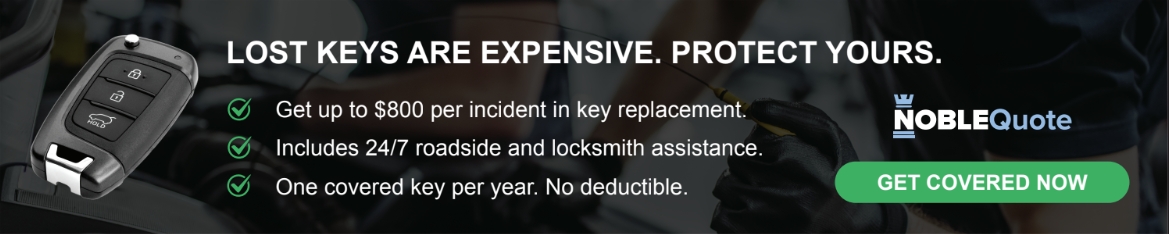
Special Considerations for Solo Female Travelers
According to a [Pew Research study, 2023], 42% of female riders say they’ve felt unsafe in a rideshare. Here are tips that specifically help women protect themselves:
- Share trip info with a friend.
- Avoid revealing you're alone or traveling home.
- Keep your phone in hand and location services on.
- Consider carrying a personal safety alarm or pepper spray (check your state laws).
Rideshare Safety for College Students
College campuses are major rideshare hubs. Students should:
- Never ride alone after drinking.
- Avoid falling asleep in the vehicle.
- Designate a trip-sharing buddy.
Universities like Rutgers and University of California offer guidelines and partner with rideshare companies for safe rides.
Common Rideshare Scams to Avoid
Being aware is half the battle. Watch out for:
- Fake drivers: Imposters without proper vehicle or app credentials.
- Upcharging scams: Drivers claiming you made a mess and charging false cleaning fees.
- Off-app payment requests: Never pay cash or Venmo—always pay through the app.
- Unrequested carpooling: A stranger joins your ride unexpectedly? End it immediately.
Post-Ride Safety Measures
1. Check Your Receipt
Review your fare for overcharges. Uber and Lyft both allow dispute resolution directly in the app.
2. Rate and Review Honestly
Don’t be afraid to leave low ratings for sketchy behavior. Apps monitor patterns and deactivate unsafe drivers.
3. Report Misconduct Promptly
If anything inappropriate or unsettling happened, report it within 24 hours to help ensure fast action.
Why Rideshare Safety Is a Shared Responsibility
Apps like Uber and Lyft provide powerful safety tools—but their effectiveness depends on user participation. Learning how to verify your Uber driver, knowing how to use the emergency button, and following rideshare safety recommendations helps protect you and improves the system overall.
Just like buckling a seatbelt, being prepared is a habit that can save your life.
Want More Car Safety and Protection Tips?
Check out the Noble Quote Learning Center for in-depth guides on vehicle protection plans, repair coverage, and smart car ownership tips.
While Noble Quote doesn’t currently sell home warranties, we are a trusted source for vehicle repair protection and coverage options—because staying safe shouldn’t stop when the ride ends.
Final Thoughts: Ride Smart, Ride Safe
Rideshare apps have reshaped how we get from point A to point B—but safety should never be an afterthought. Whether you're commuting, traveling solo, or helping your teen navigate their first rideshare experience, staying proactive, informed, and vigilant is your best line of defense.
Want peace of mind beyond your ride? Explore vehicle protection options at NobleQuote.com and keep your car—and your life—moving forward with confidence.
Stay smart. Stay safe. Share this guide with someone who rides.
Frequently Asked Rideshare Safety Questions: How to Stay Secure with Uber & Lyft
What are the top safety tips for Uber passengers?
How do I verify my rideshare driver before getting in?
Use the app to confirm the driver's name, photo, license plate, and car details. Ask the driver to confirm your name before entering the vehicle.
What should I do if my Uber or Lyft driver goes off route?
Stay calm and check your location using a navigation app. Ask the driver why they deviated. If you still feel unsafe, use the emergency button or exit at a safe location.
Can I share my Uber or Lyft trip with someone in real time?
Yes, both apps allow live GPS tracking to be shared. In Uber, use “Share trip status.” In Lyft, tap “Send ETA” to a friend or family member.
Is it safer to sit in the front or back of an Uber?
For most riders, especially those traveling alone, the back seat is safest. It gives you personal space and easy access to both side doors in an emergency.
What is the Uber Safety Shield and how does it work?
The Uber Safety Shield is an in-app feature that allows passengers to quickly contact emergency services, share their location, and access critical safety tools.
Are background checks done on Uber and Lyft drivers?
Yes, both companies conduct criminal and driving record checks before onboarding drivers. However, verifying driver identity yourself is still essential.
What should I do if my rideshare driver doesn't match their profile?
Do not enter the vehicle. Report the mismatch immediately through the app to prevent a potential scam or safety risk.
Is Uber safe for solo female travelers at night?
While most rides are safe, solo female riders should take extra precautions—such as sharing the trip, staying alert, and sitting in the back. Trust your instincts and use the app’s safety features.
How can I ensure my Uber or Lyft ride is safe?
Always verify the license plate, driver’s name, and vehicle make/model in the app before entering. Ask the driver who they are picking up instead of stating your name first.
Suggestions for you
Read MoreLet’s work together
Every week we showcase three charitable organizations that our donations are sent to. Our clients are able to choose which of these three will receive their gift when they add coverage to their vehicle...

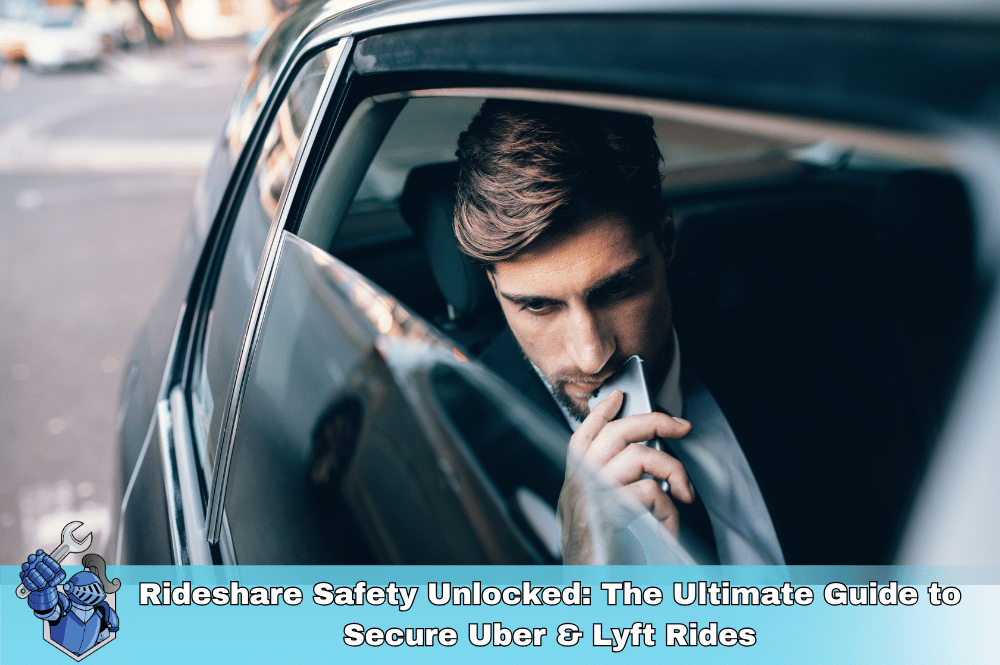
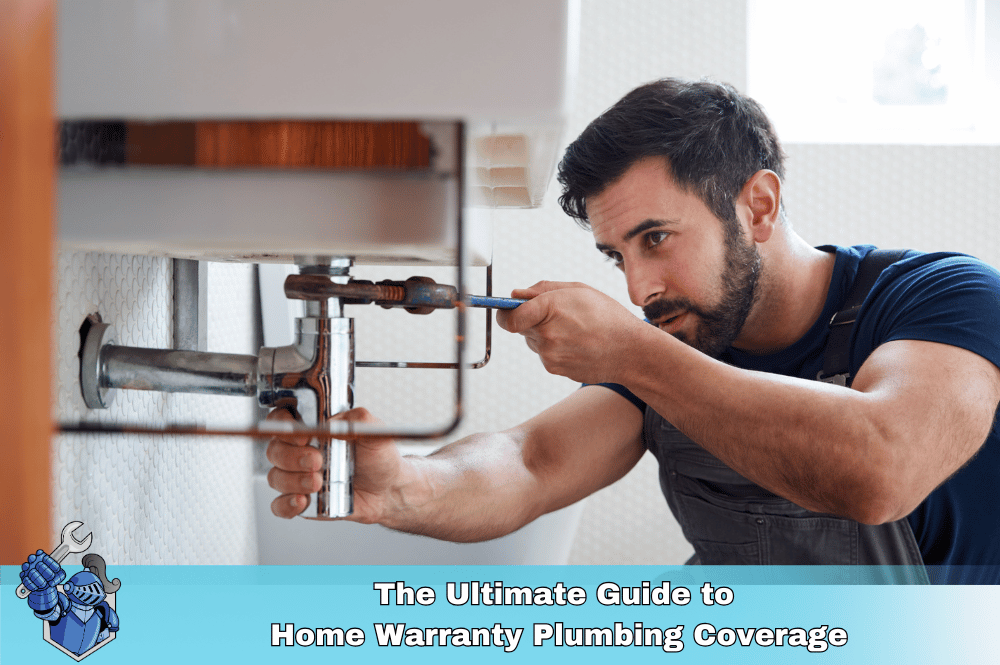 The Ultimate Guide to Home Warranty Plumbing Coverage: What's Covered, What's Not, and Why It Matters
The Ultimate Guide to Home Warranty Plumbing Coverage: What's Covered, What's Not, and Why It Matters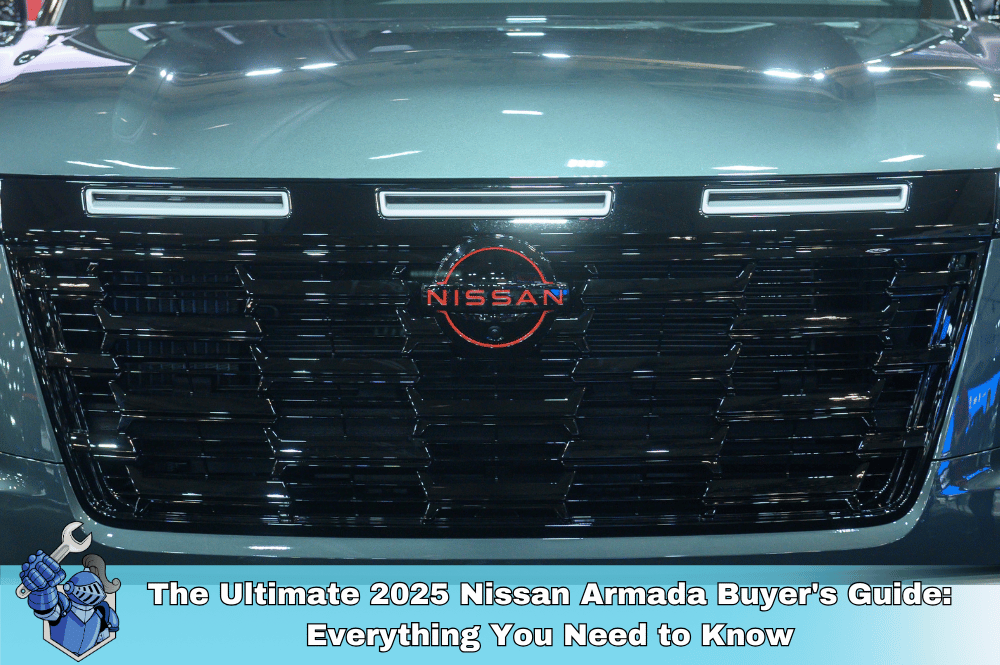 The Ultimate 2025 Nissan Armada Buyer's Guide: Everything You Need to Know
The Ultimate 2025 Nissan Armada Buyer's Guide: Everything You Need to Know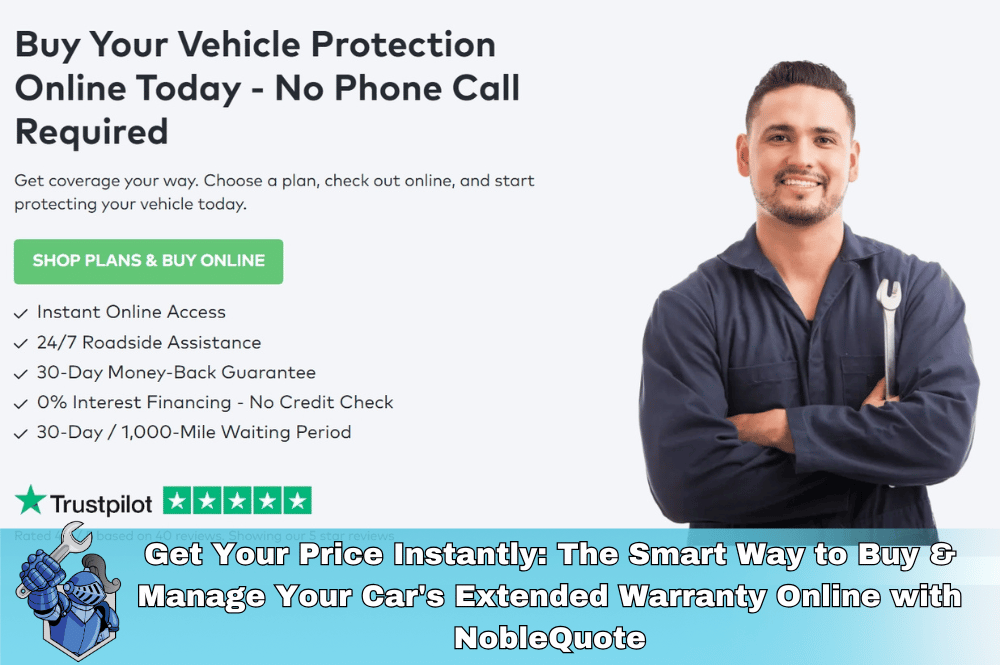 Get Your Price Instantly: The Smart Way to Buy & Manage Your Car's Extended Warranty Online with NobleQuote
Get Your Price Instantly: The Smart Way to Buy & Manage Your Car's Extended Warranty Online with NobleQuote Amica Auto Insurance Review 2025: Unpacking Value, Dividends, and Why It Consistently Ranks #1 for Service
Amica Auto Insurance Review 2025: Unpacking Value, Dividends, and Why It Consistently Ranks #1 for Service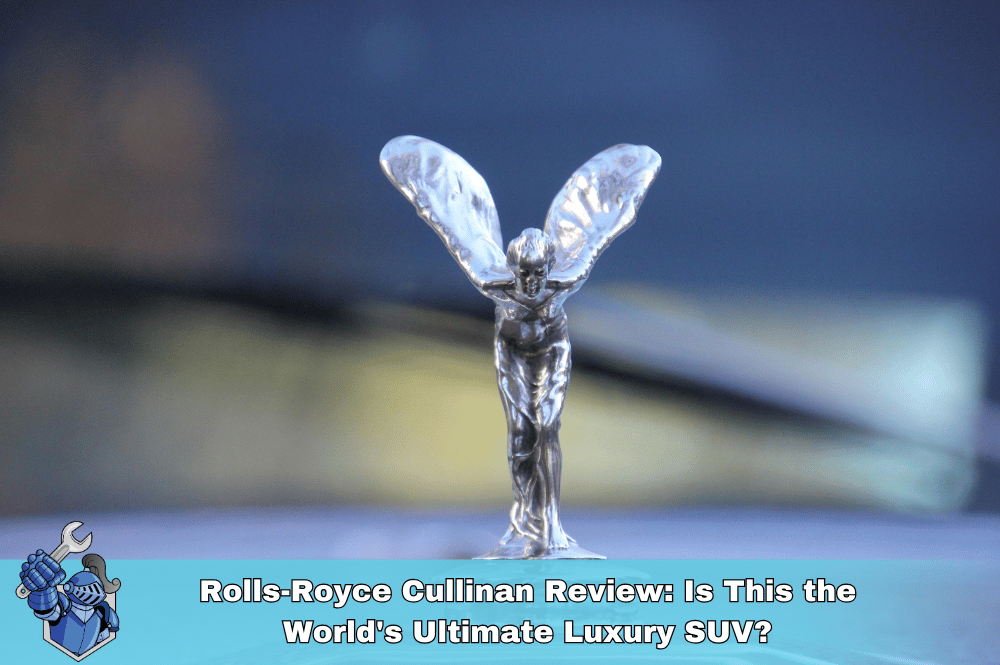 Rolls-Royce Cullinan Review: Is This the World's Ultimate Luxury SUV?
Rolls-Royce Cullinan Review: Is This the World's Ultimate Luxury SUV? The Repair Shop Rejection Reflex: Why Customers Say No to Essential Car Fixes
The Repair Shop Rejection Reflex: Why Customers Say No to Essential Car Fixes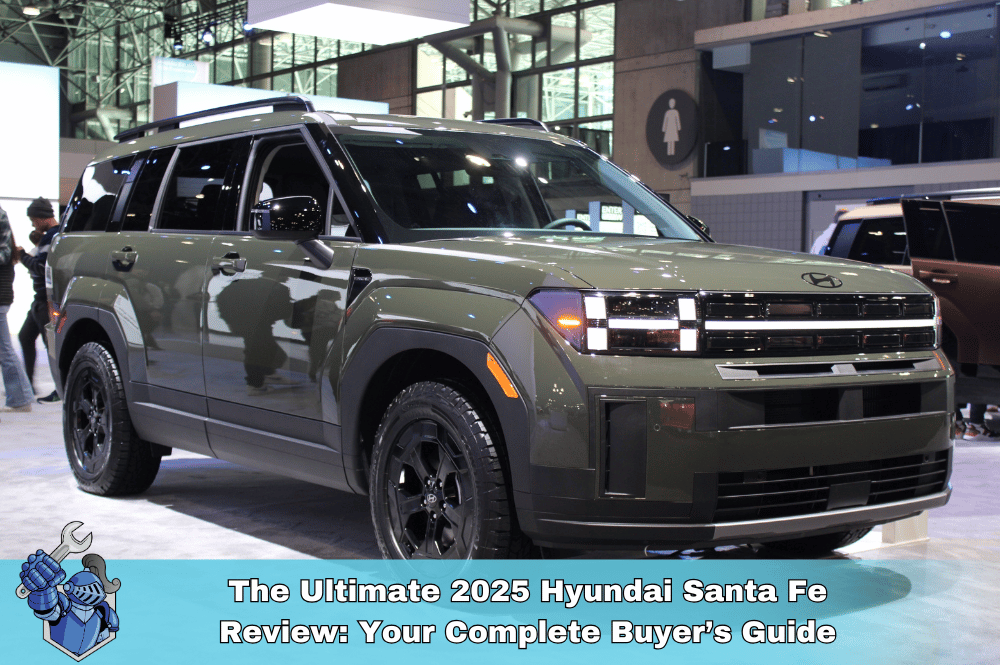 The Ultimate 2025 Hyundai Santa Fe Review: Your Complete Buyer’s Guide
The Ultimate 2025 Hyundai Santa Fe Review: Your Complete Buyer’s Guide Beyond the Basics: Unpacking AIG's Elite Auto Insurance for High-Net-Worth Drivers
Beyond the Basics: Unpacking AIG's Elite Auto Insurance for High-Net-Worth Drivers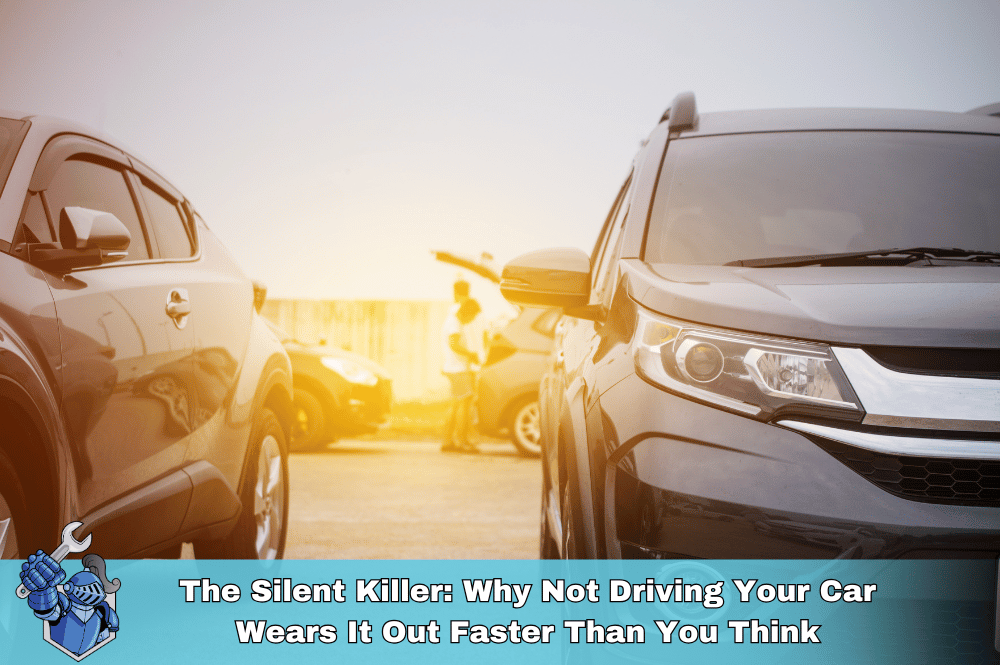 The Silent Killer: Why Not Driving Your Car Wears It Out Faster Than You Think
The Silent Killer: Why Not Driving Your Car Wears It Out Faster Than You Think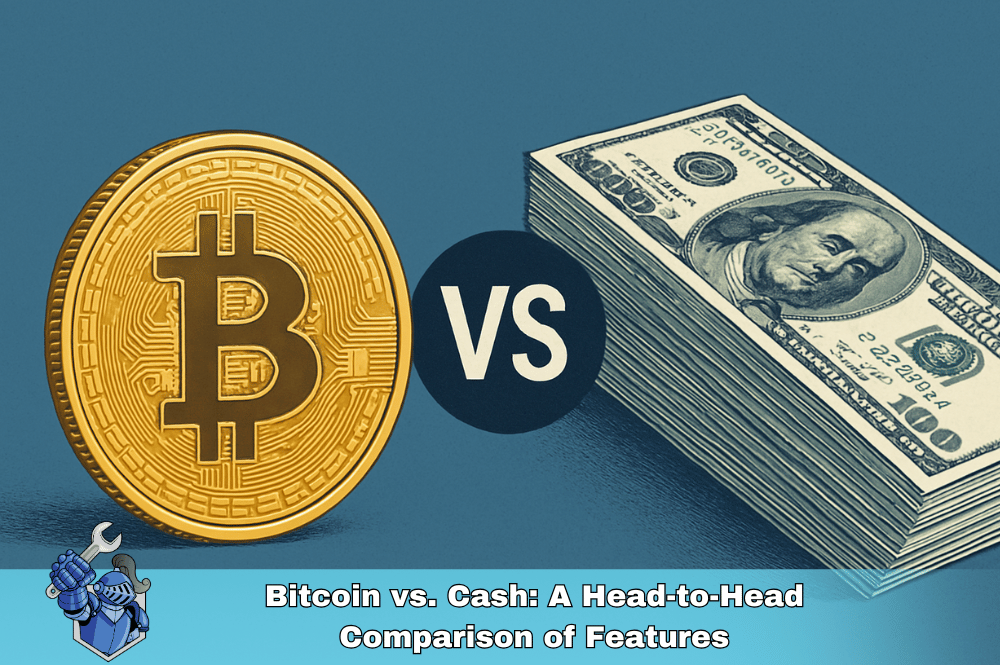 Bitcoin vs. Cash: A Head-to-Head Comparison of Features
Bitcoin vs. Cash: A Head-to-Head Comparison of Features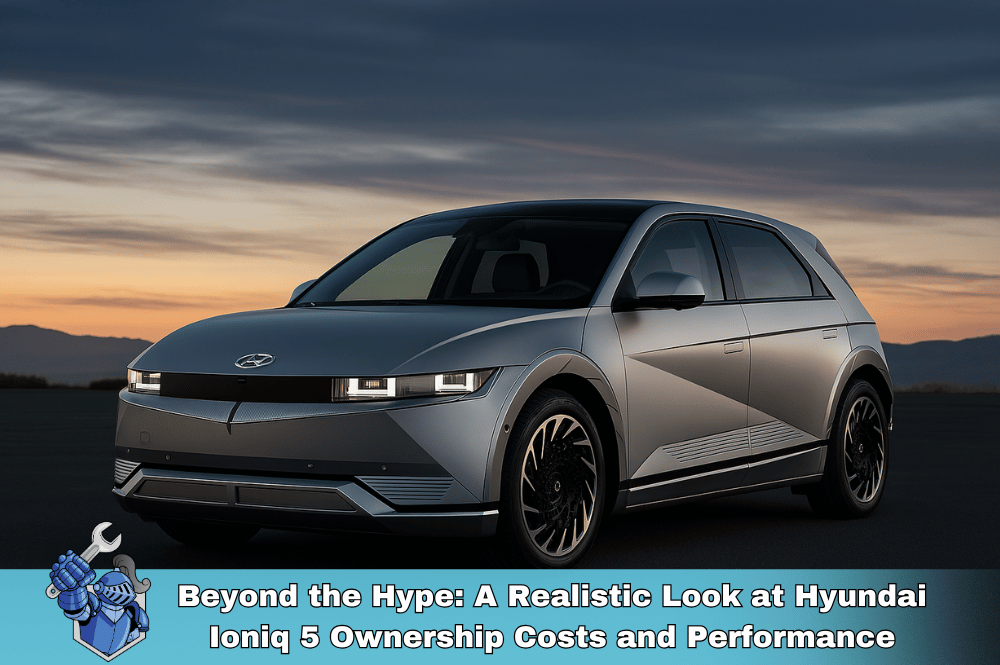 Beyond the Hype: A Realistic Look at Hyundai Ioniq 5 Ownership Costs and Performance
Beyond the Hype: A Realistic Look at Hyundai Ioniq 5 Ownership Costs and Performance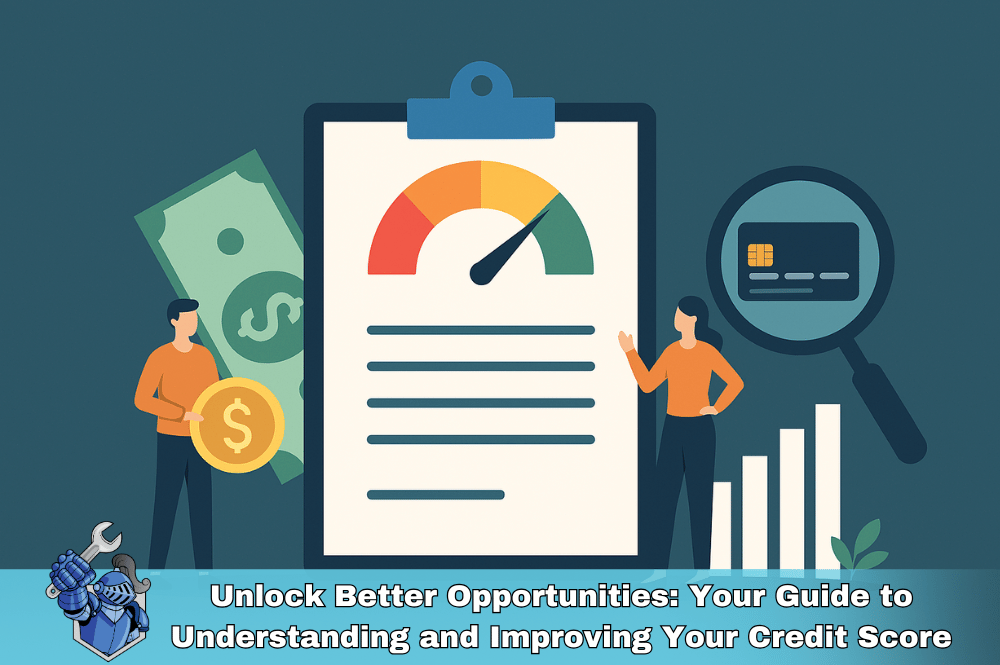 Unlock Better Opportunities: Your Guide to Understanding and Improving Your Credit Score
Unlock Better Opportunities: Your Guide to Understanding and Improving Your Credit Score Safe Kids: Your Comprehensive Guide to Child Car Seat Installation Tips and Guidelines
Safe Kids: Your Comprehensive Guide to Child Car Seat Installation Tips and Guidelines Chevy Colorado: Unpacking the Features and the Real Cost of Ownership
Chevy Colorado: Unpacking the Features and the Real Cost of Ownership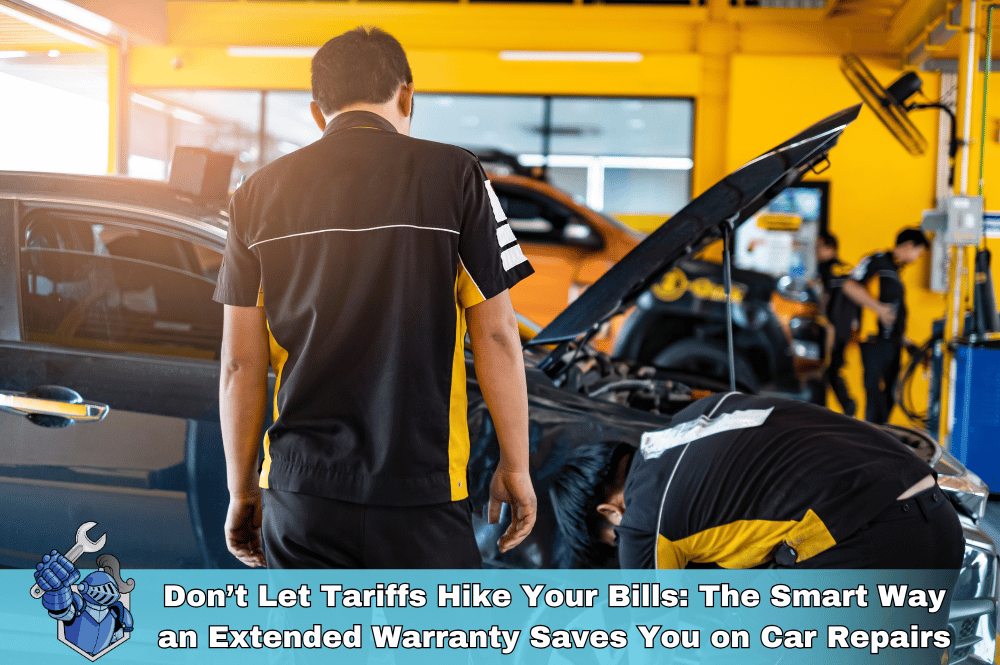 Don’t Let Tariffs Hike Your Bills: The Smart Way an Extended Warranty Saves You on Car Repairs
Don’t Let Tariffs Hike Your Bills: The Smart Way an Extended Warranty Saves You on Car Repairs Drive Smart, Save Smarter: Your Guide to Budgeting for Car Care
Drive Smart, Save Smarter: Your Guide to Budgeting for Car Care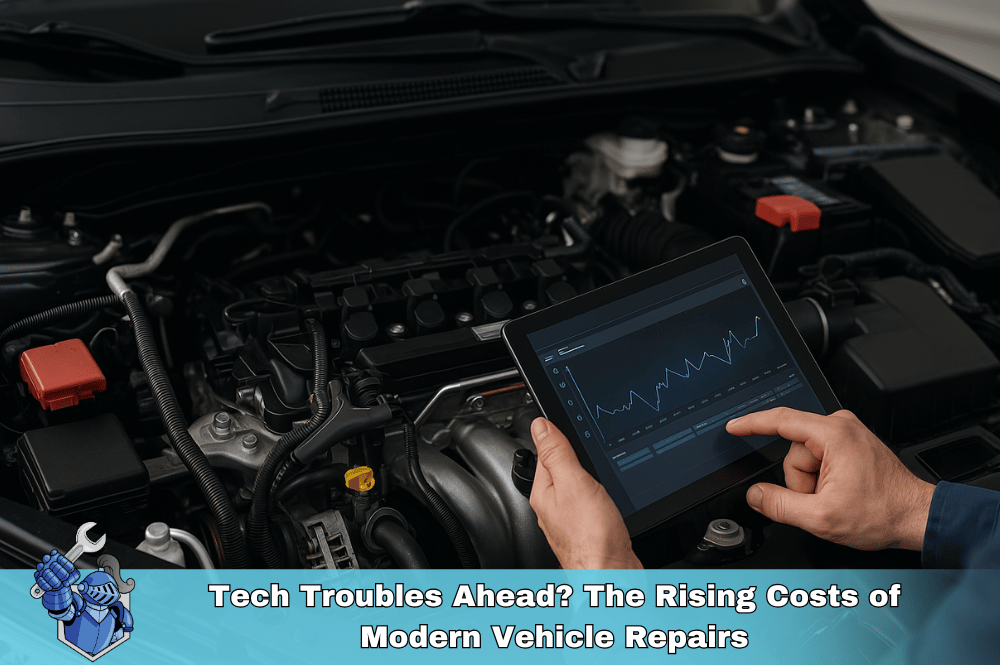 Tech Troubles Ahead? The Rising Costs of Modern Vehicle Repairs
Tech Troubles Ahead? The Rising Costs of Modern Vehicle Repairs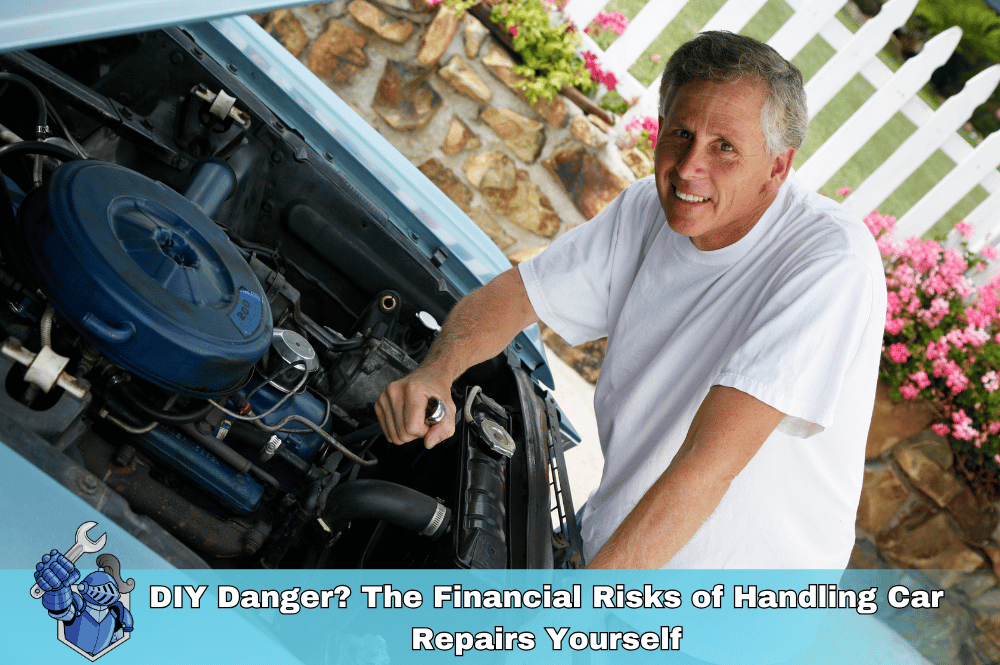 DIY Danger? The Financial Risks of Handling Car Repairs Yourself
DIY Danger? The Financial Risks of Handling Car Repairs Yourself The Downtime Trap: How Car Repairs Can Cost You More Than Just the Bill
The Downtime Trap: How Car Repairs Can Cost You More Than Just the Bill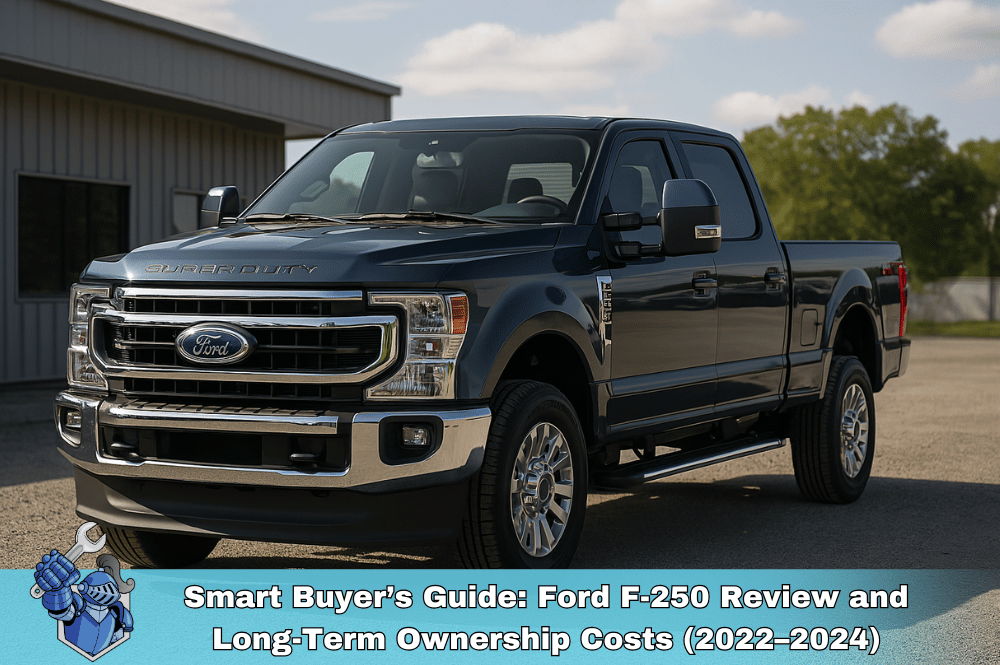 Smart Buyer’s Guide: Ford F-250 Review and Long-Term Ownership Costs (2022–2024)
Smart Buyer’s Guide: Ford F-250 Review and Long-Term Ownership Costs (2022–2024)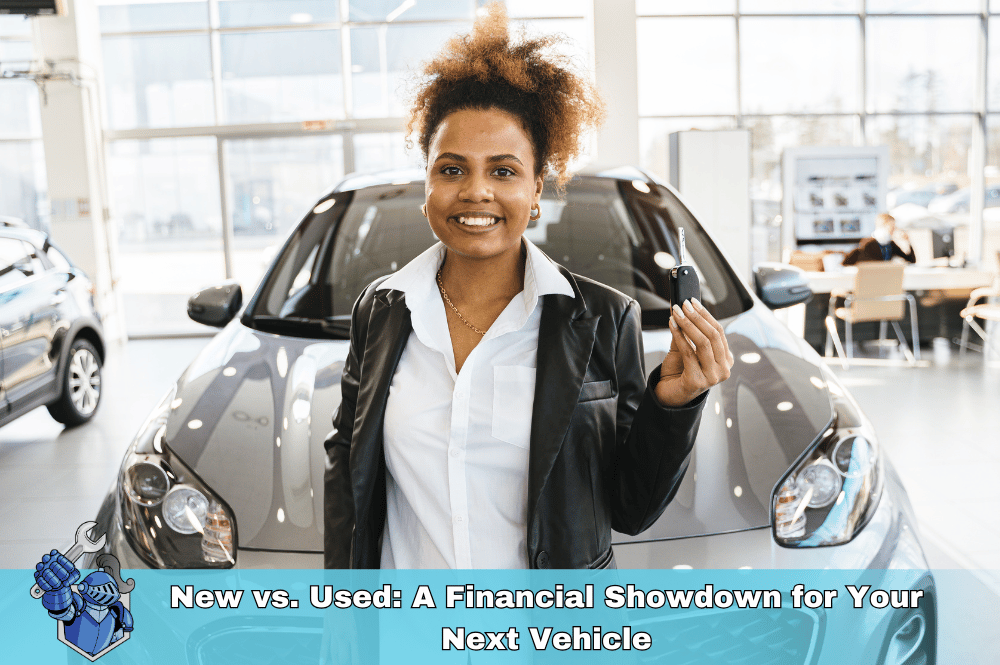 New vs. Used: A Financial Showdown for Your Next Vehicle
New vs. Used: A Financial Showdown for Your Next Vehicle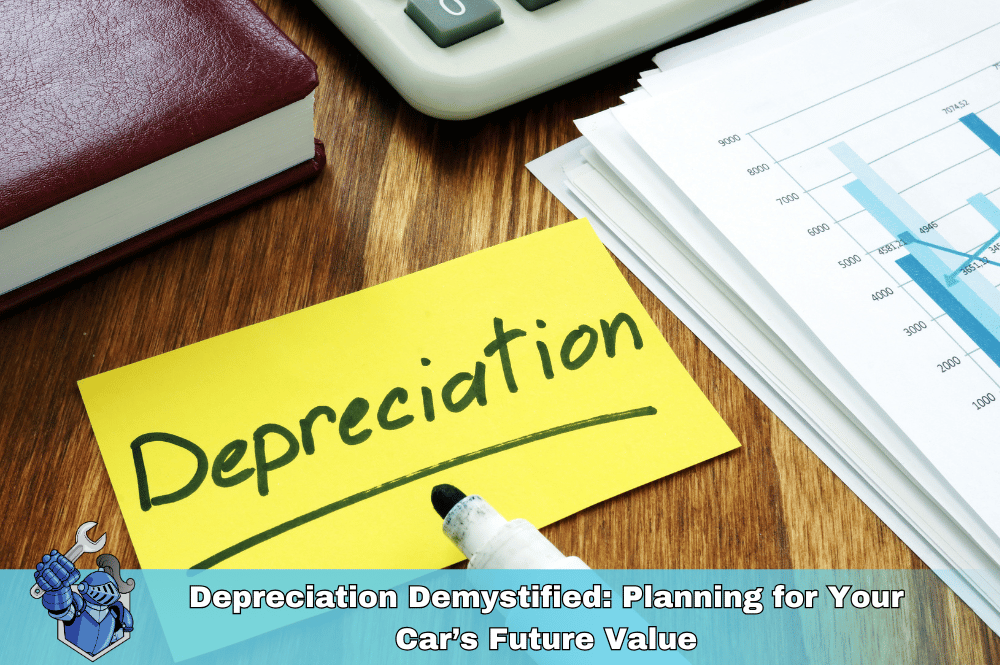 Depreciation Demystified: Planning for Your Car’s Future Value
Depreciation Demystified: Planning for Your Car’s Future Value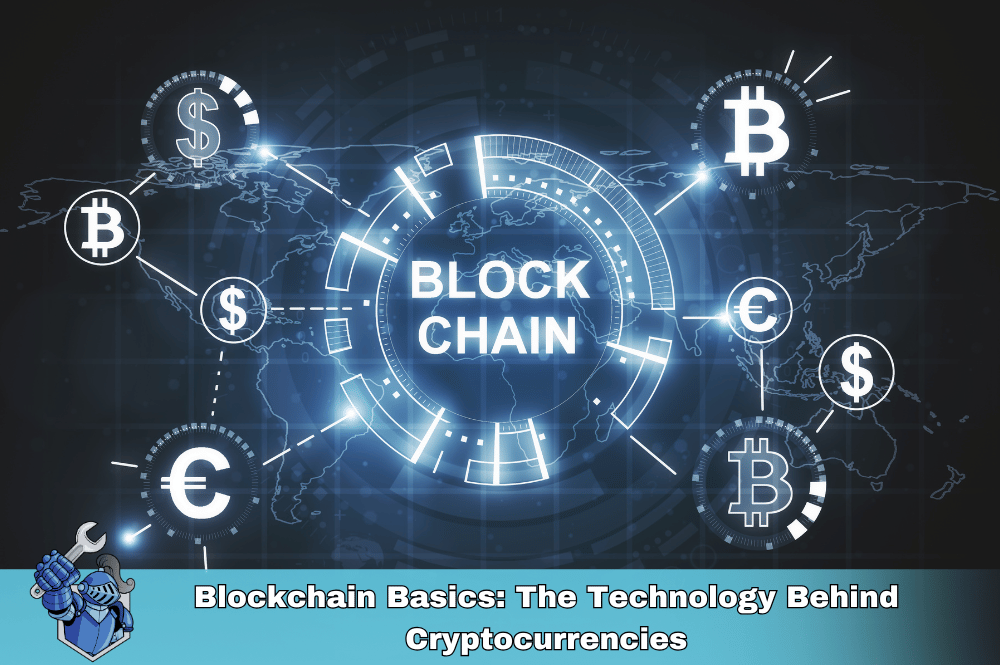 Blockchain Basics: The Technology Behind Cryptocurrencies
Blockchain Basics: The Technology Behind Cryptocurrencies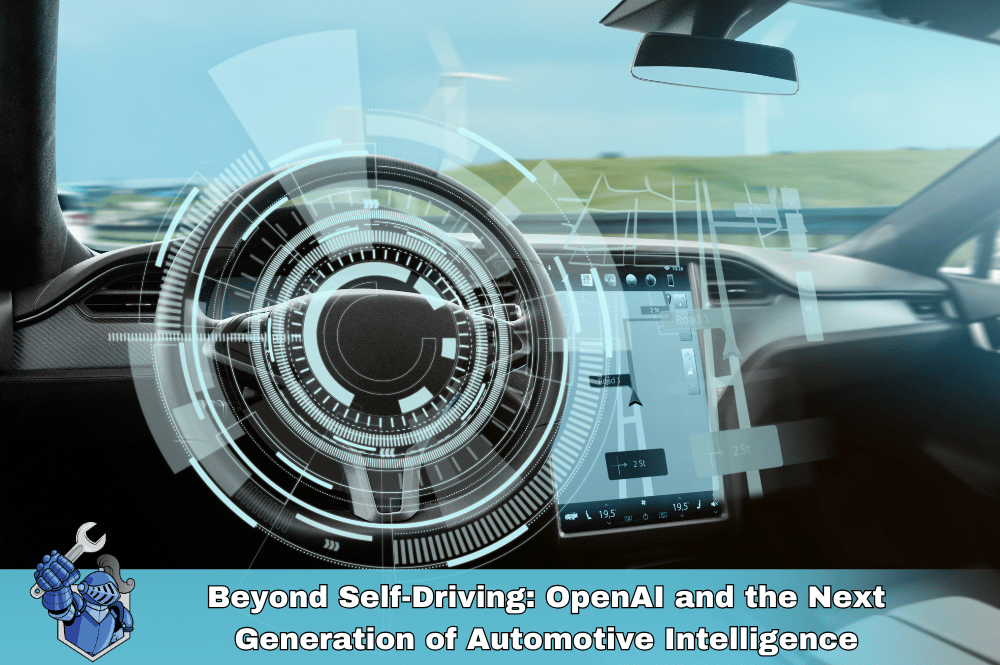 Beyond Self-Driving: OpenAI and the Next Generation of Automotive Intelligence
Beyond Self-Driving: OpenAI and the Next Generation of Automotive Intelligence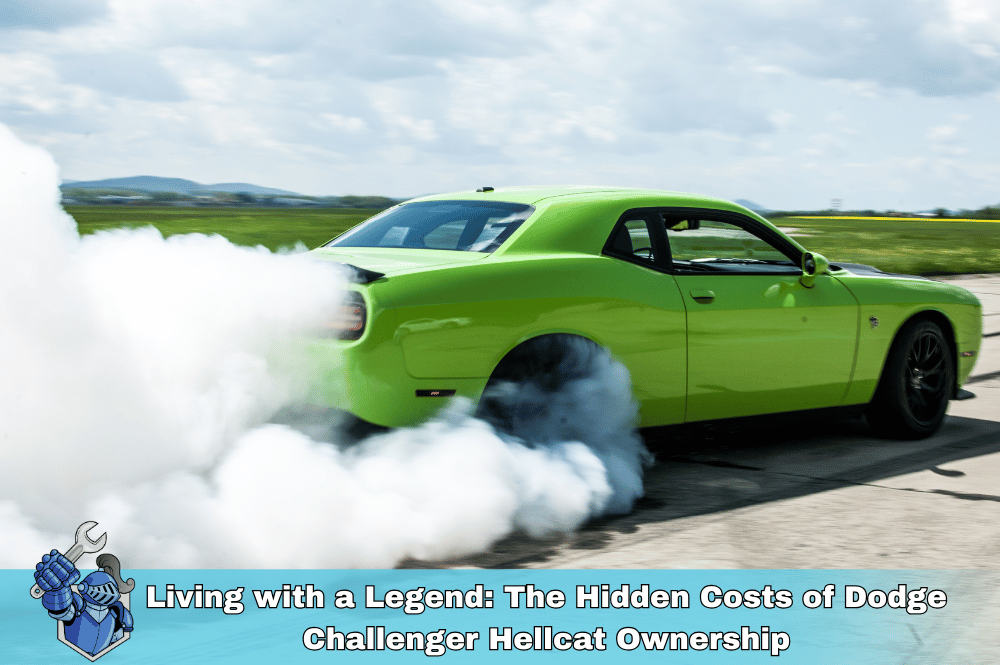 Living with a Legend: The Hidden Costs of Dodge Challenger Hellcat Ownership
Living with a Legend: The Hidden Costs of Dodge Challenger Hellcat Ownership The Crypto Long Game: Proven Strategies for Building Generational Wealth
The Crypto Long Game: Proven Strategies for Building Generational Wealth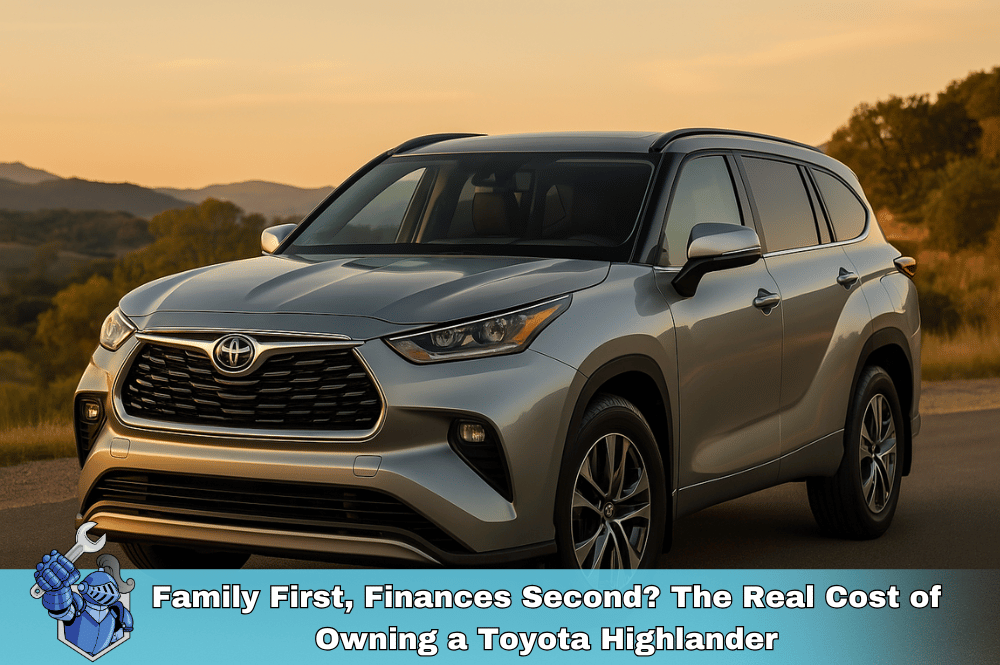 Family First, Finances Second? The Real Cost of Owning a Toyota Highlander
Family First, Finances Second? The Real Cost of Owning a Toyota Highlander Understanding Car Leasing: A Complete Guide for First-Timers
Understanding Car Leasing: A Complete Guide for First-Timers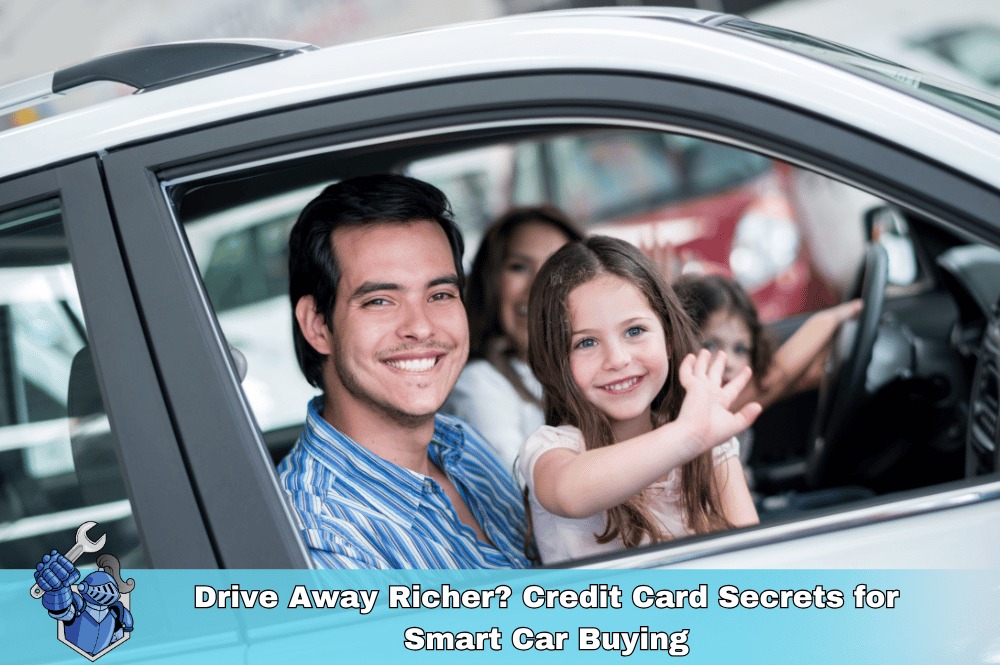 Drive Away Richer? Credit Card Secrets for Smart Car Buying
Drive Away Richer? Credit Card Secrets for Smart Car Buying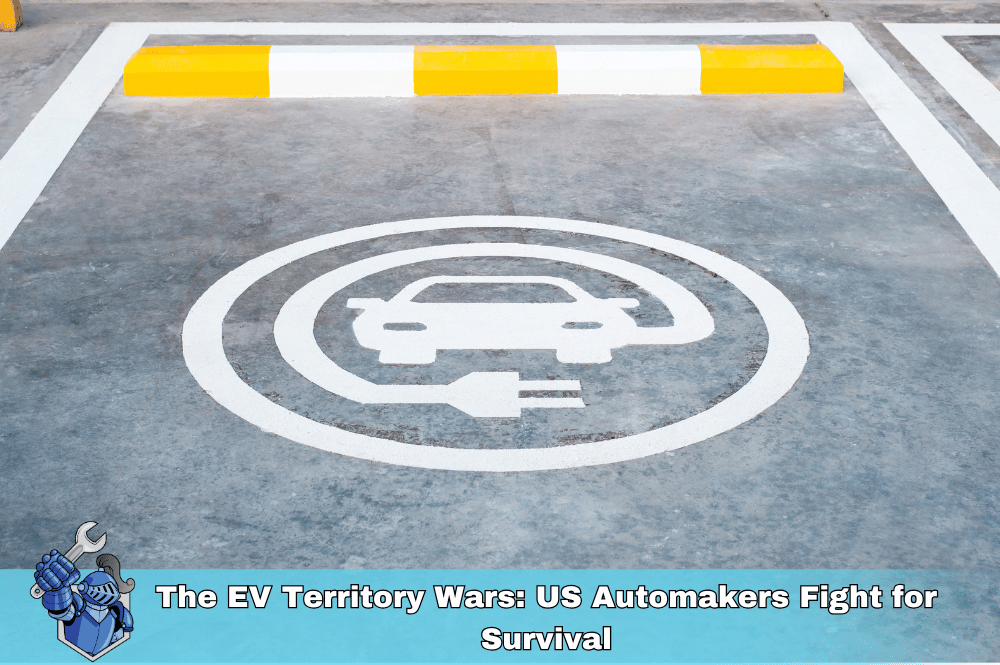 The EV Territory Wars: US Automakers Fight for Survival
The EV Territory Wars: US Automakers Fight for Survival From Solid Axle to Supercar: The Ultimate Guide to Every Corvette Generation (C1–C8)
From Solid Axle to Supercar: The Ultimate Guide to Every Corvette Generation (C1–C8)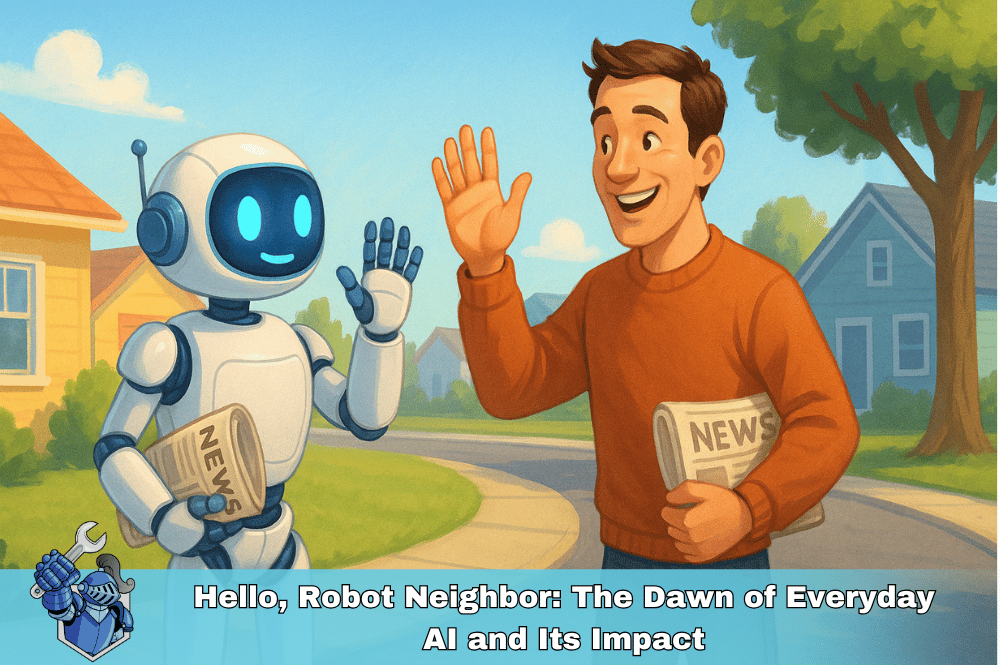 Hello, Robot Neighbor: The Dawn of Everyday AI and Its Impact
Hello, Robot Neighbor: The Dawn of Everyday AI and Its Impact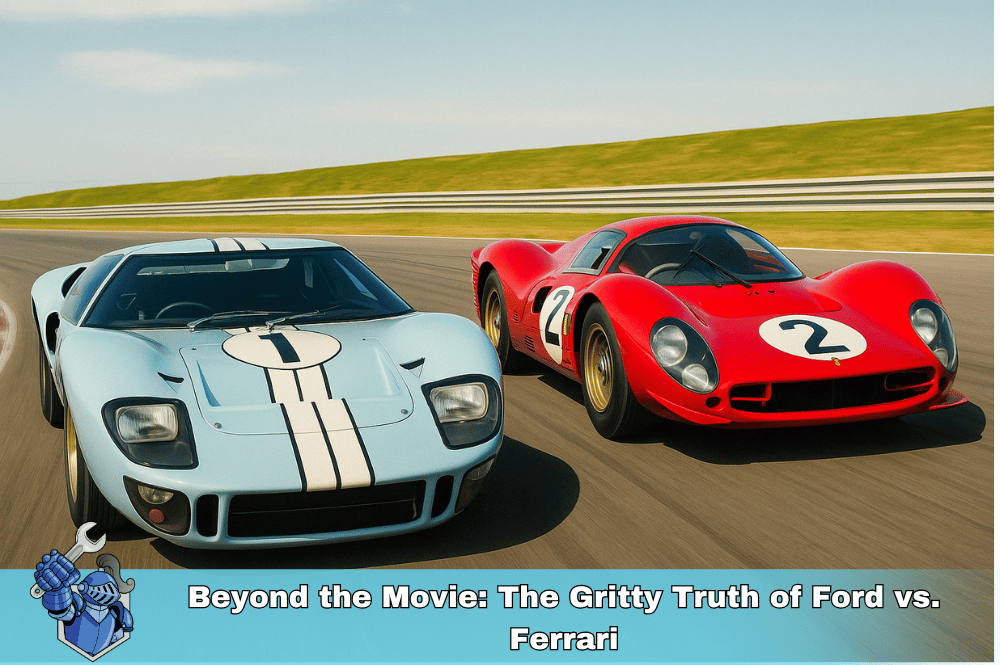 Beyond the Movie: The Gritty Truth of Ford vs. Ferrari
Beyond the Movie: The Gritty Truth of Ford vs. Ferrari Slash Your Car Insurance Bills: Expert Tips You Need Now
Slash Your Car Insurance Bills: Expert Tips You Need Now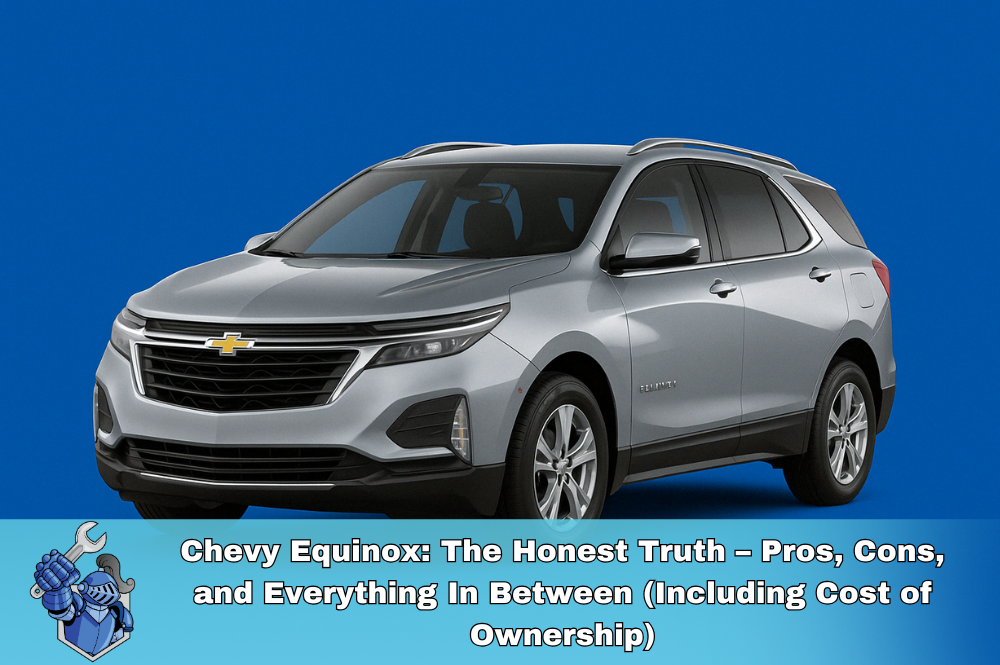 Chevy Equinox: The Honest Truth – Pros, Cons, and Everything In Between (Including Cost of Ownership)
Chevy Equinox: The Honest Truth – Pros, Cons, and Everything In Between (Including Cost of Ownership) Decoding Auto Insurance: Your Easy-to-Understand Guide
Decoding Auto Insurance: Your Easy-to-Understand Guide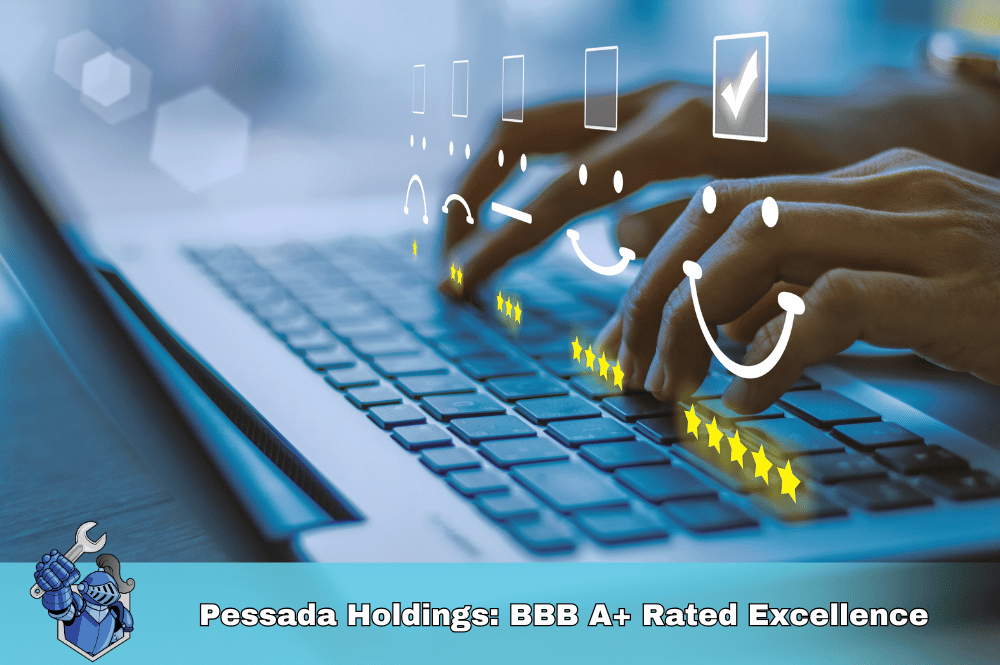 Pessada Holdings: BBB A+ Rated Excellence
Pessada Holdings: BBB A+ Rated Excellence Save More, Stress Less: Family Budgeting Tips That Work
Save More, Stress Less: Family Budgeting Tips That Work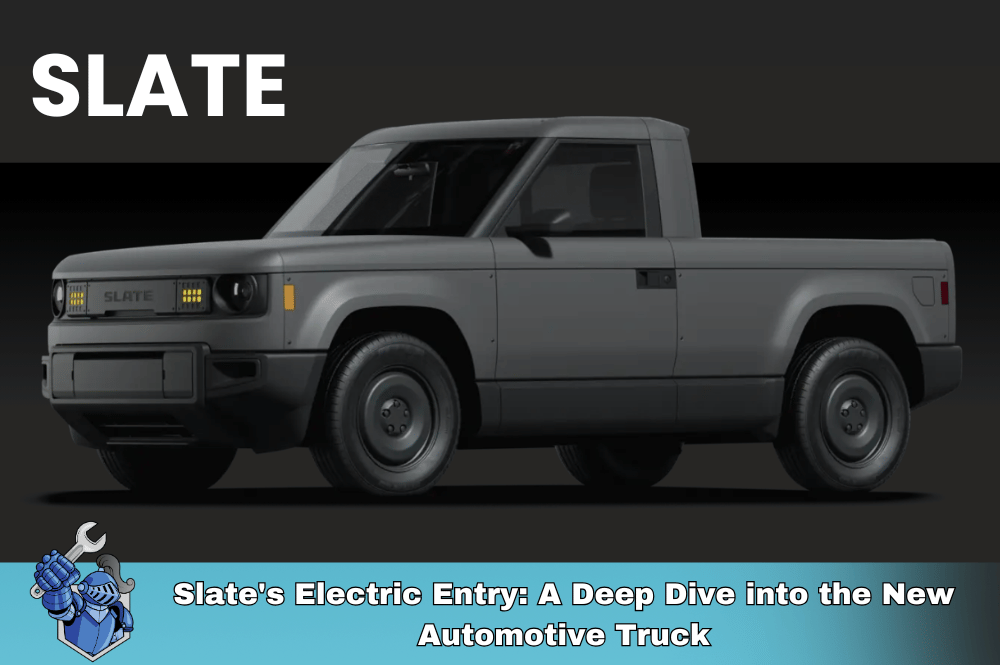 Slate’s Electric Entry: A Deep Dive into the New Automotive Truck
Slate’s Electric Entry: A Deep Dive into the New Automotive Truck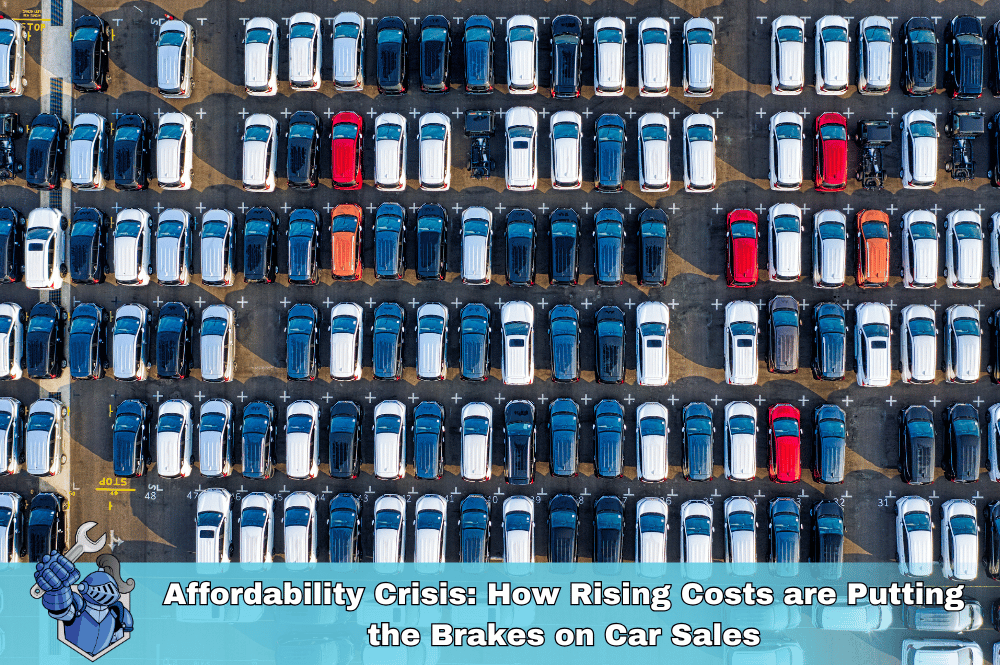 Affordability Crisis: How Rising Costs are Putting the Brakes on Car Sales
Affordability Crisis: How Rising Costs are Putting the Brakes on Car Sales Unlock Your Dream Ride: The Ultimate Guide to Scoring a New Car Deal
Unlock Your Dream Ride: The Ultimate Guide to Scoring a New Car Deal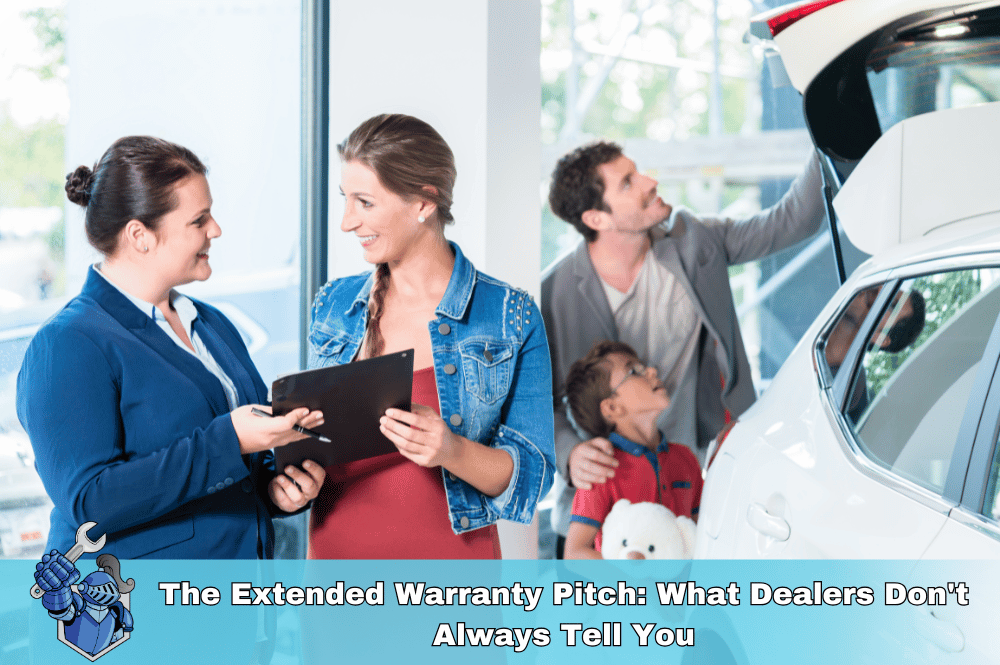 The Extended Warranty Pitch: What Dealers Don't Always Tell You
The Extended Warranty Pitch: What Dealers Don't Always Tell You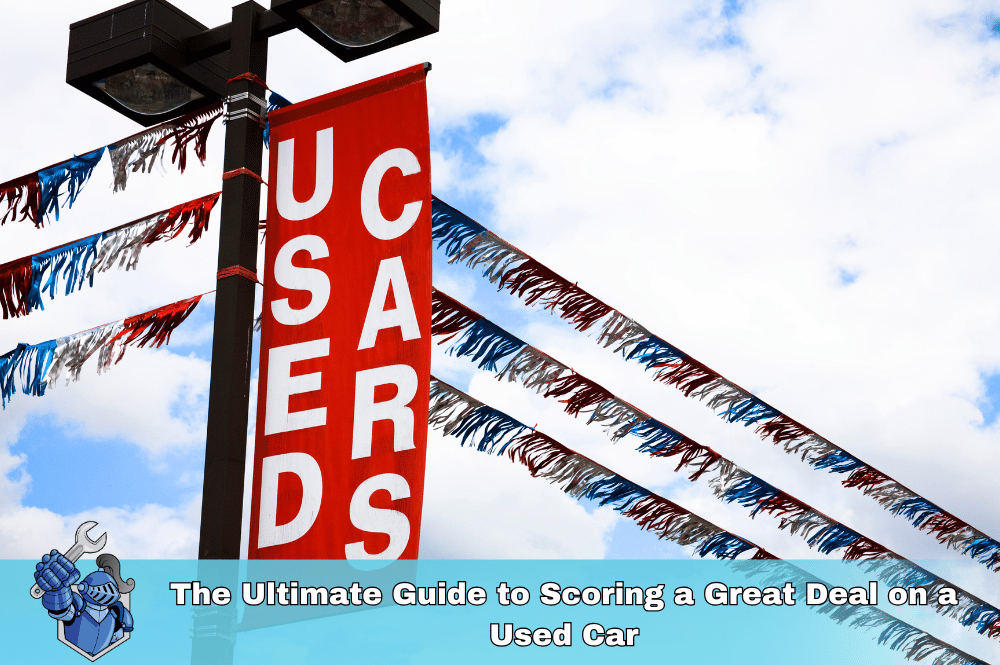 The Ultimate Guide to Scoring a Great Deal on a Used Car
The Ultimate Guide to Scoring a Great Deal on a Used Car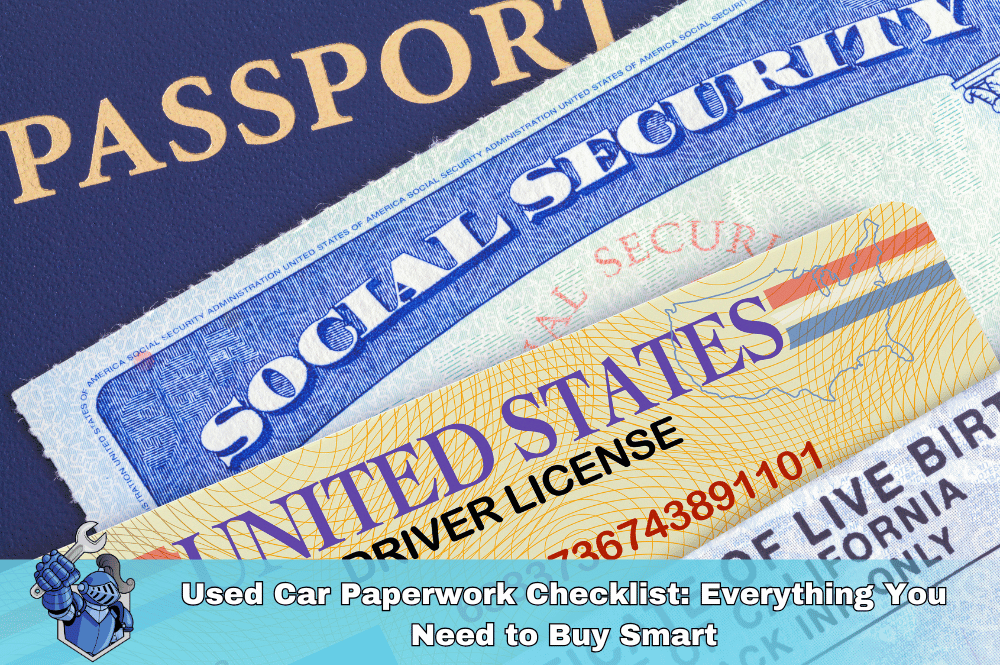 Used Car Paperwork Checklist: Everything You Need to Buy Smart
Used Car Paperwork Checklist: Everything You Need to Buy Smart Decoding “As-Is”: Your Essential Guide to Buying a Used Car
Decoding “As-Is”: Your Essential Guide to Buying a Used Car Allstate Auto Insurance: A Comprehensive Review
Allstate Auto Insurance: A Comprehensive Review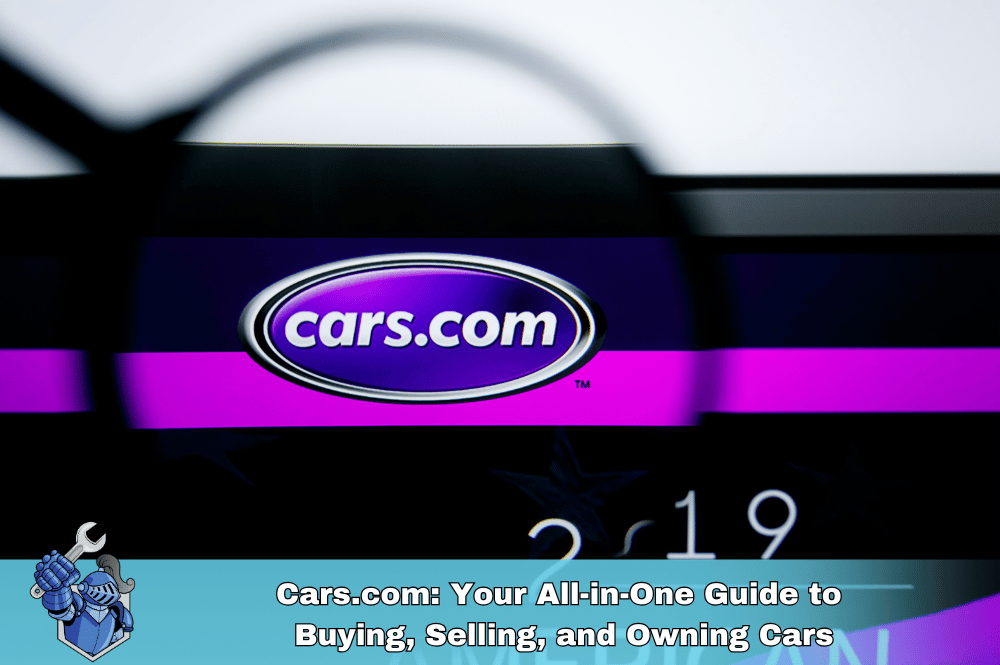 Cars.com: Your All-in-One Guide to Buying, Selling, and Owning Cars
Cars.com: Your All-in-One Guide to Buying, Selling, and Owning Cars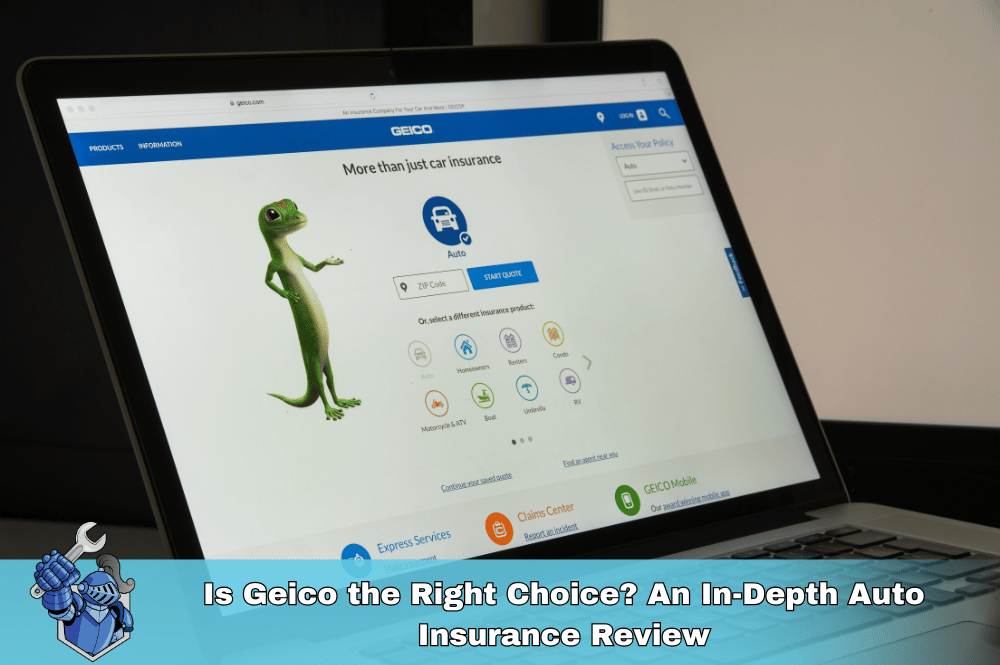 Is Geico the Right Choice? An In-Depth Auto Insurance Review
Is Geico the Right Choice? An In-Depth Auto Insurance Review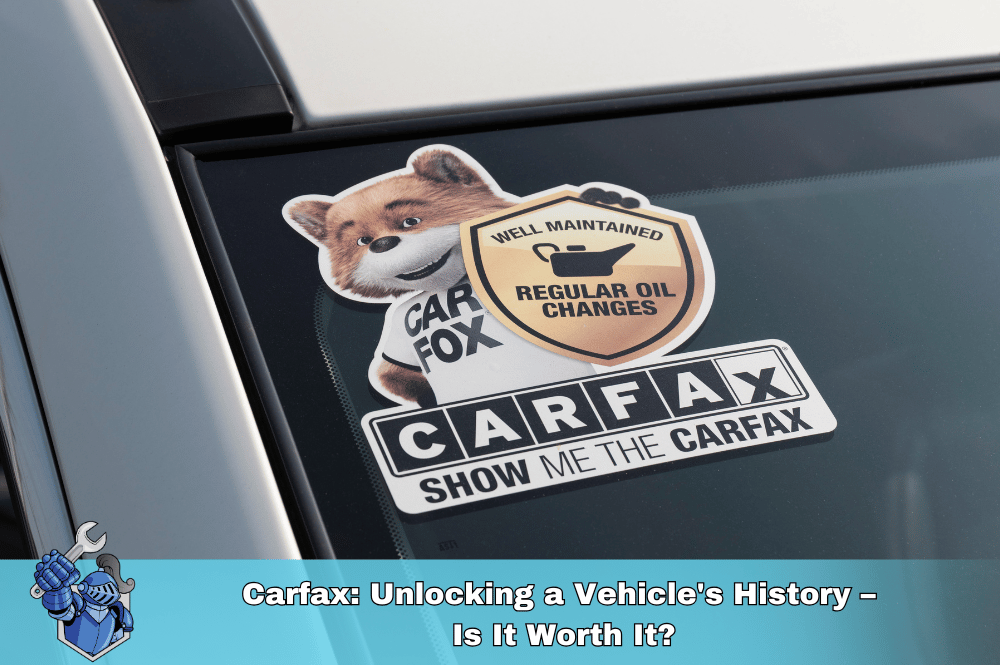 Carfax: Unlocking a Vehicle's History – Is It Worth It?
Carfax: Unlocking a Vehicle's History – Is It Worth It? Progressive Auto Insurance: A Complete Review of Coverage, Costs, and Customer Experience
Progressive Auto Insurance: A Complete Review of Coverage, Costs, and Customer Experience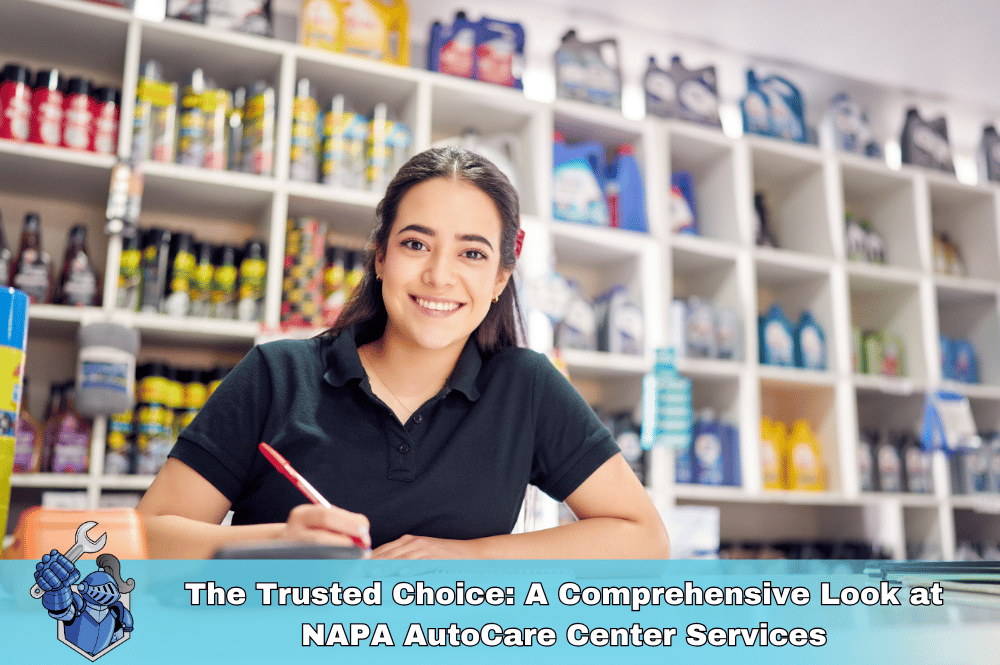 The Trusted Choice: A Comprehensive Look at NAPA AutoCare Center Services
The Trusted Choice: A Comprehensive Look at NAPA AutoCare Center Services Mazda Miata: Unpacking the Thrills and the Real Cost of Ownership
Mazda Miata: Unpacking the Thrills and the Real Cost of Ownership Online Car Shopping vs. Dealerships: Which Road Should You Take?
Online Car Shopping vs. Dealerships: Which Road Should You Take? The Hidden Risks of Buy Here Pay Here Car Dealerships
The Hidden Risks of Buy Here Pay Here Car Dealerships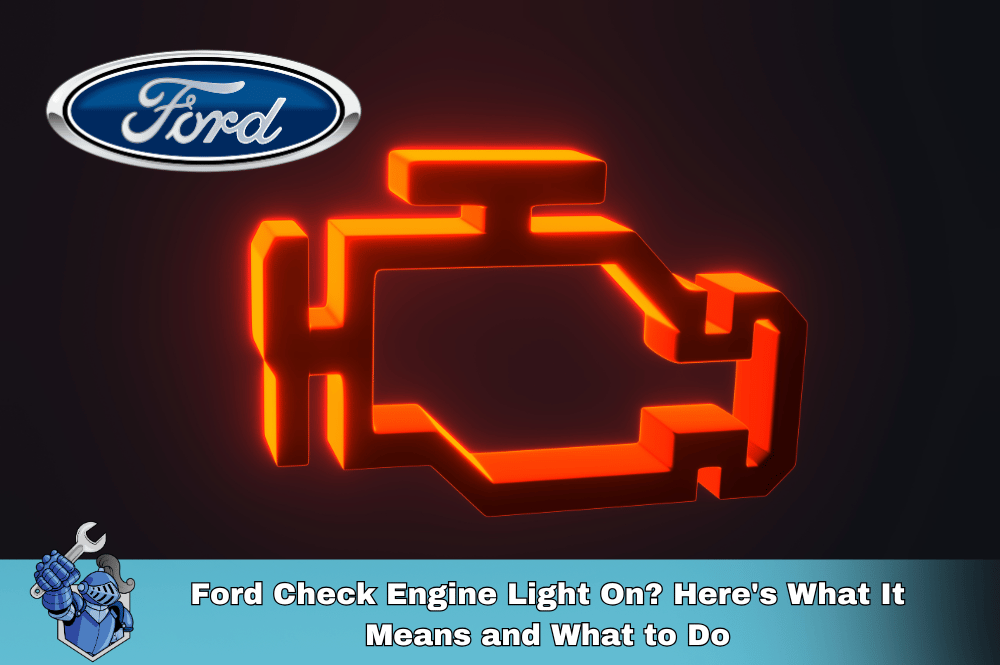 Ford Check Engine Light On? Here's What It Means and What to Do
Ford Check Engine Light On? Here's What It Means and What to Do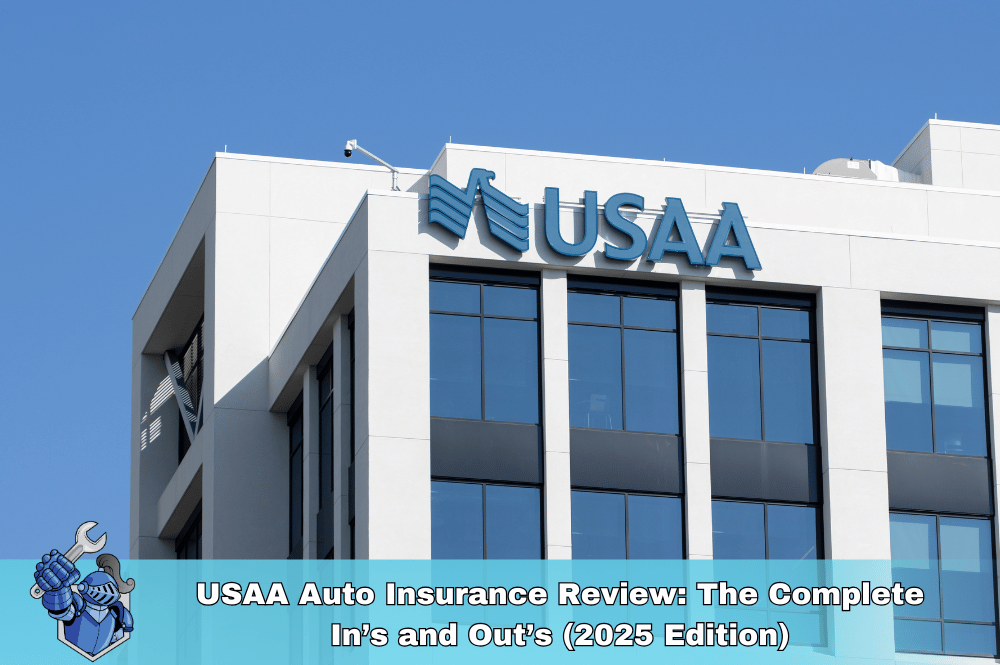 USAA Auto Insurance Review: The Complete In’s and Out’s (2025 Edition)
USAA Auto Insurance Review: The Complete In’s and Out’s (2025 Edition)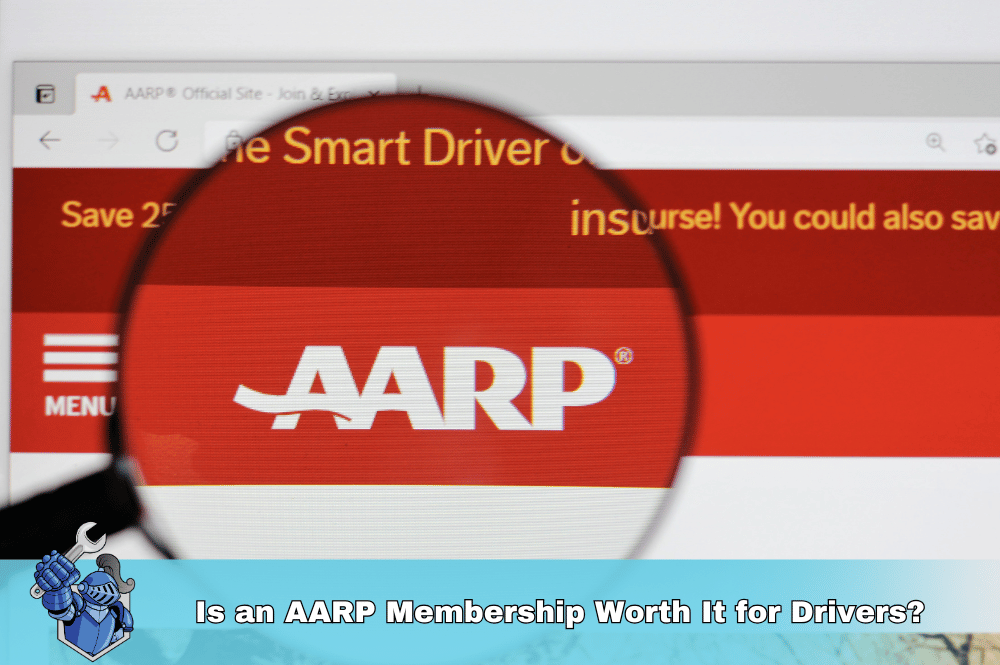 Is an AARP Membership Worth It for Drivers?
Is an AARP Membership Worth It for Drivers?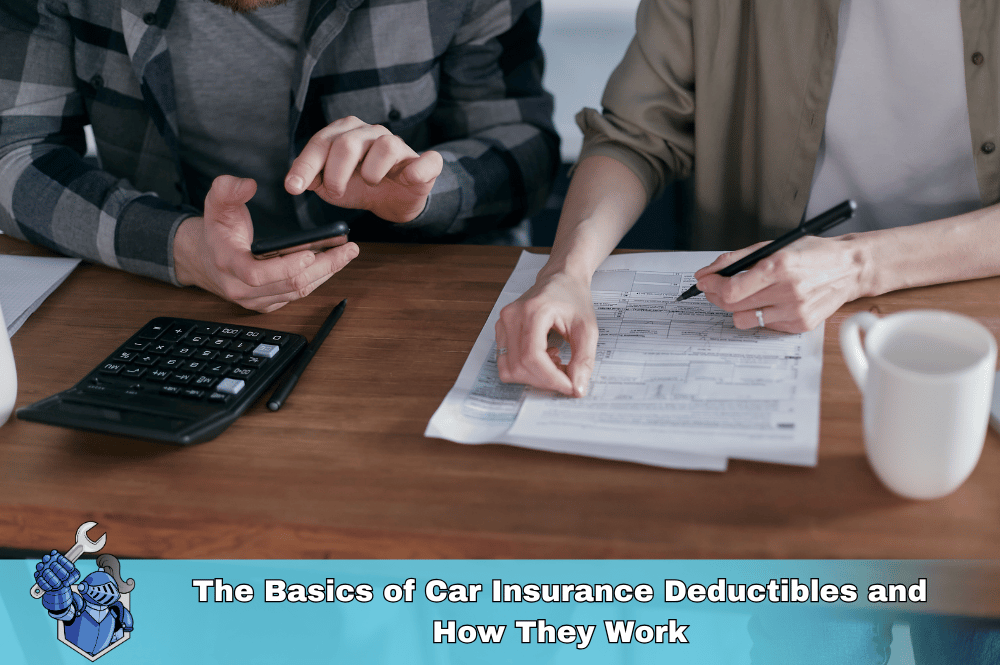 The Basics of Car Insurance Deductibles and How They Work
The Basics of Car Insurance Deductibles and How They Work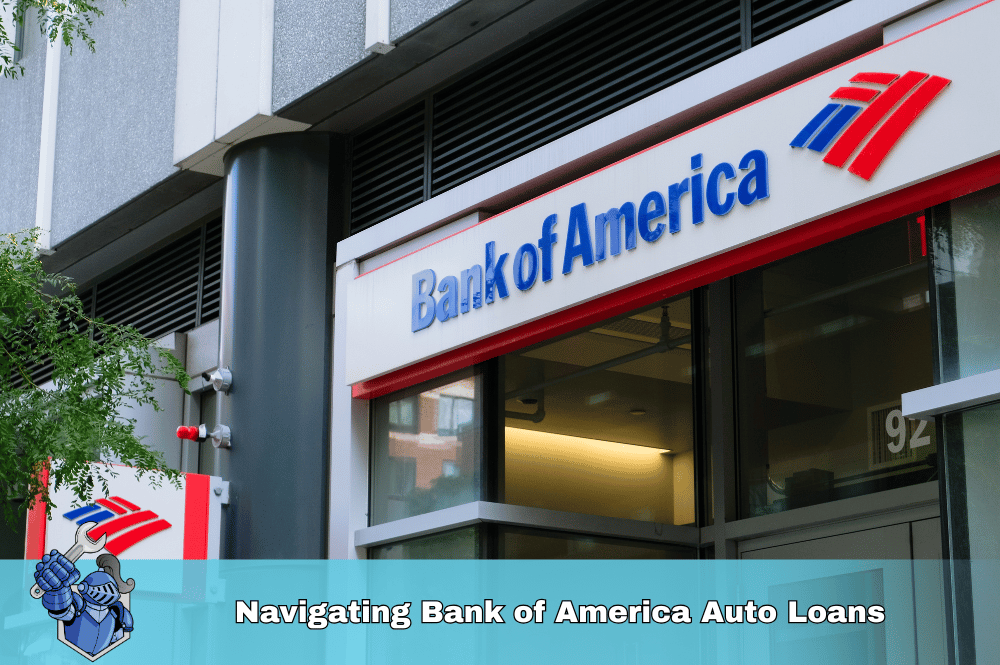 Navigating Bank of America Auto Loans: What You Need to Know
Navigating Bank of America Auto Loans: What You Need to Know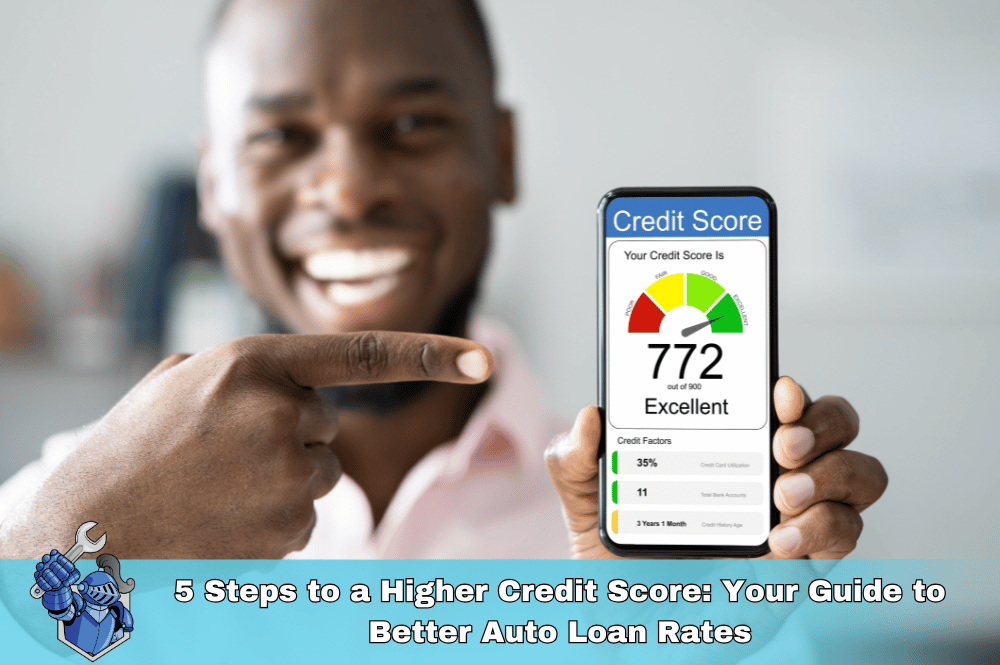 5 Steps to a Higher Credit Score: Your Guide to Better Auto Loan Rates
5 Steps to a Higher Credit Score: Your Guide to Better Auto Loan Rates The General Auto Insurance: What You Need to Know
The General Auto Insurance: What You Need to Know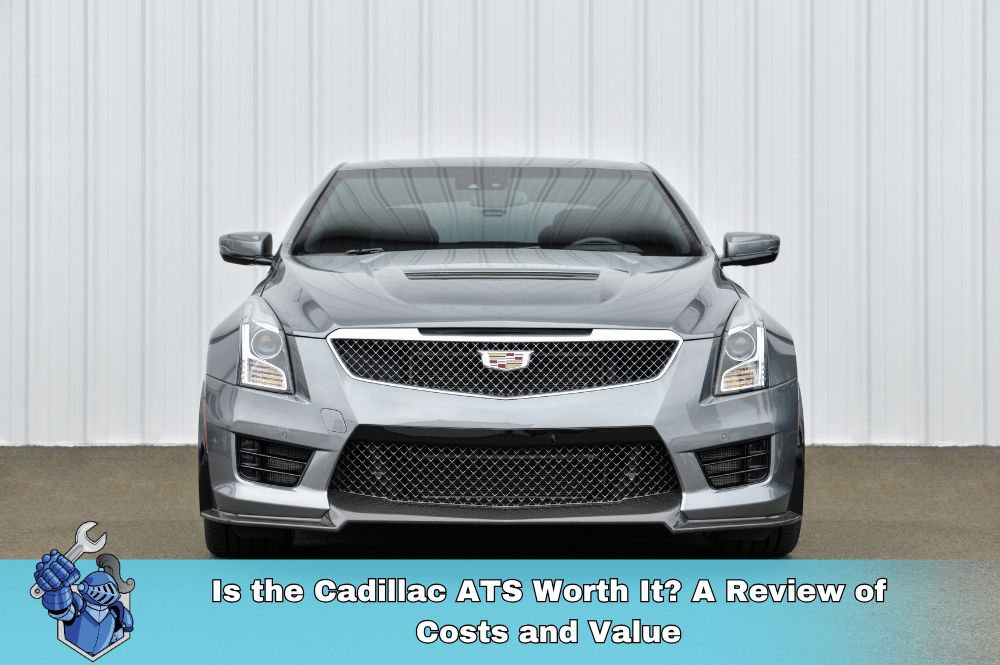 Is the Cadillac ATS Worth It? A Review of Costs and Value
Is the Cadillac ATS Worth It? A Review of Costs and Value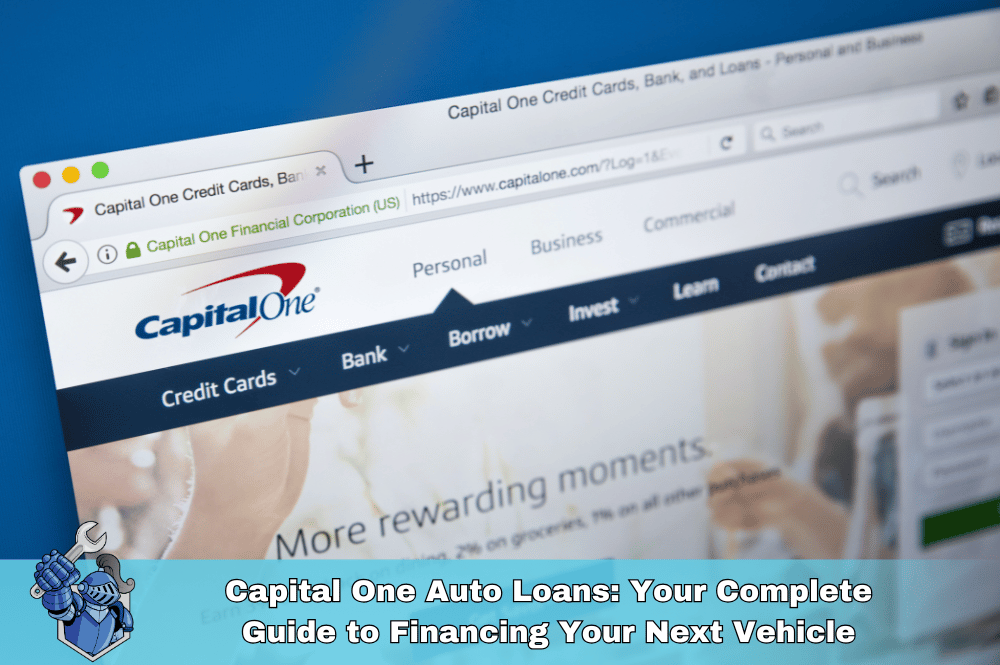 Capital One Auto Loans: Your Complete Guide to Financing Your Next Vehicle
Capital One Auto Loans: Your Complete Guide to Financing Your Next Vehicle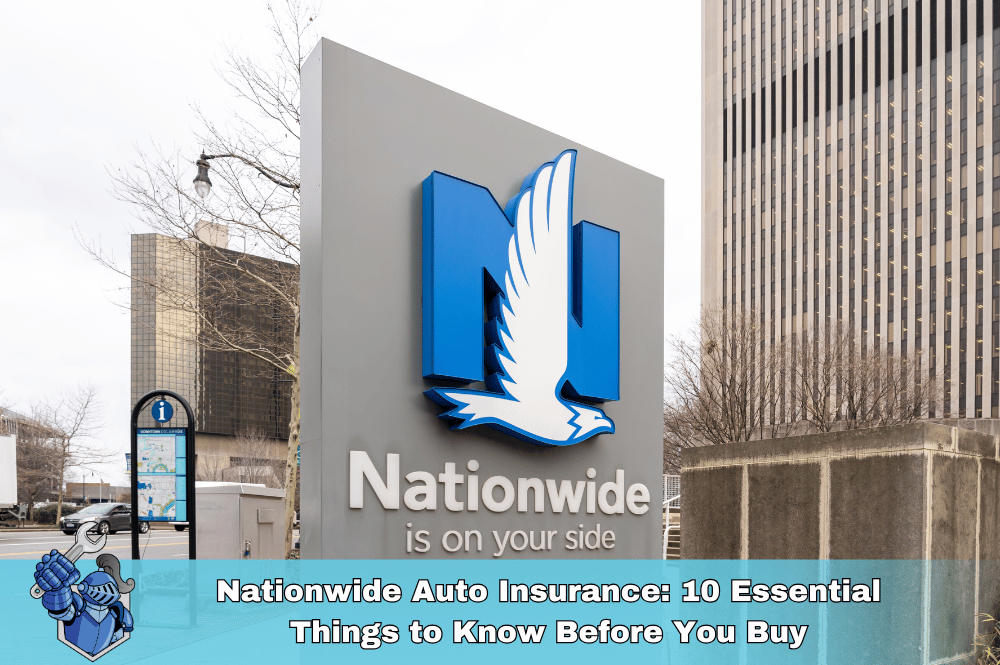 Nationwide Auto Insurance: 10 Essential Things to Know Before You Buy
Nationwide Auto Insurance: 10 Essential Things to Know Before You Buy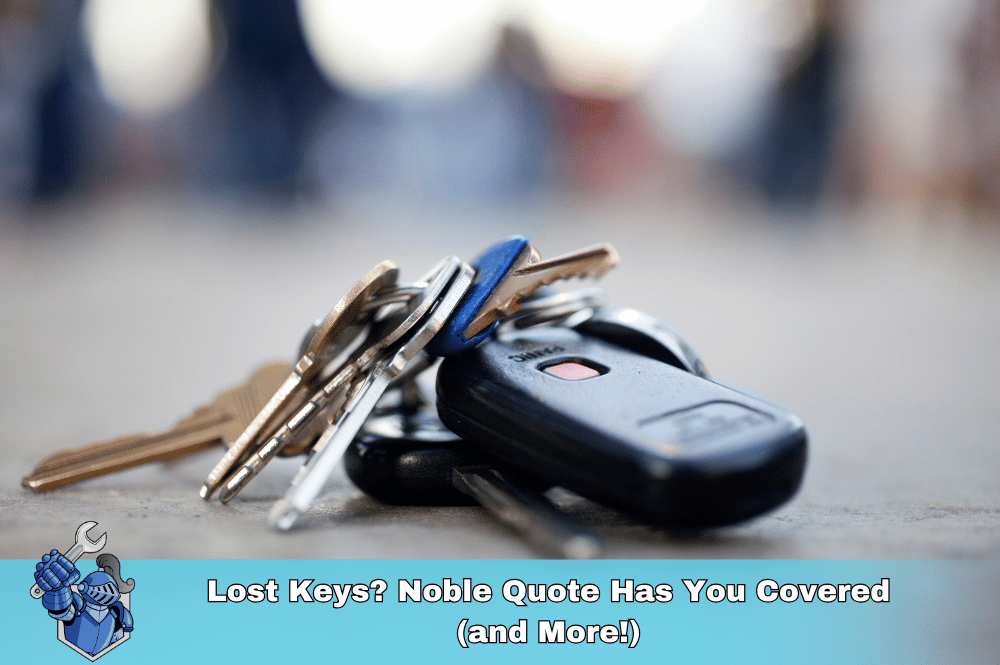 Lost Keys? Noble Quote Has You Covered (and More!)
Lost Keys? Noble Quote Has You Covered (and More!) The Digital Garage for Your Dollars: Navigating the World of Trading Apps
The Digital Garage for Your Dollars: Navigating the World of Trading Apps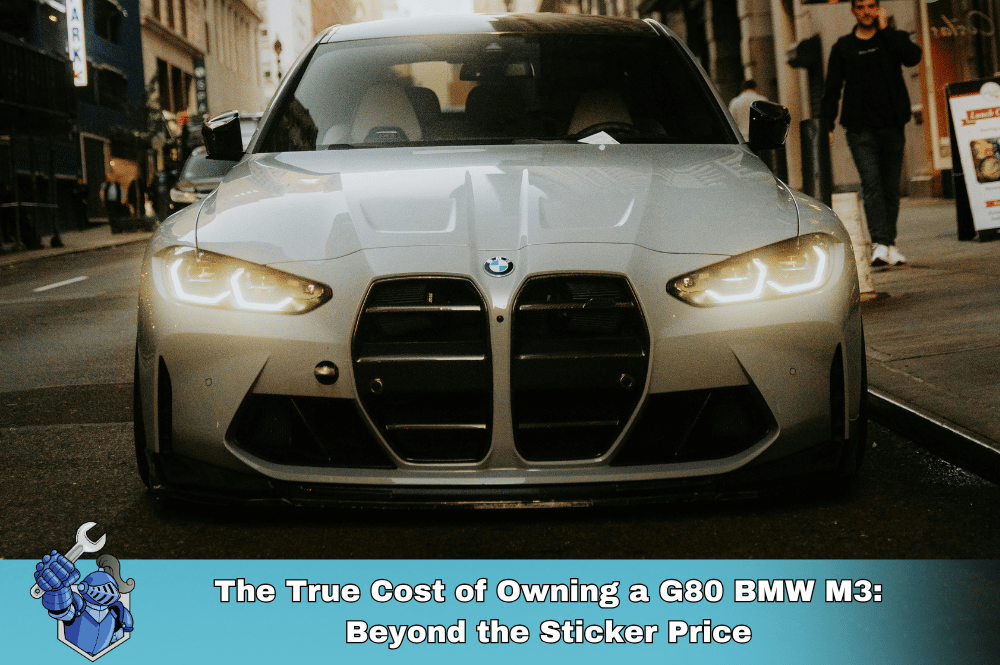 The True Cost of Owning a G80 BMW M3: Beyond the Sticker Price
The True Cost of Owning a G80 BMW M3: Beyond the Sticker Price O'Reilly Auto Parts: Your Comprehensive Guide to Services, Products, and More
O'Reilly Auto Parts: Your Comprehensive Guide to Services, Products, and More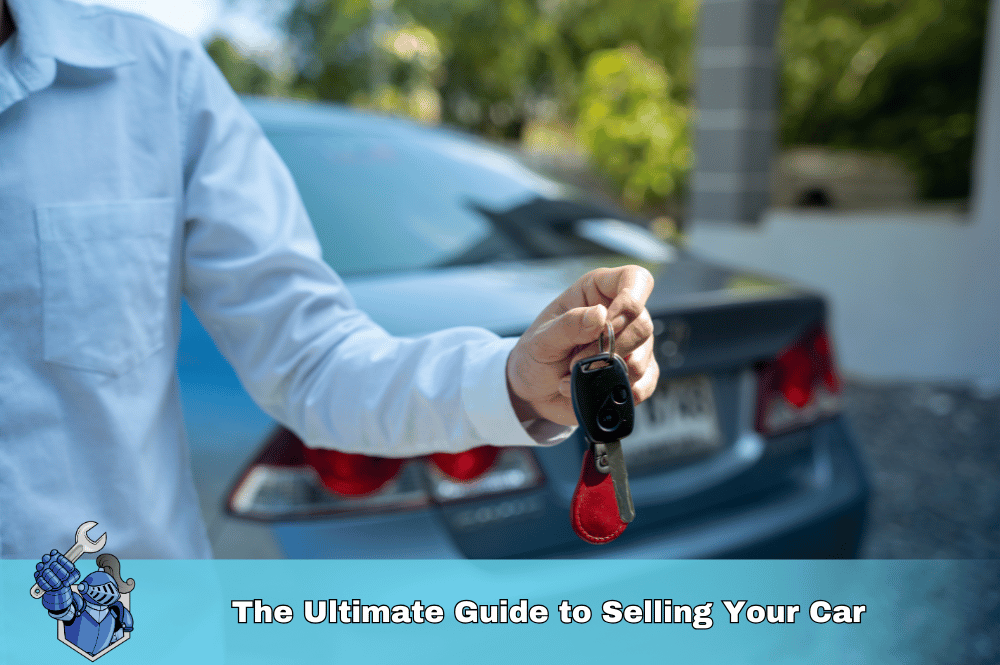 The Ultimate Guide to Selling Your Car
The Ultimate Guide to Selling Your Car Land Cruiser 2025: Unleashed & Uncosted!
Land Cruiser 2025: Unleashed & Uncosted! Noble Quote vs. Amber: Which Automotive Service Offers the Best Value?
Noble Quote vs. Amber: Which Automotive Service Offers the Best Value? Unlock Lower Rates: Your Guide to Travelers Auto Insurance Discounts
Unlock Lower Rates: Your Guide to Travelers Auto Insurance Discounts Porsche Macan: The REAL Cost of Ownership (2015–2024 Review)
Porsche Macan: The REAL Cost of Ownership (2015–2024 Review) Land Rover Evoque Review (2012–2024): True Cost of Ownership Revealed
Land Rover Evoque Review (2012–2024): True Cost of Ownership Revealed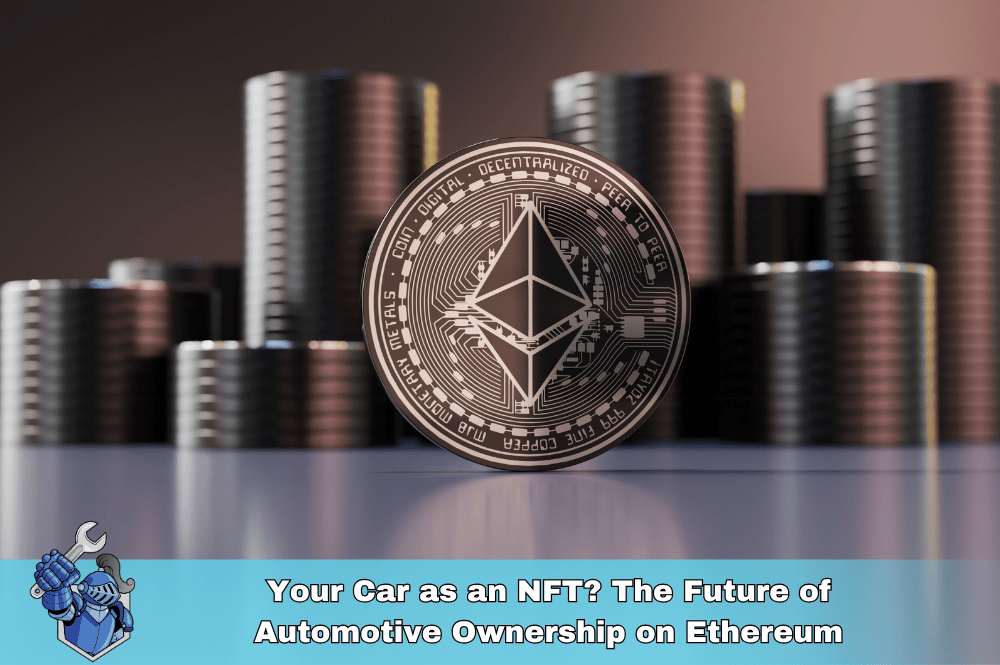 Your Car as an NFT? The Future of Automotive Ownership on Ethereum
Your Car as an NFT? The Future of Automotive Ownership on Ethereum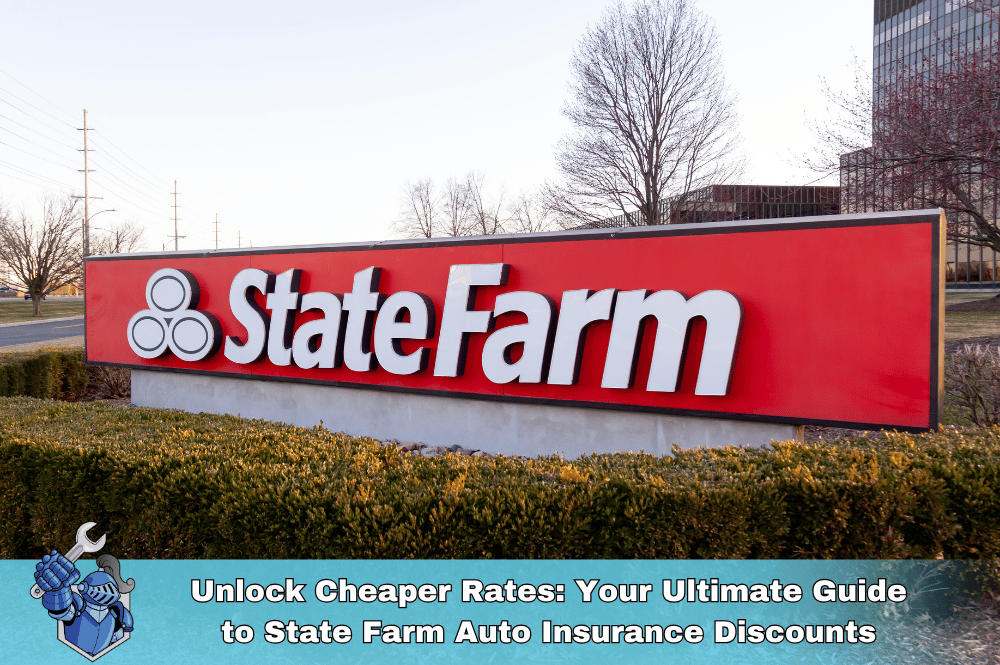 Unlock Cheaper Rates: Your Ultimate Guide to State Farm Auto Insurance Discounts
Unlock Cheaper Rates: Your Ultimate Guide to State Farm Auto Insurance Discounts Online Used Car Shopping: What You NEED to Know Before You Buy
Online Used Car Shopping: What You NEED to Know Before You Buy Can You Afford the 6th Gen Camaro? A True Cost Breakdown
Can You Afford the 6th Gen Camaro? A True Cost Breakdown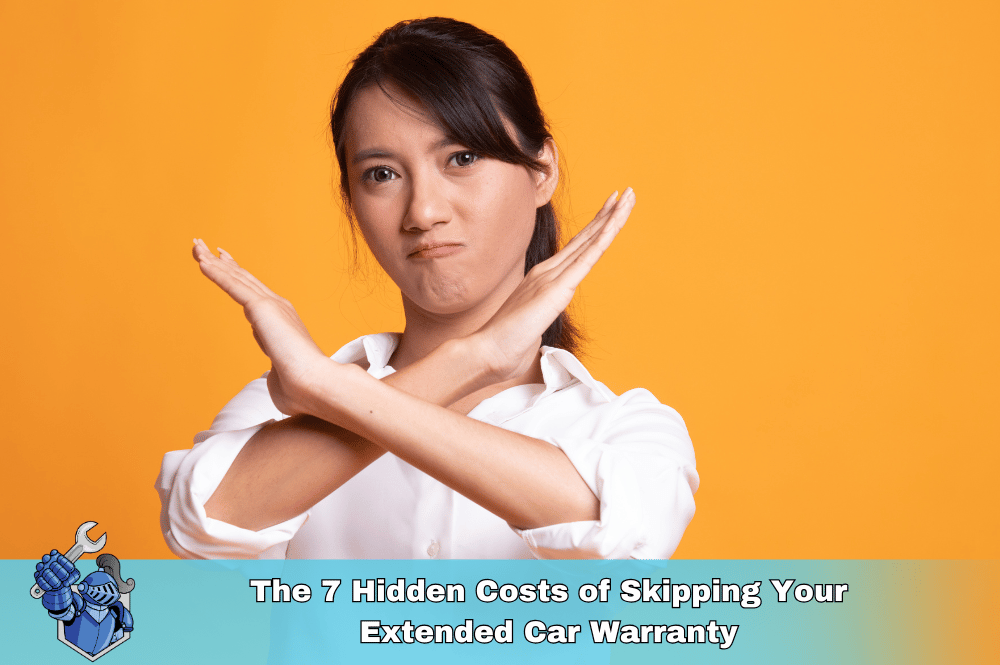 The 7 Hidden Costs of Skipping Your Extended Car Warranty
The 7 Hidden Costs of Skipping Your Extended Car Warranty AutoZone: Your DIY Partner or a Pro's Pit Stop? A Comprehensive Review
AutoZone: Your DIY Partner or a Pro's Pit Stop? A Comprehensive Review Reborn Rugged: Why the Ineos Grenadier is More Than Just an SUV
Reborn Rugged: Why the Ineos Grenadier is More Than Just an SUV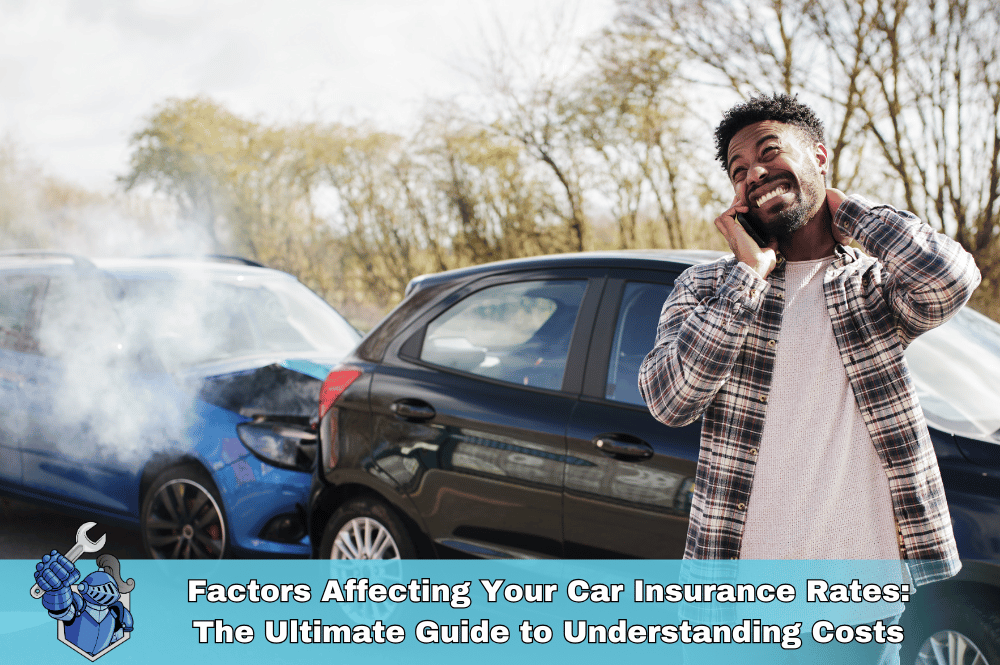 Factors Affecting Your Car Insurance Rates: The Ultimate Guide to Understanding Costs
Factors Affecting Your Car Insurance Rates: The Ultimate Guide to Understanding Costs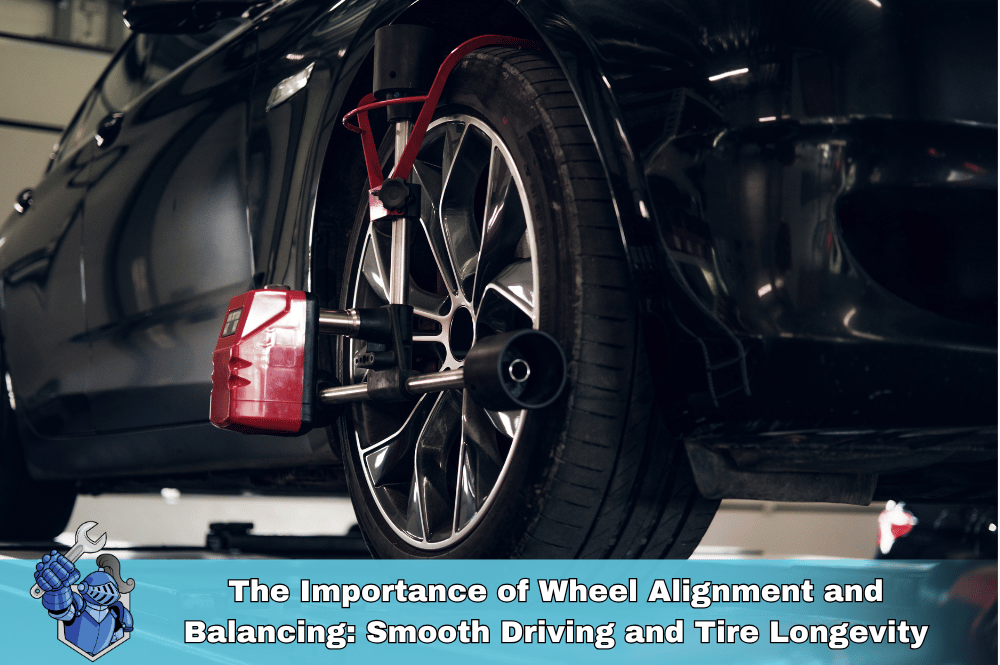 The Importance of Wheel Alignment and Balancing: Smooth Driving and Tire Longevity
The Importance of Wheel Alignment and Balancing: Smooth Driving and Tire Longevity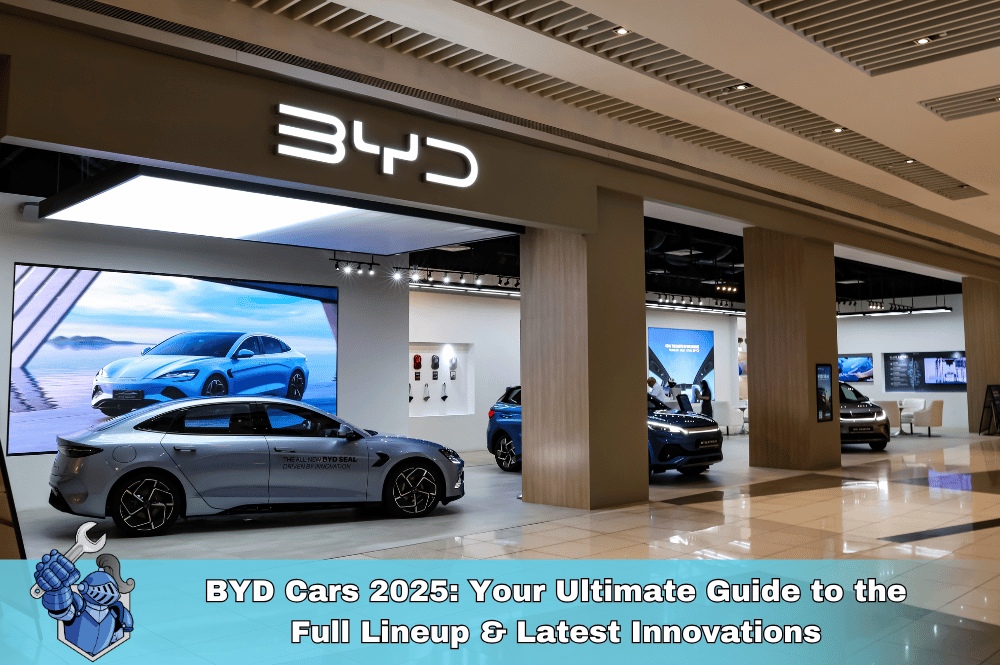 BYD Cars 2025: Your Ultimate Guide to the Full Lineup & Latest Innovations
BYD Cars 2025: Your Ultimate Guide to the Full Lineup & Latest Innovations How to Maximize Your Car Trade-In Value: The Ultimate Guide
How to Maximize Your Car Trade-In Value: The Ultimate Guide Don't Miss Out: How to Buy Crypto Before the Next FOMO Wave (2025 Guide)
Don't Miss Out: How to Buy Crypto Before the Next FOMO Wave (2025 Guide)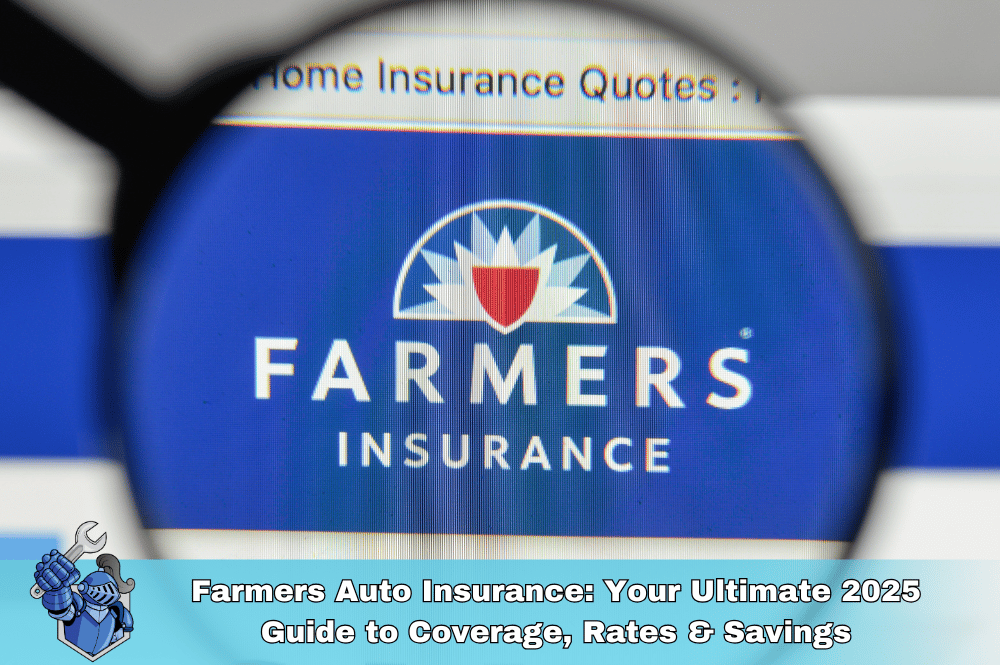 Farmers Auto Insurance: Your Ultimate 2025 Guide to Coverage, Rates & Savings
Farmers Auto Insurance: Your Ultimate 2025 Guide to Coverage, Rates & Savings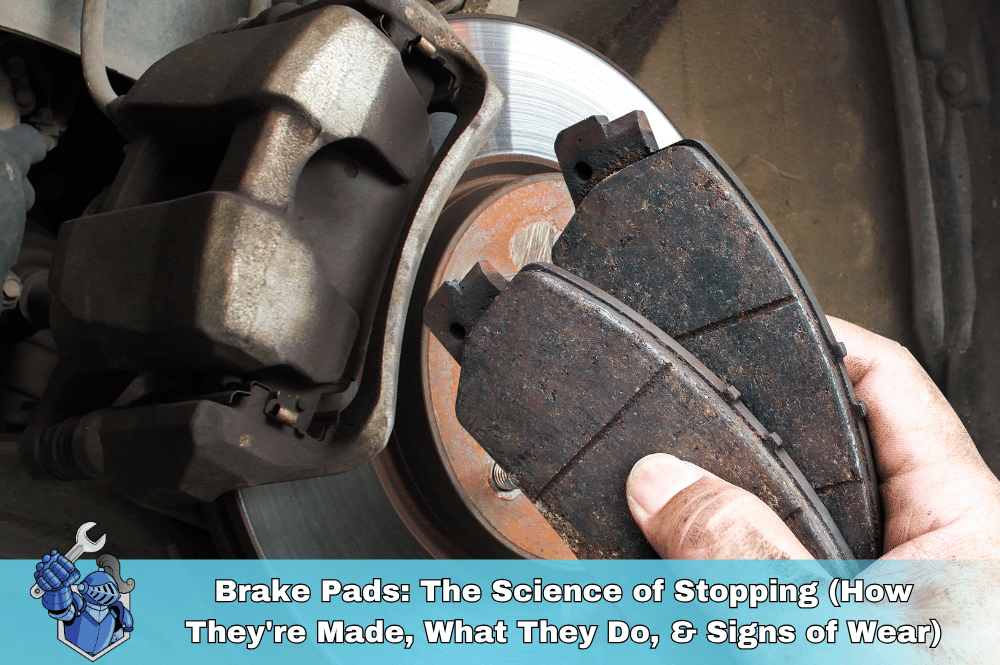 Brake Pads: The Science of Stopping (How They're Made, What They Do, & Signs of Wear)
Brake Pads: The Science of Stopping (How They're Made, What They Do, & Signs of Wear) The Ultimate Showdown: Car Broker vs. DIY Car Buying – Which Path Saves You More?
The Ultimate Showdown: Car Broker vs. DIY Car Buying – Which Path Saves You More? Spark Plugs: The Tiny Titans That Ignite Your Engine
Spark Plugs: The Tiny Titans That Ignite Your Engine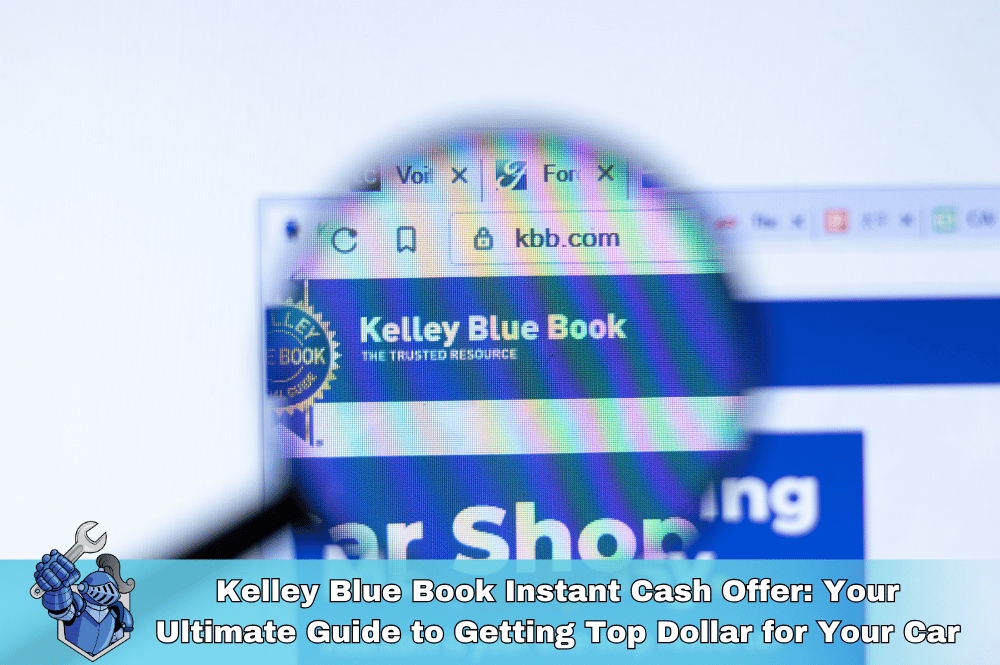 Kelley Blue Book Instant Cash Offer: Your Ultimate Guide to Getting Top Dollar for Your Car
Kelley Blue Book Instant Cash Offer: Your Ultimate Guide to Getting Top Dollar for Your Car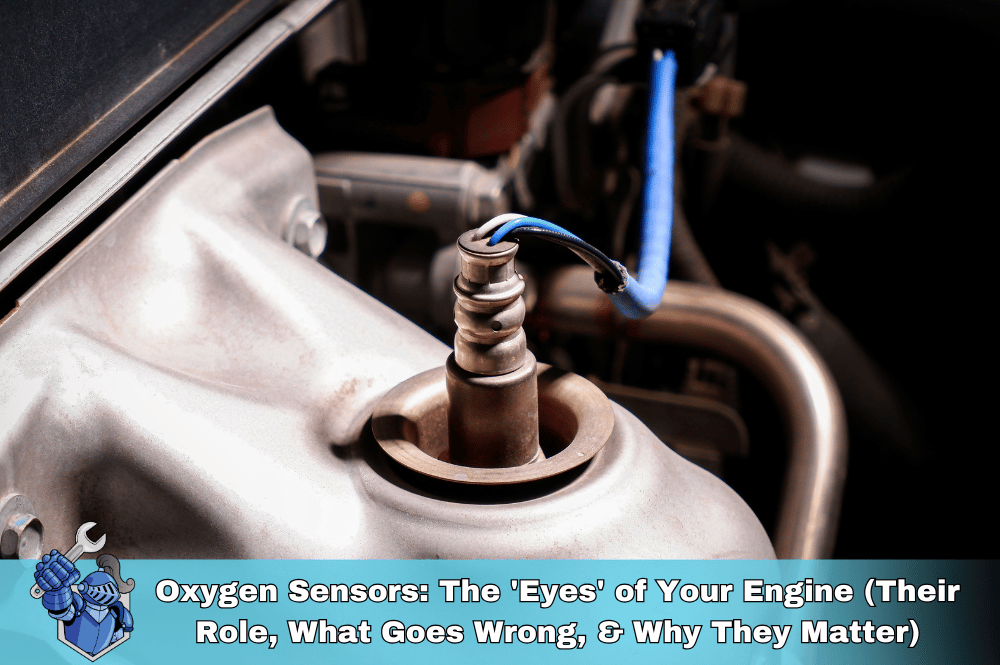 Oxygen Sensors: The 'Eyes' of Your Engine (Their Role, What Goes Wrong, & Why They Matter)
Oxygen Sensors: The 'Eyes' of Your Engine (Their Role, What Goes Wrong, & Why They Matter)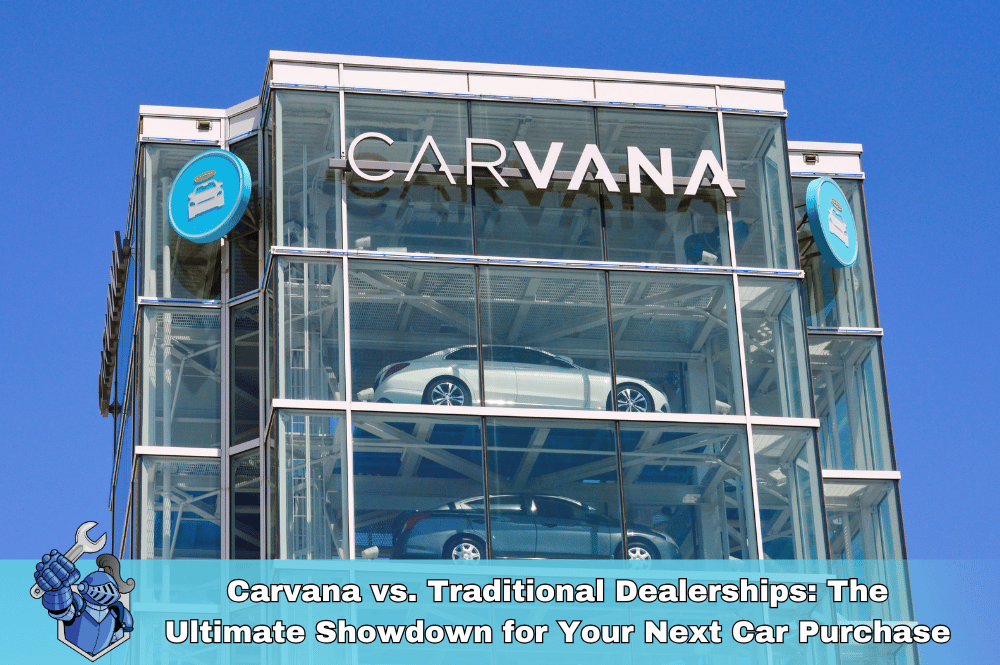 Carvana vs. Traditional Dealerships: The Ultimate Showdown for Your Next Car Purchase
Carvana vs. Traditional Dealerships: The Ultimate Showdown for Your Next Car Purchase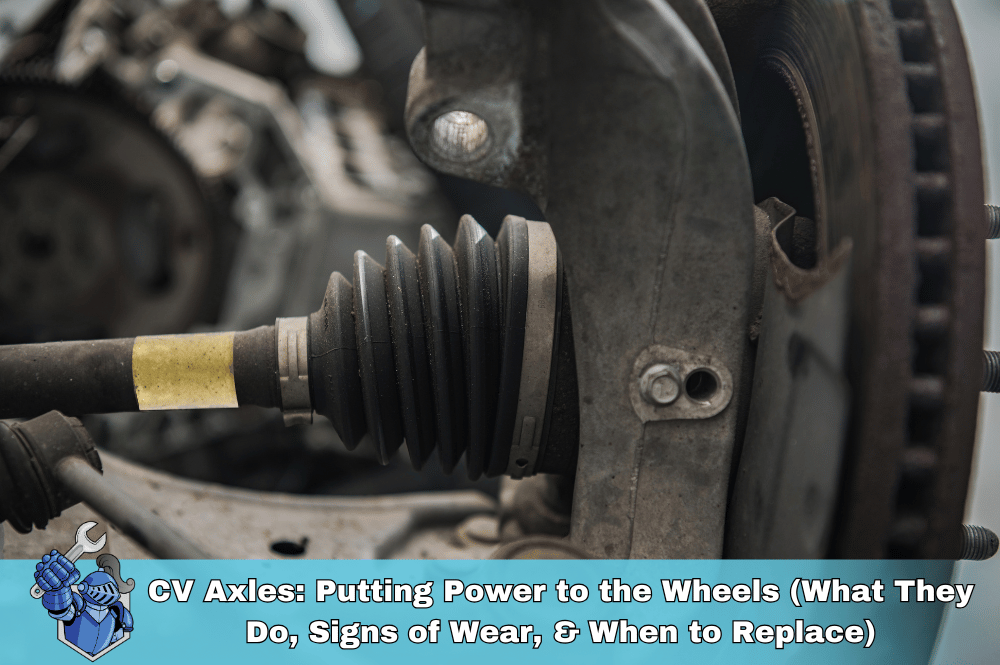 CV Axles: Putting Power to the Wheels (What They Do, Signs of Wear, & When to Replace)
CV Axles: Putting Power to the Wheels (What They Do, Signs of Wear, & When to Replace)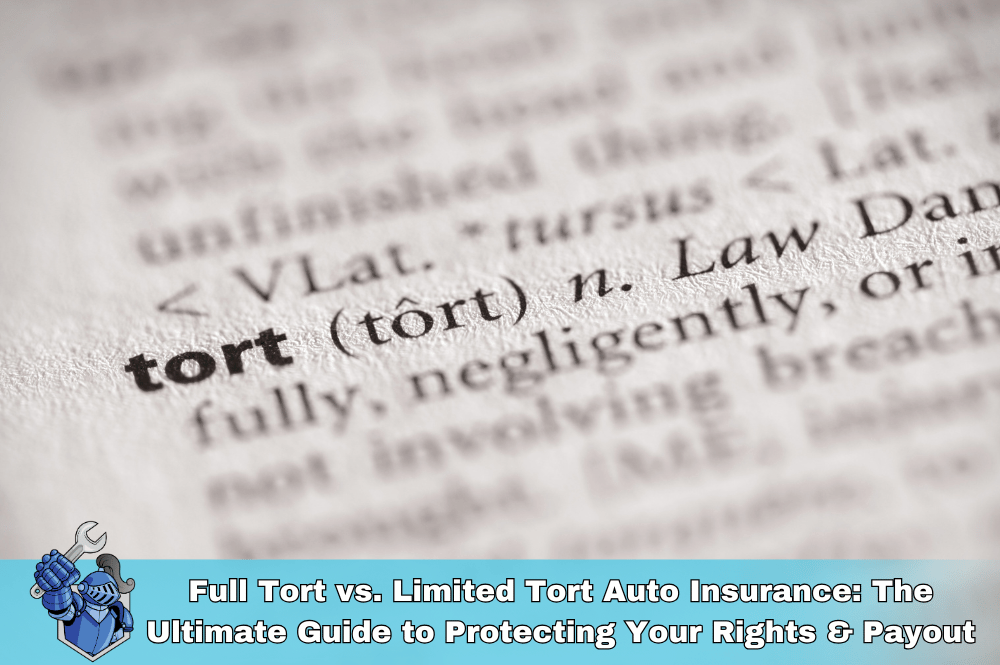 Full Tort vs. Limited Tort Auto Insurance: The Ultimate Guide to Protecting Your Rights & Payout
Full Tort vs. Limited Tort Auto Insurance: The Ultimate Guide to Protecting Your Rights & Payout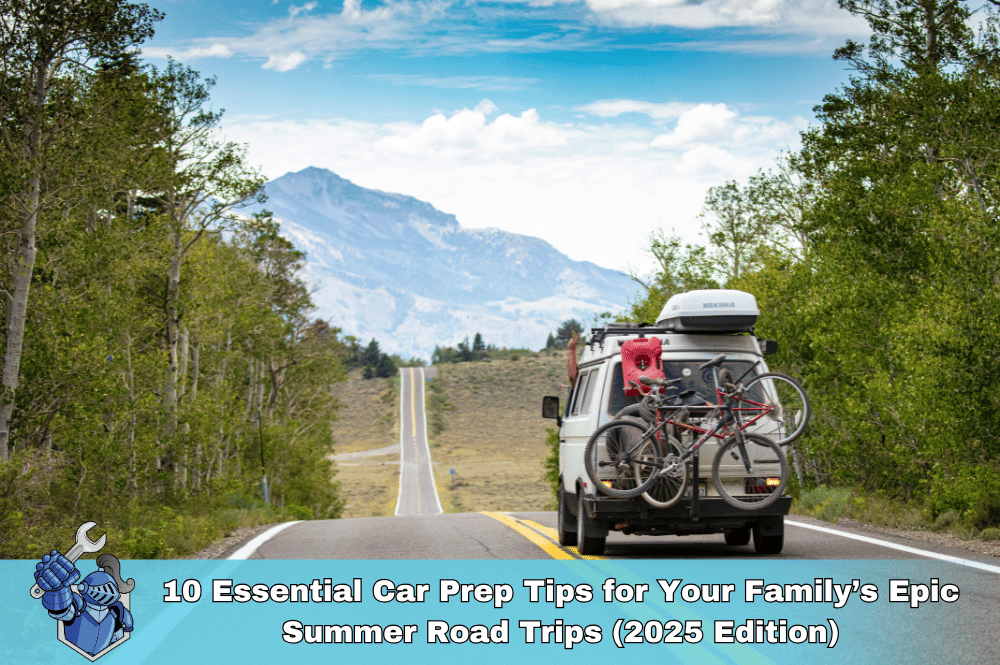 10 Essential Car Prep Tips for Your Family’s Epic Summer Road Trips (2025 Edition)
10 Essential Car Prep Tips for Your Family’s Epic Summer Road Trips (2025 Edition)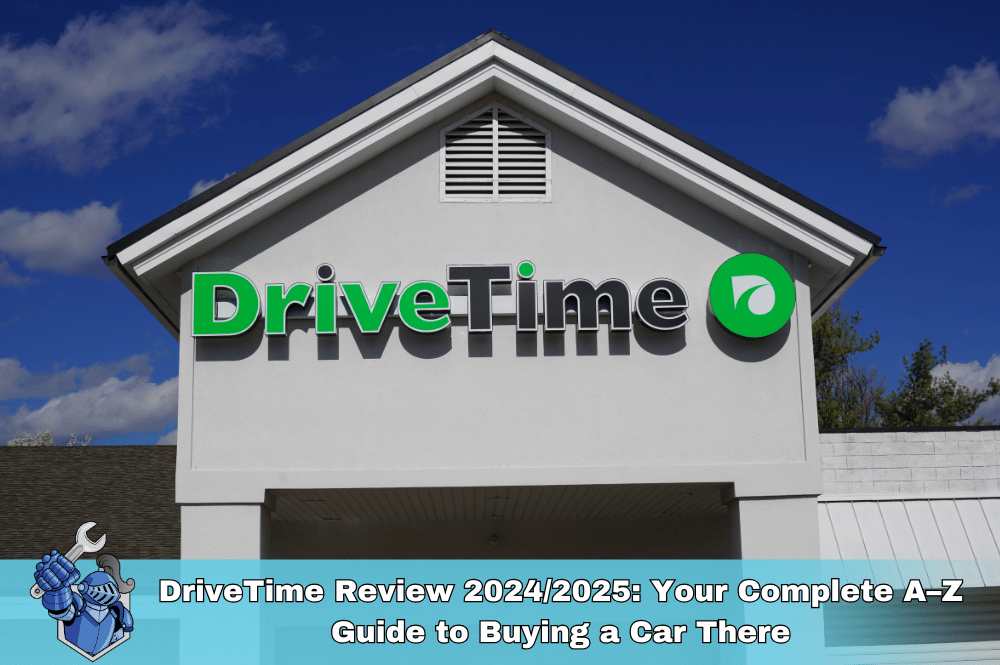 DriveTime Review 2024/2025: Your Complete A–Z Guide to Buying a Car There
DriveTime Review 2024/2025: Your Complete A–Z Guide to Buying a Car There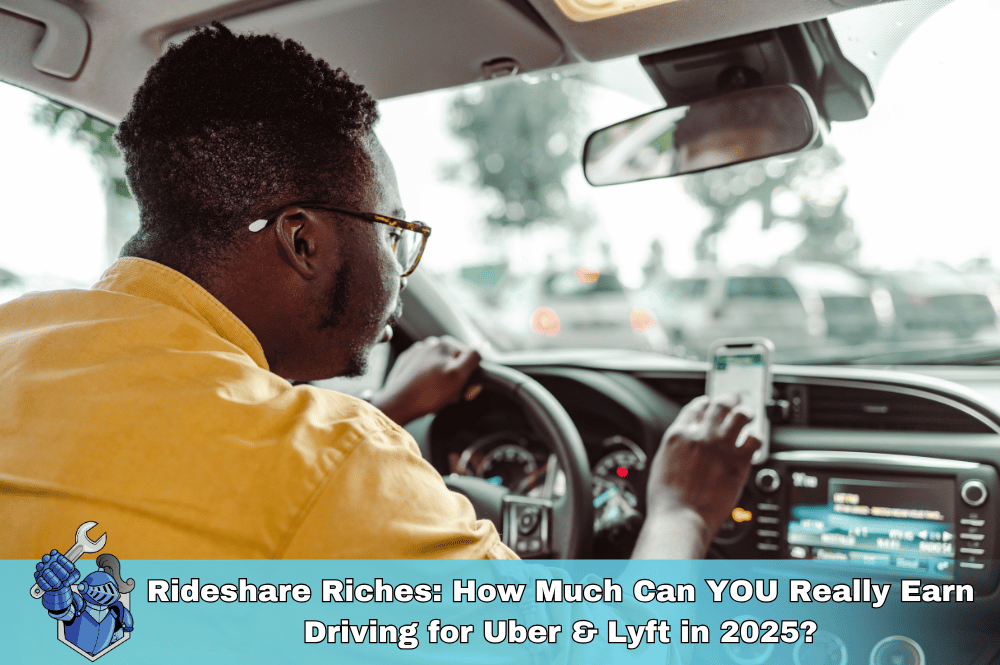 Rideshare Riches: How Much Can YOU Really Earn Driving for Uber & Lyft in 2025?
Rideshare Riches: How Much Can YOU Really Earn Driving for Uber & Lyft in 2025?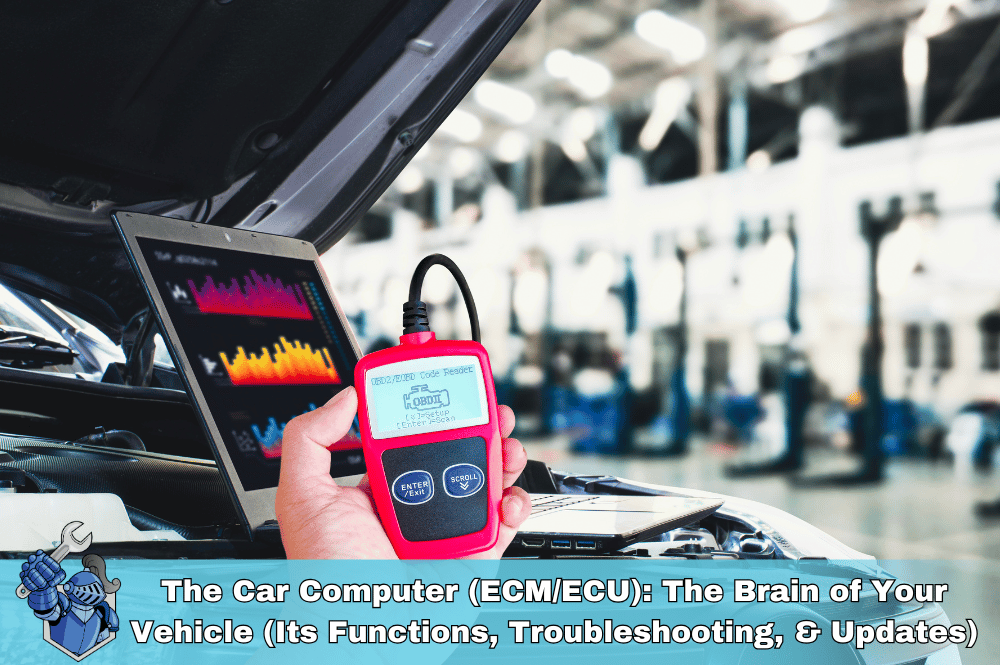 The Car Computer (ECM/ECU): The Brain of Your Vehicle (Its Functions, Troubleshooting, & Updates)
The Car Computer (ECM/ECU): The Brain of Your Vehicle (Its Functions, Troubleshooting, & Updates) The Ultimate Truck/SUV Beach Driving Guide: Prep, Safety, & Post-Sand Care
The Ultimate Truck/SUV Beach Driving Guide: Prep, Safety, & Post-Sand Care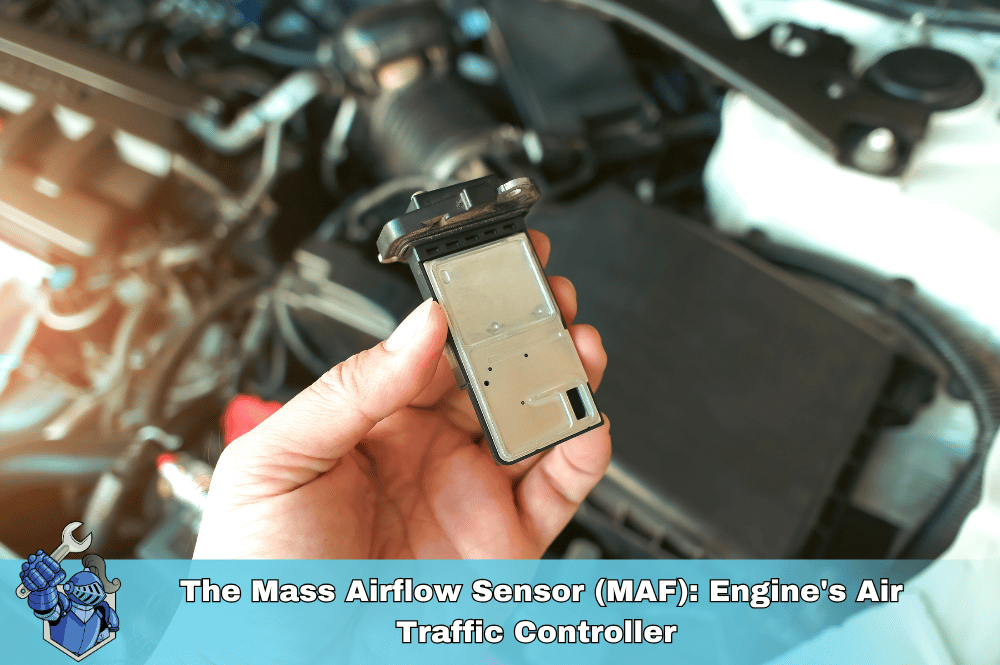 The Mass Airflow Sensor (MAF): Engine's Air Traffic Controller (Function, Symptoms of Failure, & Cleaning)
The Mass Airflow Sensor (MAF): Engine's Air Traffic Controller (Function, Symptoms of Failure, & Cleaning)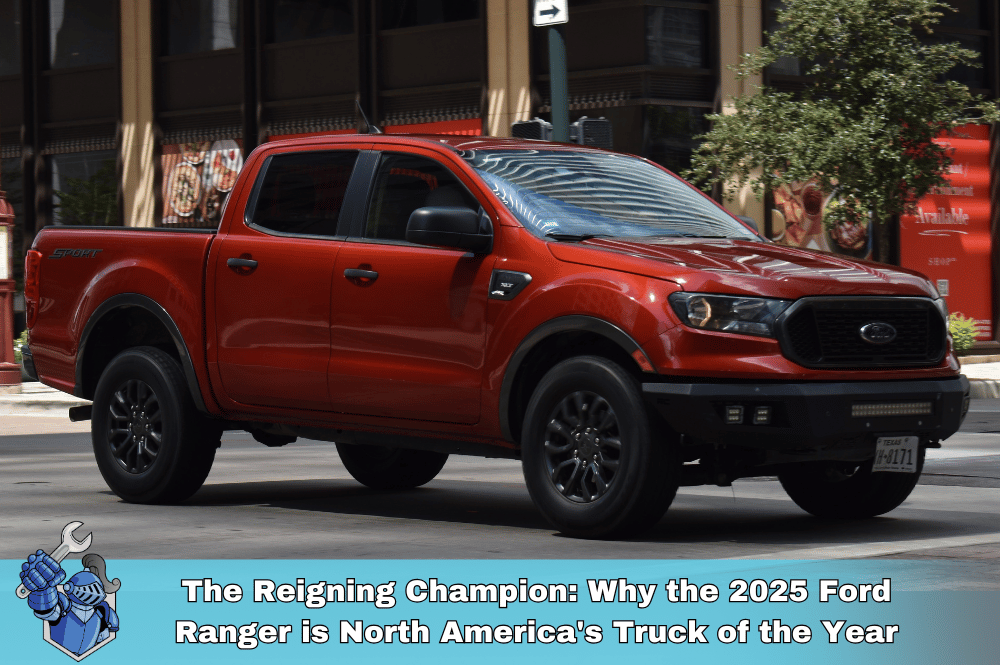 The Reigning Champion: Why the 2025 Ford Ranger is North America's Truck of the Year
The Reigning Champion: Why the 2025 Ford Ranger is North America's Truck of the Year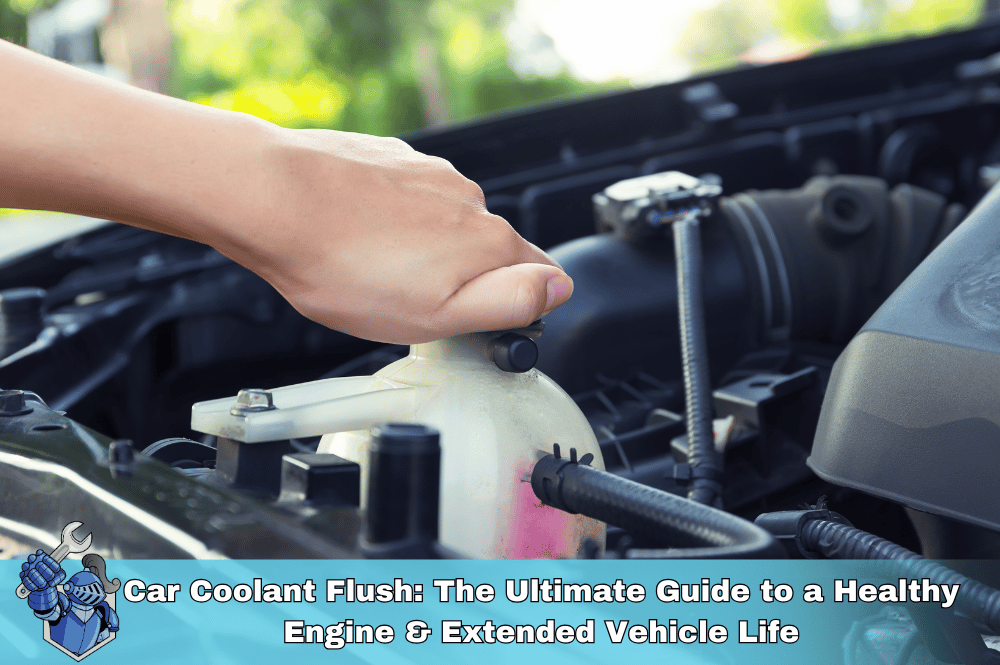 Car Coolant Flush: The Ultimate Guide to a Healthy Engine & Extended Vehicle Life
Car Coolant Flush: The Ultimate Guide to a Healthy Engine & Extended Vehicle Life Serpentine Belt: Powering Your Car's Accessories (Its Job, Signs of Wear, & Replacement)
Serpentine Belt: Powering Your Car's Accessories (Its Job, Signs of Wear, & Replacement) BMW M2: The Pure Driving Machine Reborn?
BMW M2: The Pure Driving Machine Reborn?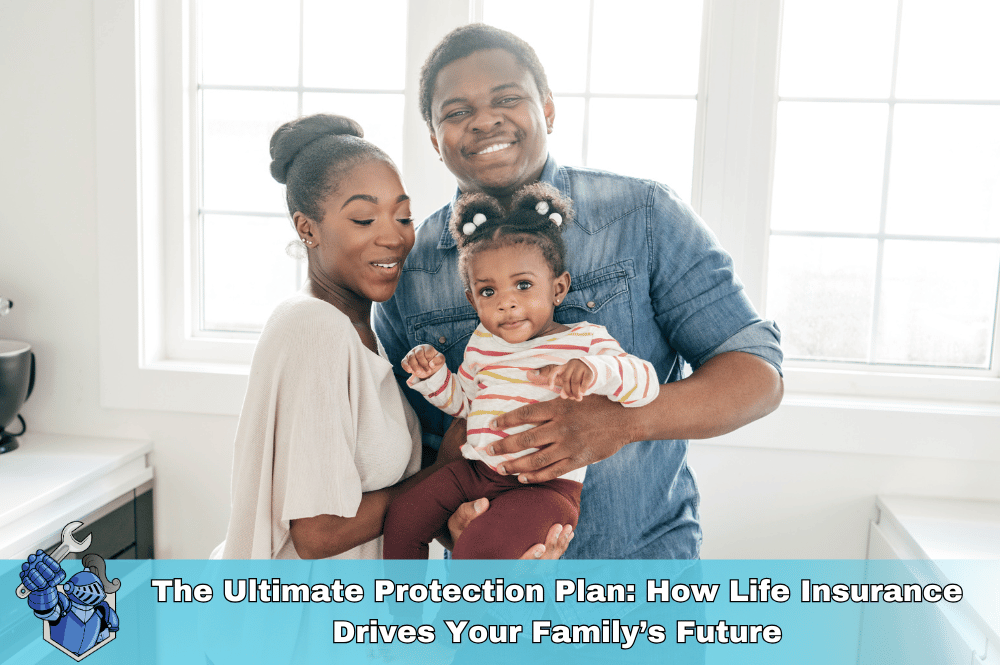 The Ultimate Protection Plan: How Life Insurance Drives Your Family’s Future
The Ultimate Protection Plan: How Life Insurance Drives Your Family’s Future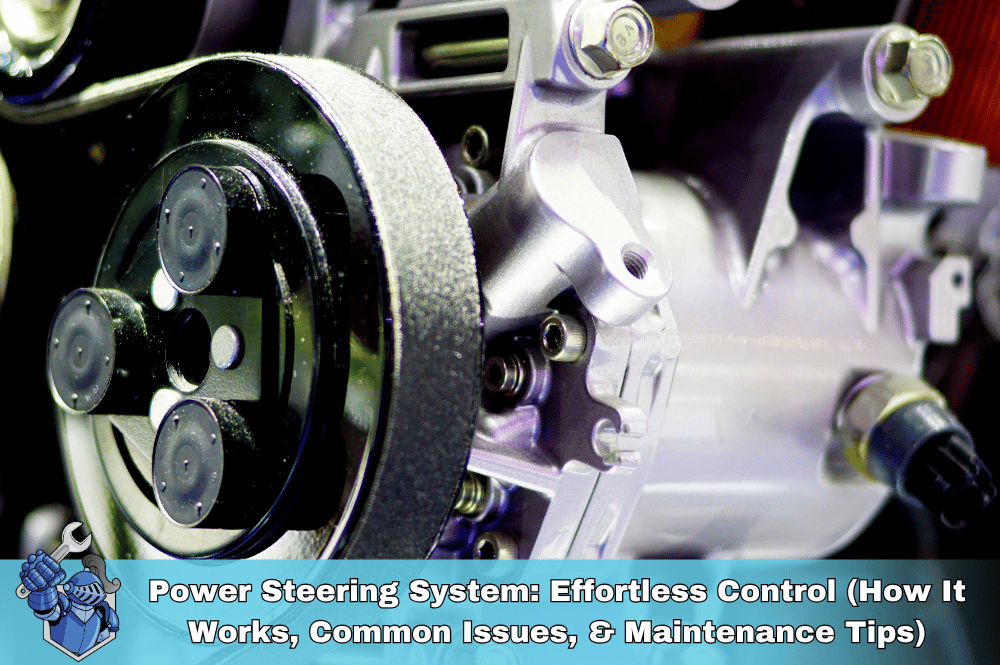 Power Steering System: Effortless Control (How It Works, Common Issues, & Maintenance Tips)
Power Steering System: Effortless Control (How It Works, Common Issues, & Maintenance Tips)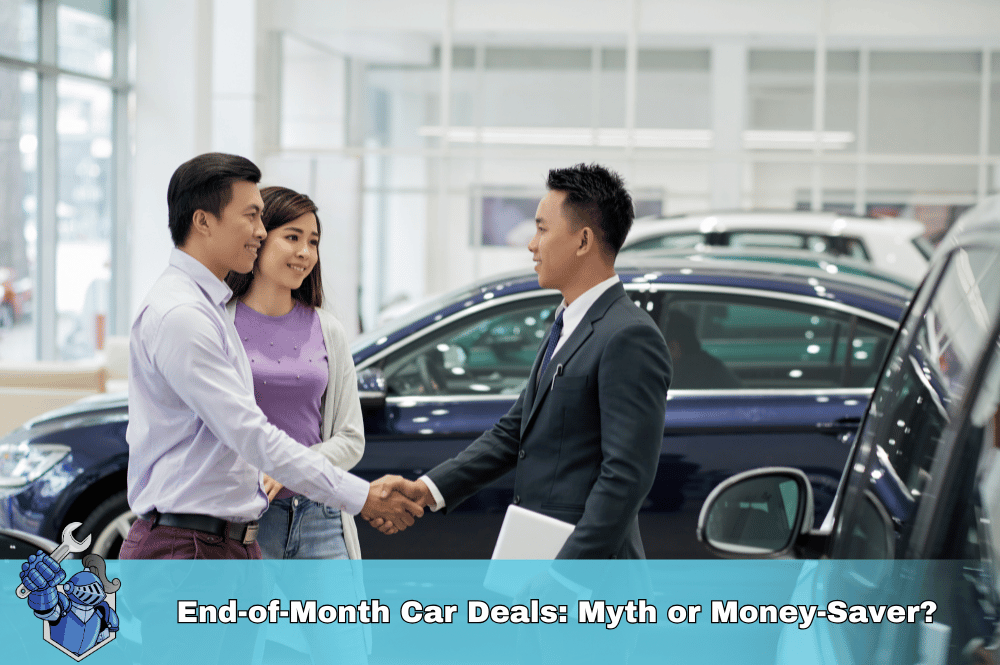 End-of-Month Car Deals: Myth or Money-Saver?
End-of-Month Car Deals: Myth or Money-Saver? NobleQuote.com Presents: American National Auto Insurance – Your Complete Guide
NobleQuote.com Presents: American National Auto Insurance – Your Complete Guide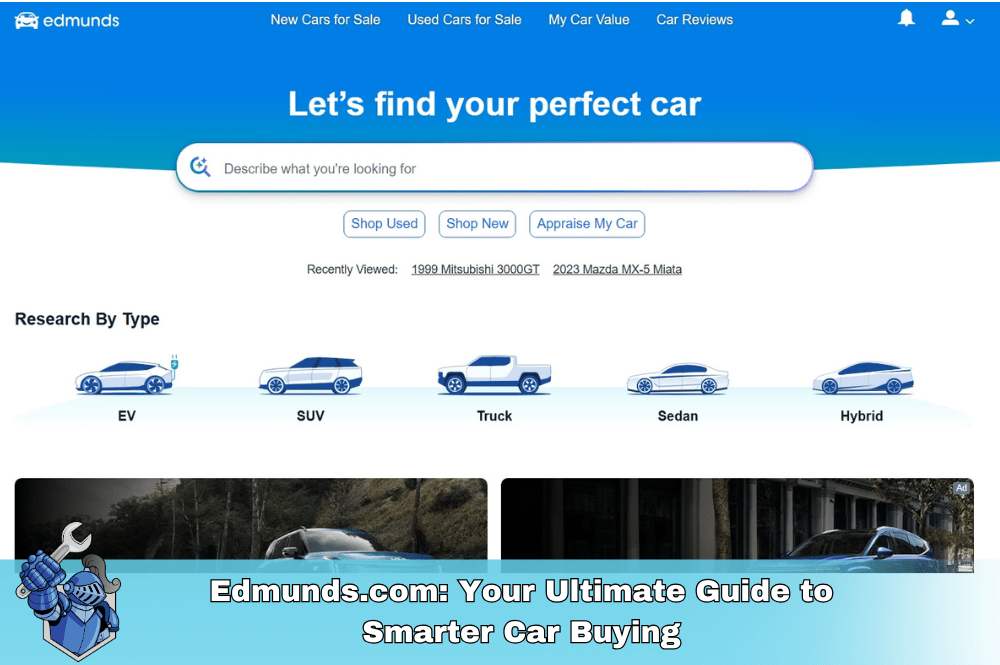 Edmunds.com: Your Ultimate Guide to Smarter Car Buying
Edmunds.com: Your Ultimate Guide to Smarter Car Buying The Definitive Guide to Frank Martin's Cars in The Transporter Series
The Definitive Guide to Frank Martin's Cars in The Transporter Series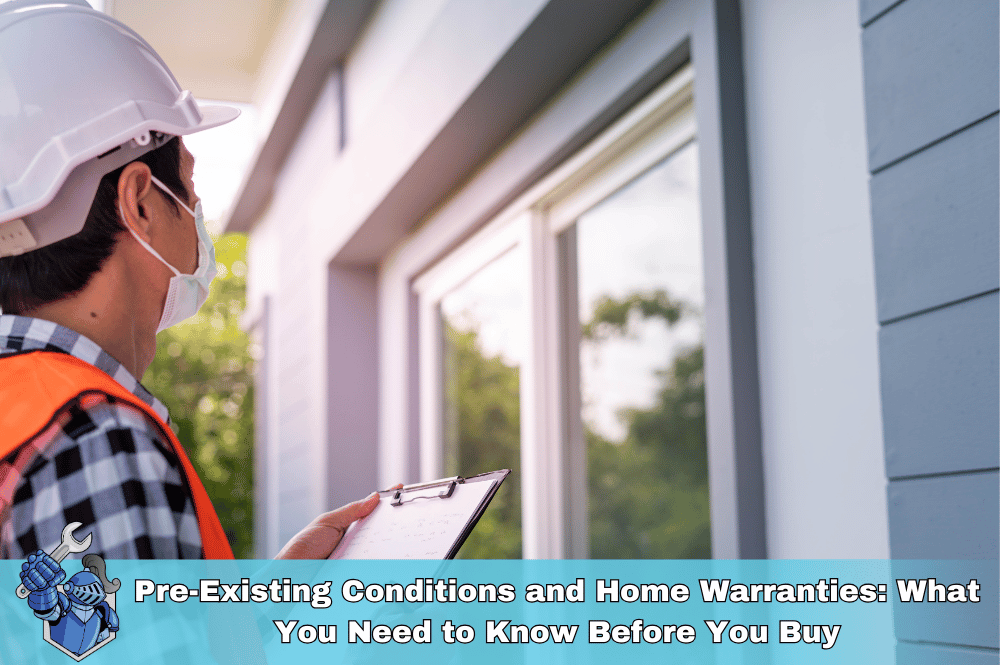 Pre-Existing Conditions and Home Warranties: What You Need to Know Before You Buy
Pre-Existing Conditions and Home Warranties: What You Need to Know Before You Buy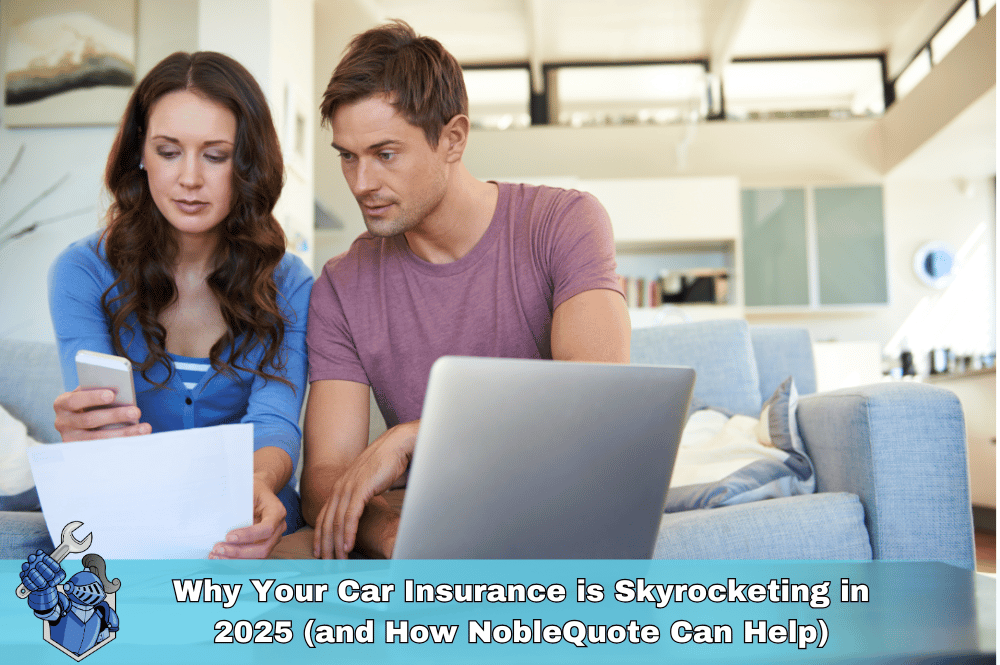 Why Your Car Insurance is Skyrocketing in 2025 (and How NobleQuote Can Help)
Why Your Car Insurance is Skyrocketing in 2025 (and How NobleQuote Can Help)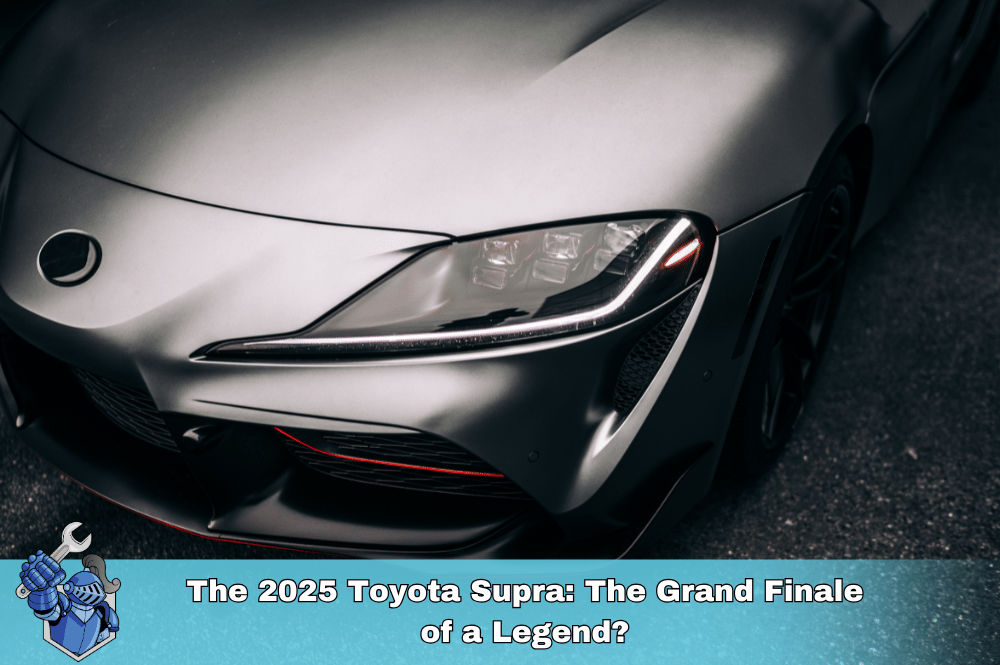 The 2025 Toyota Supra: The Grand Finale of a Legend?
The 2025 Toyota Supra: The Grand Finale of a Legend?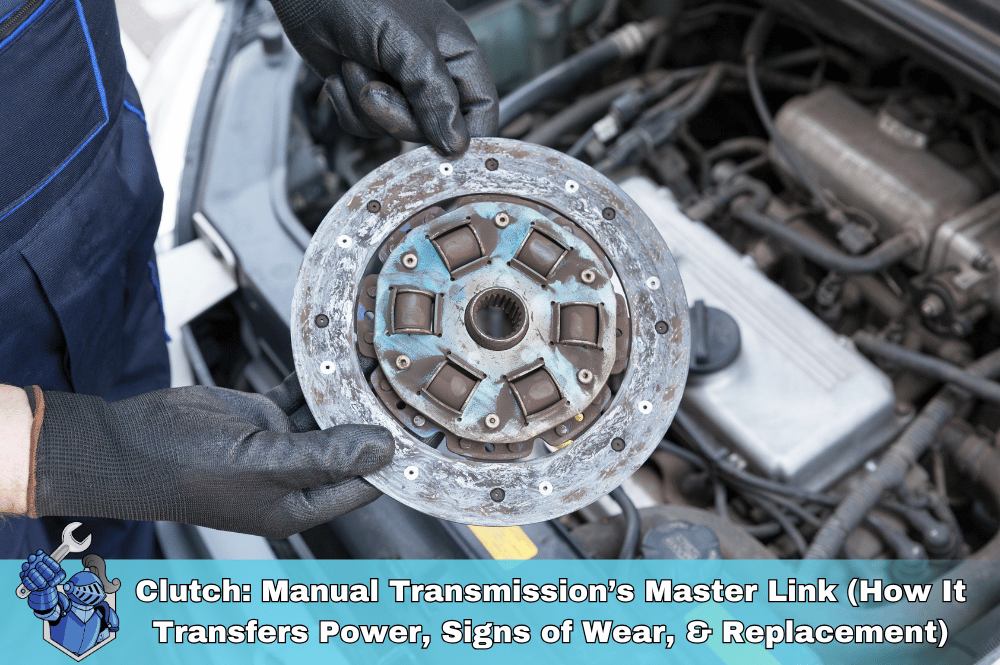 Clutch: Manual Transmission’s Master Link (How It Transfers Power, Signs of Wear, & Replacement)
Clutch: Manual Transmission’s Master Link (How It Transfers Power, Signs of Wear, & Replacement)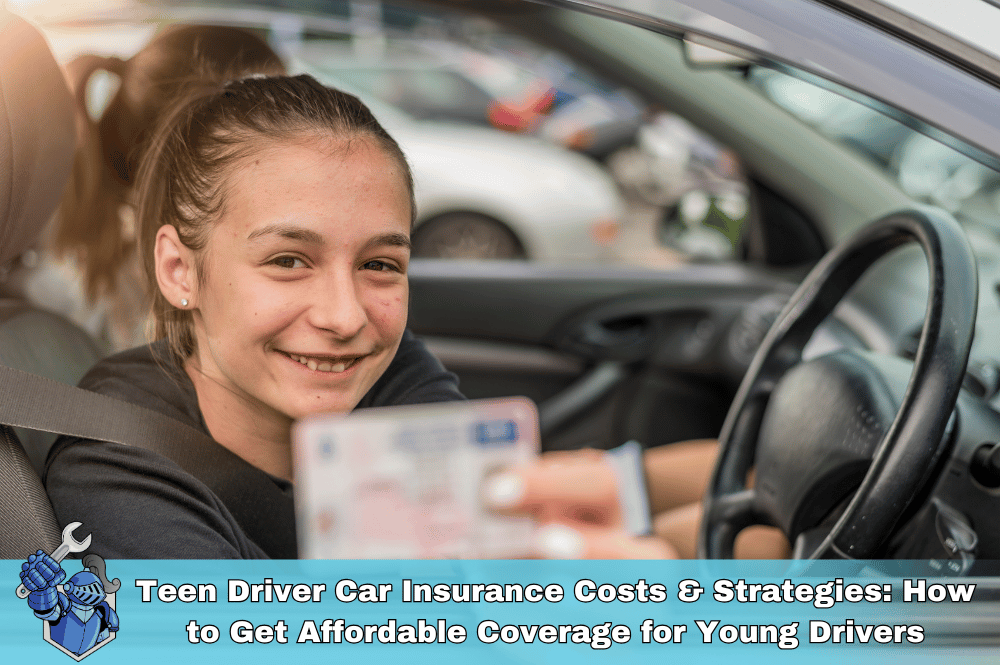 Teen Driver Car Insurance Costs & Strategies: How to Get Affordable Coverage for Young Drivers
Teen Driver Car Insurance Costs & Strategies: How to Get Affordable Coverage for Young Drivers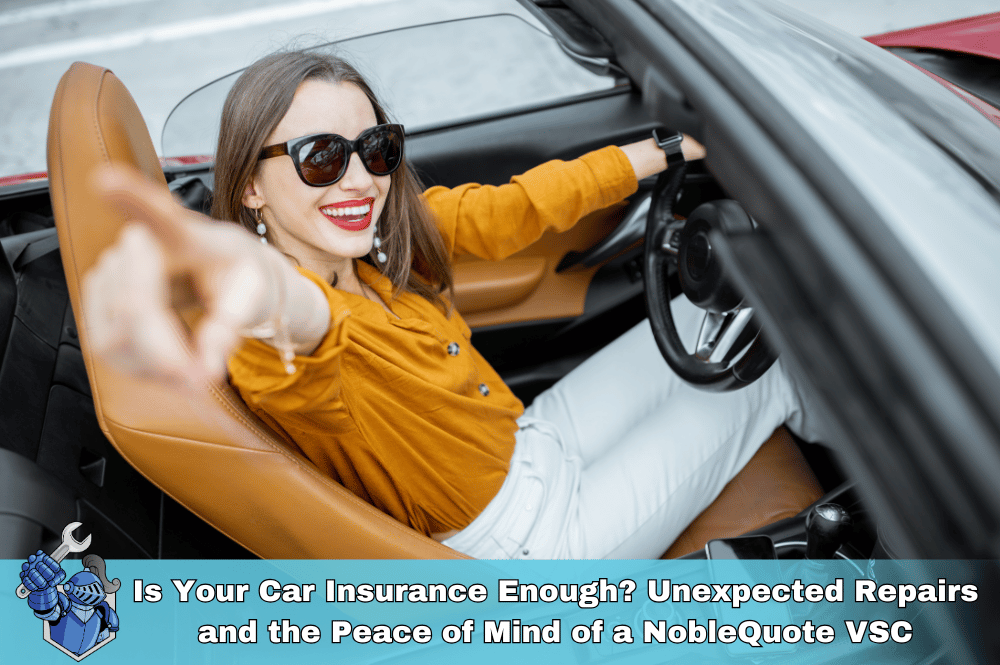 Is Your Car Insurance Enough? Unexpected Repairs and the Peace of Mind of a NobleQuote Vehicle Service Contract
Is Your Car Insurance Enough? Unexpected Repairs and the Peace of Mind of a NobleQuote Vehicle Service Contract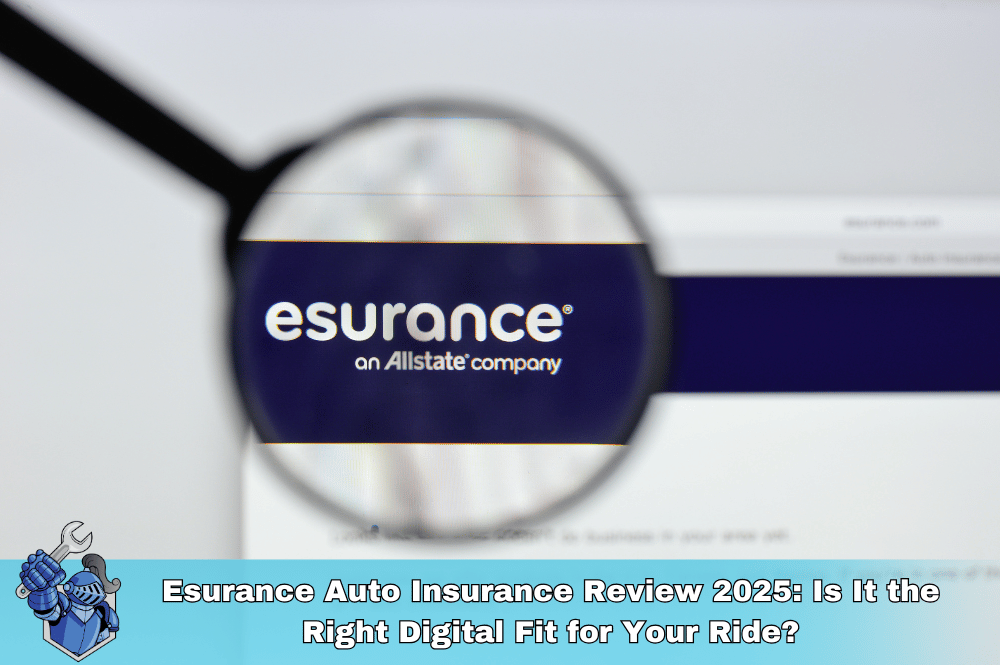 Esurance Auto Insurance Review 2025: Is It the Right Digital Fit for Your Ride?
Esurance Auto Insurance Review 2025: Is It the Right Digital Fit for Your Ride?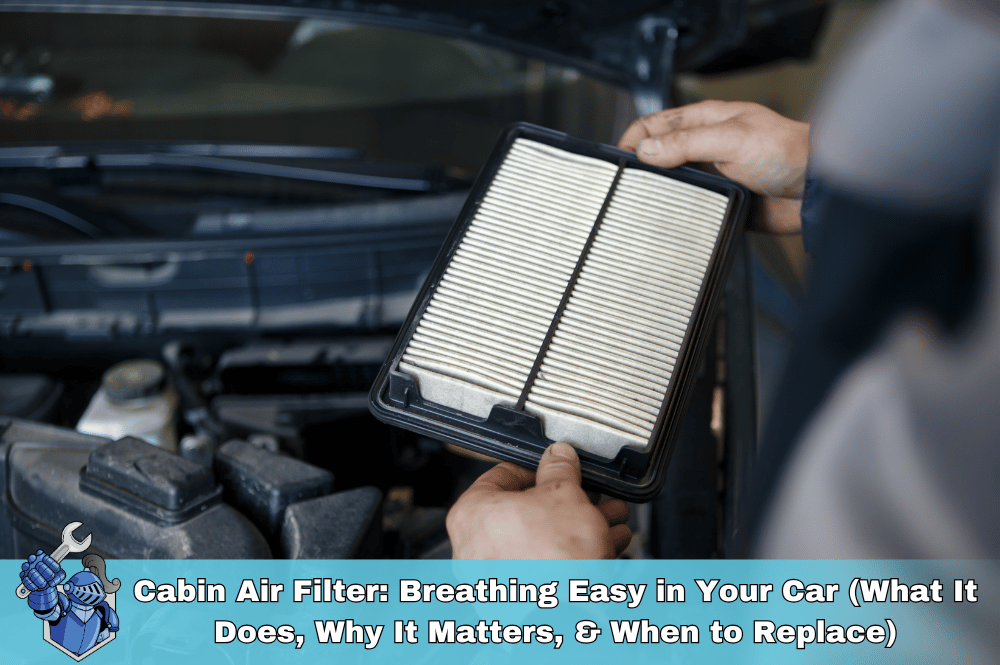 Cabin Air Filter: Breathing Easy in Your Car (What It Does, Why It Matters, & When to Replace)
Cabin Air Filter: Breathing Easy in Your Car (What It Does, Why It Matters, & When to Replace)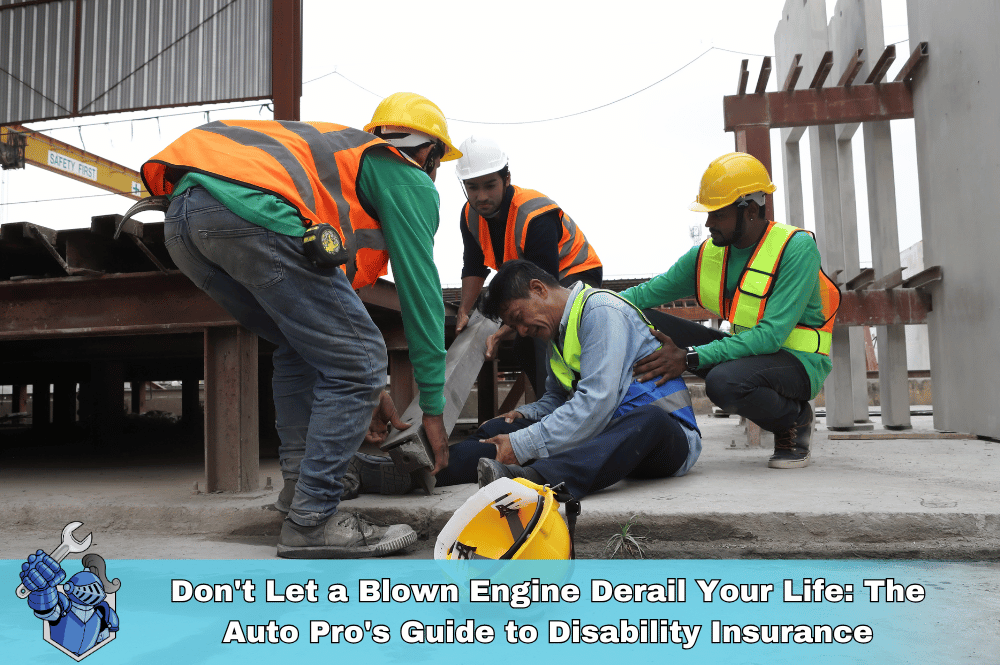 Don't Let a Blown Engine Derail Your Life: The Auto Pro's Guide to Disability Insurance
Don't Let a Blown Engine Derail Your Life: The Auto Pro's Guide to Disability Insurance Godzilla’s Reign: Unpacking the Legend of the 5th Gen Nissan GT-R
Godzilla’s Reign: Unpacking the Legend of the 5th Gen Nissan GT-R Car Fuses: The Unsung Heroes of Your Electrical System (What They Do, Common Failures, & How to Replace)
Car Fuses: The Unsung Heroes of Your Electrical System (What They Do, Common Failures, & How to Replace)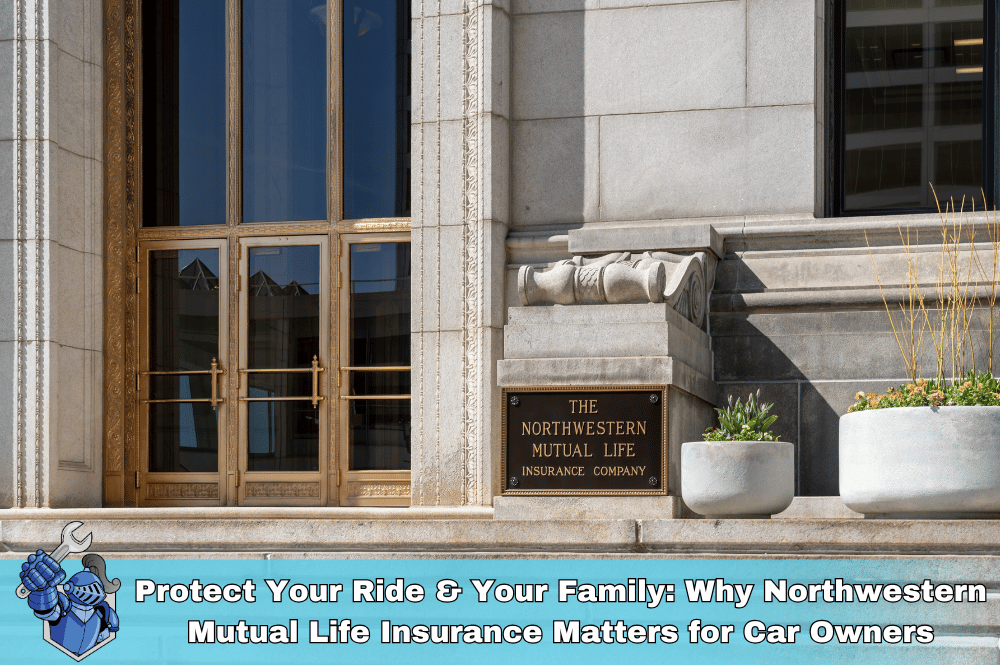 Protect Your Ride & Your Family: Why Northwestern Mutual Life Insurance Matters for Car Owners
Protect Your Ride & Your Family: Why Northwestern Mutual Life Insurance Matters for Car Owners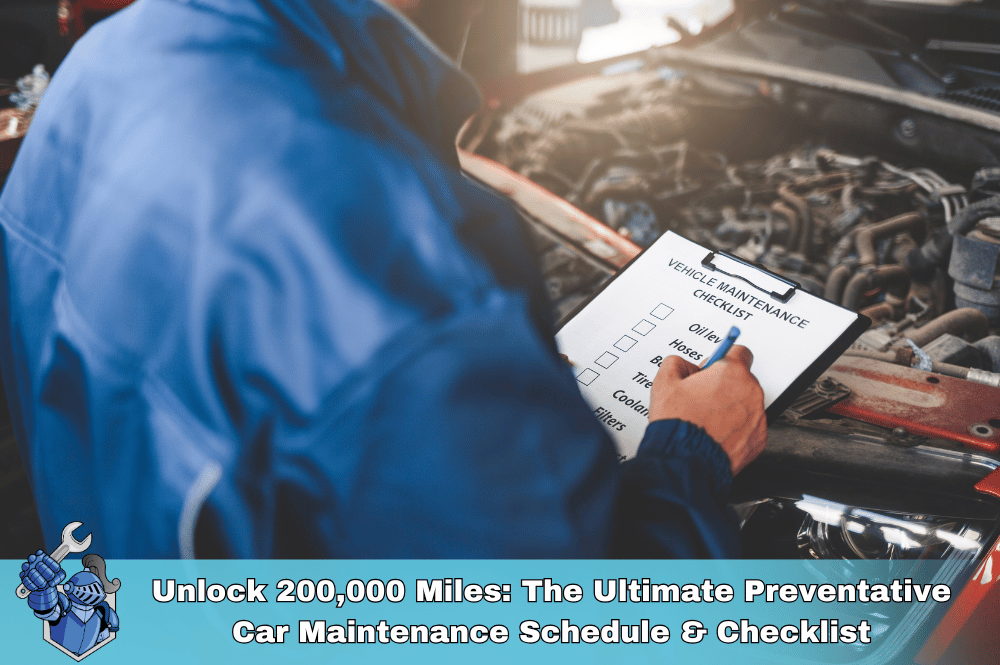 Unlock 200,000 Miles: The Ultimate Preventative Car Maintenance Schedule & Checklist
Unlock 200,000 Miles: The Ultimate Preventative Car Maintenance Schedule & Checklist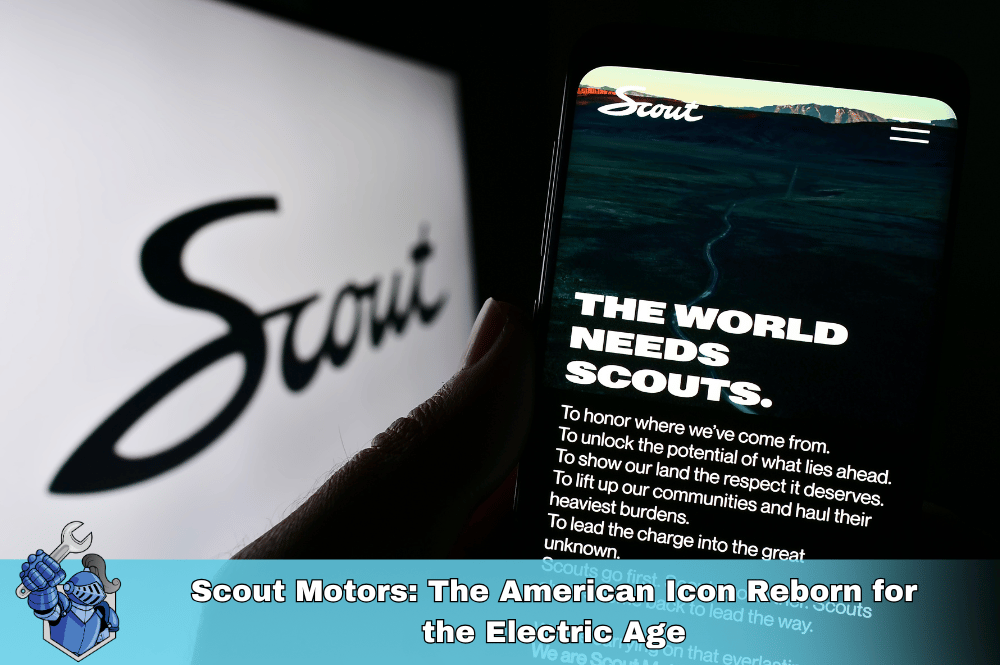 Scout Motors: The American Icon Reborn for the Electric Age
Scout Motors: The American Icon Reborn for the Electric Age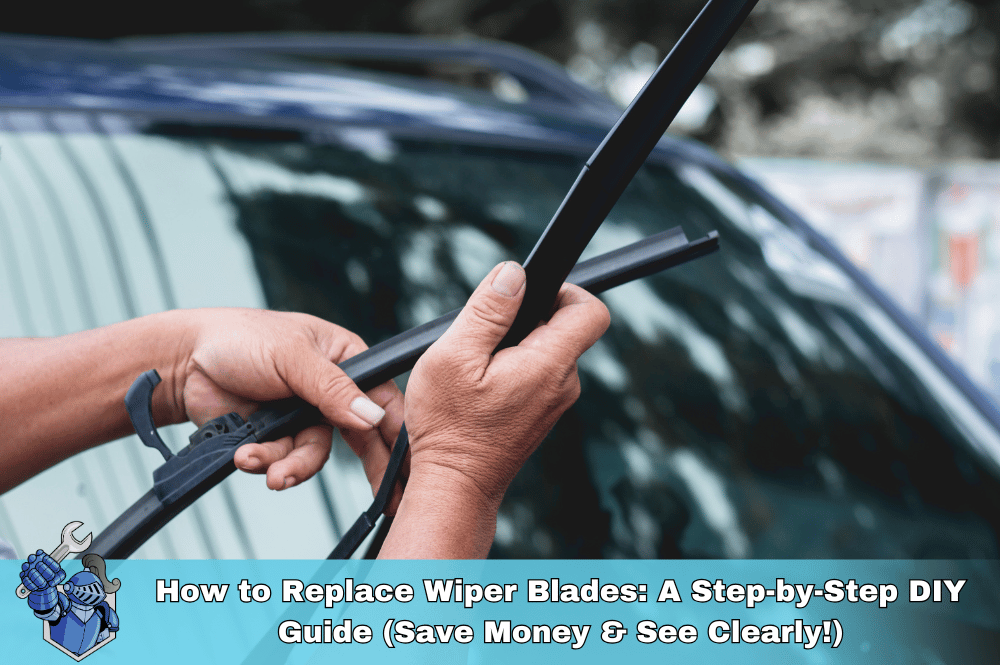 How to Replace Wiper Blades: A Step-by-Step DIY Guide (Save Money & See Clearly!)
How to Replace Wiper Blades: A Step-by-Step DIY Guide (Save Money & See Clearly!)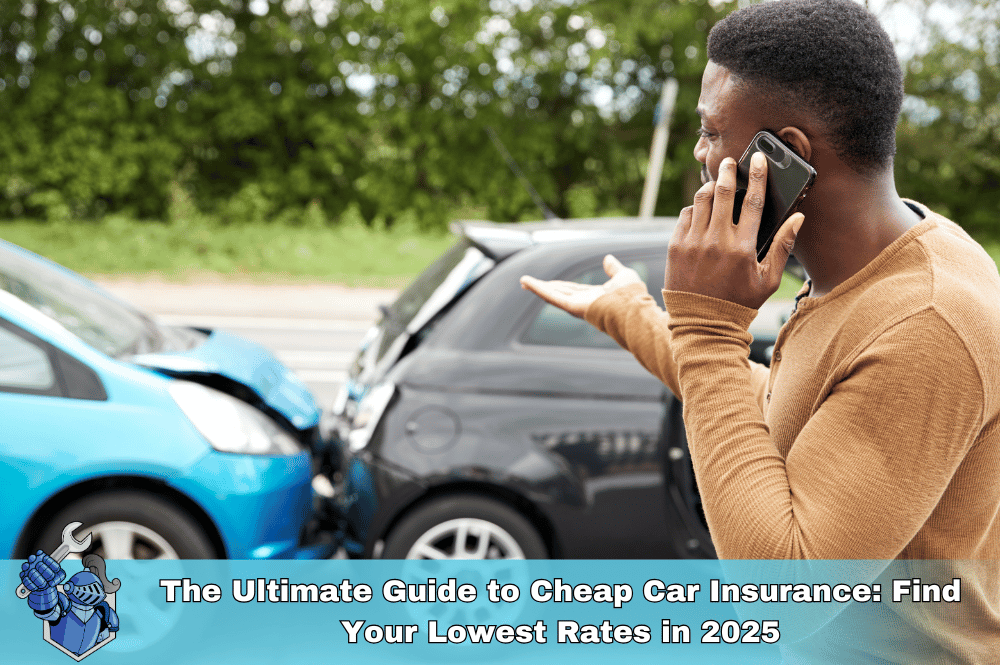 The Ultimate Guide to Cheap Car Insurance: Find Your Lowest Rates in 2025
The Ultimate Guide to Cheap Car Insurance: Find Your Lowest Rates in 2025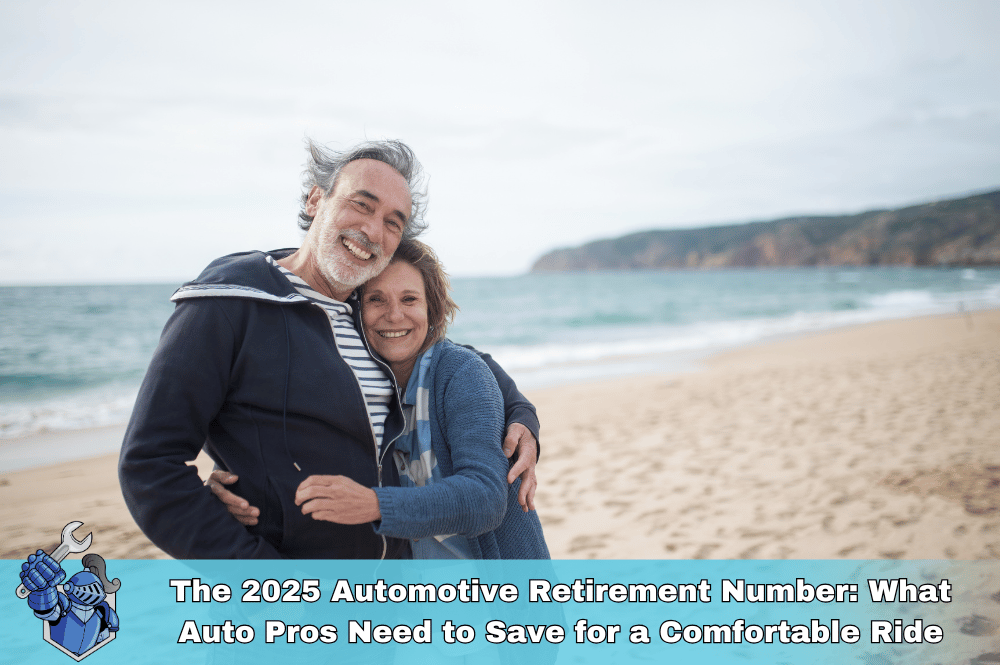 The 2025 Automotive Retirement Number: What Auto Pros Need to Save for a Comfortable Ride
The 2025 Automotive Retirement Number: What Auto Pros Need to Save for a Comfortable Ride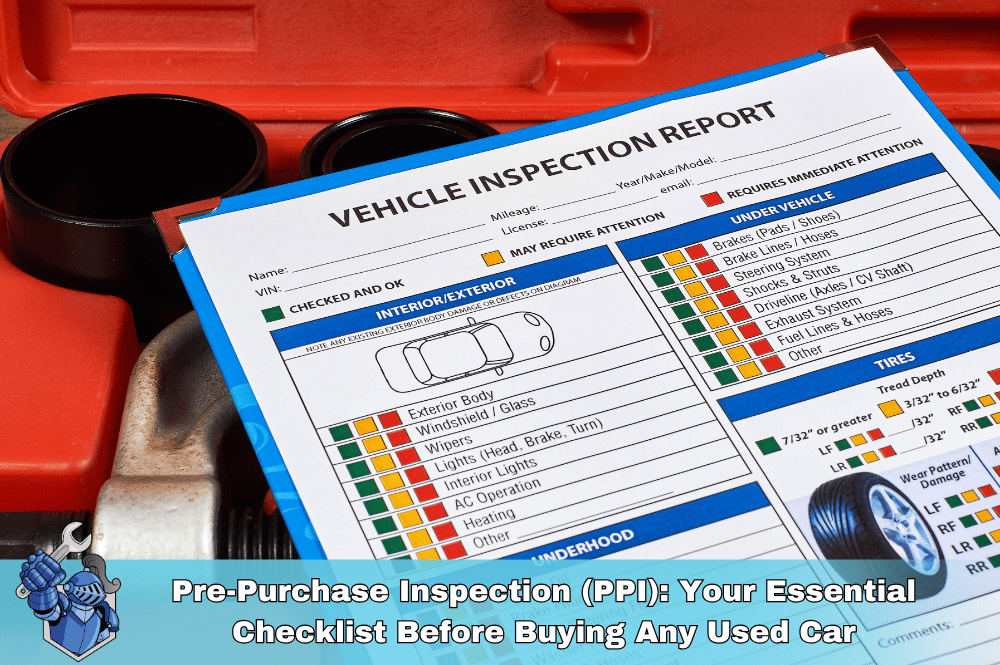 Pre-Purchase Inspection (PPI): Your Essential Checklist Before Buying Any Used Car
Pre-Purchase Inspection (PPI): Your Essential Checklist Before Buying Any Used Car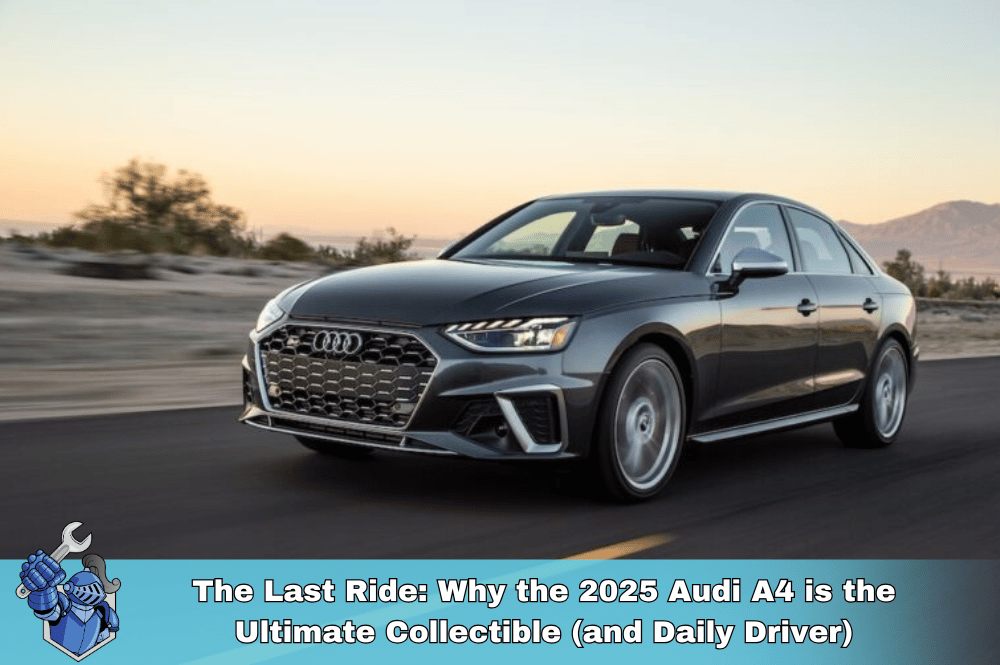 The Last Ride: Why the 2025 Audi A4 is the Ultimate Collectible (and Daily Driver)
The Last Ride: Why the 2025 Audi A4 is the Ultimate Collectible (and Daily Driver)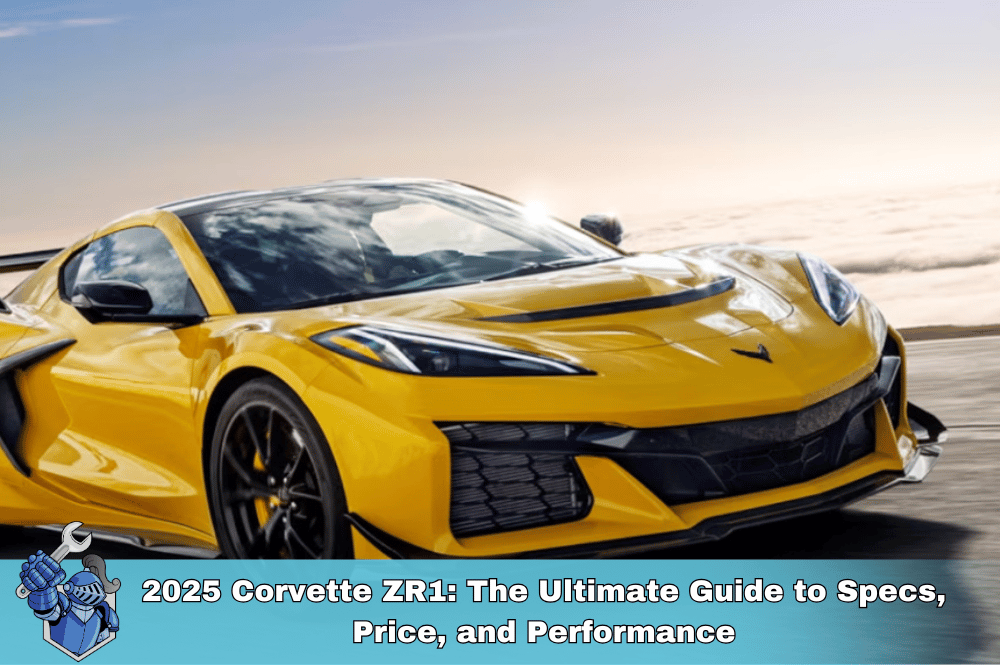 2025 Corvette ZR1: The Ultimate Guide to Specs, Price, and Performance
2025 Corvette ZR1: The Ultimate Guide to Specs, Price, and Performance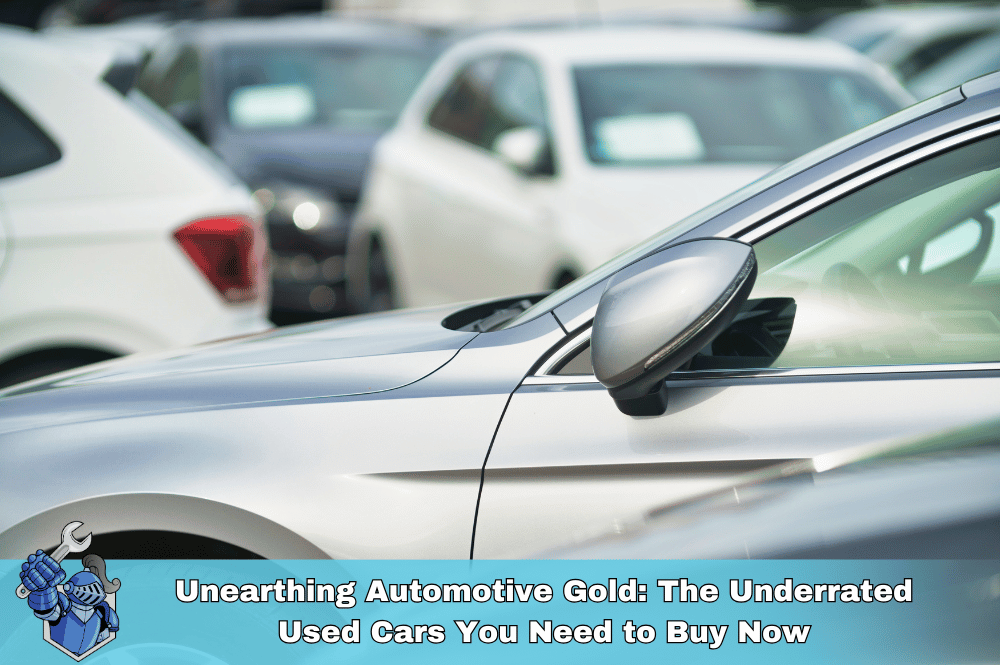 Unearthing Automotive Gold: The Underrated Used Cars You Need to Buy Now
Unearthing Automotive Gold: The Underrated Used Cars You Need to Buy Now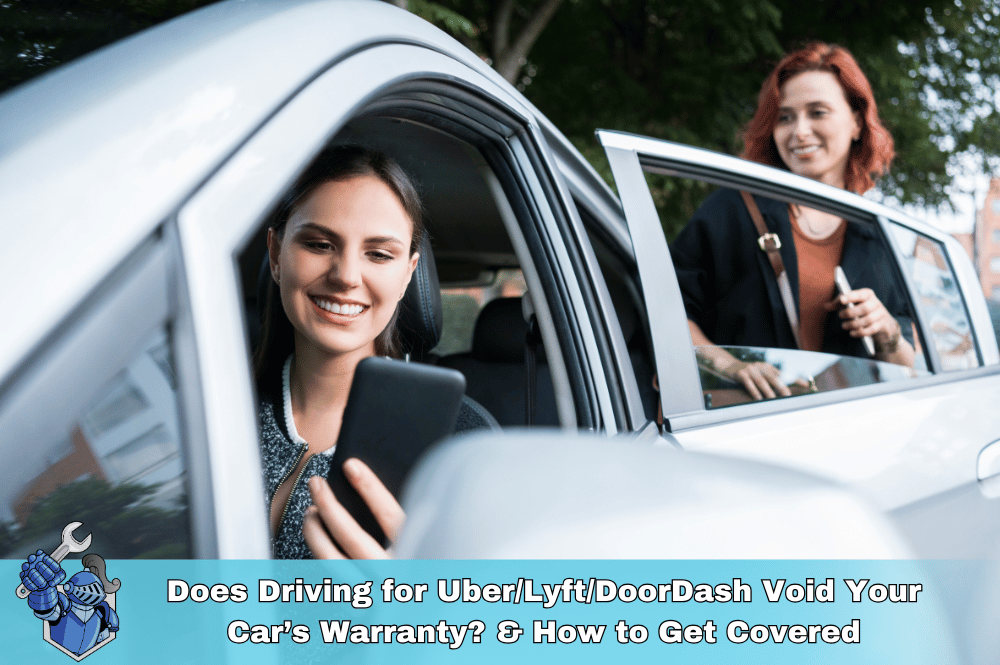 Does Driving for Uber/Lyft/DoorDash Void Your Car’s Warranty? & How to Get Covered
Does Driving for Uber/Lyft/DoorDash Void Your Car’s Warranty? & How to Get Covered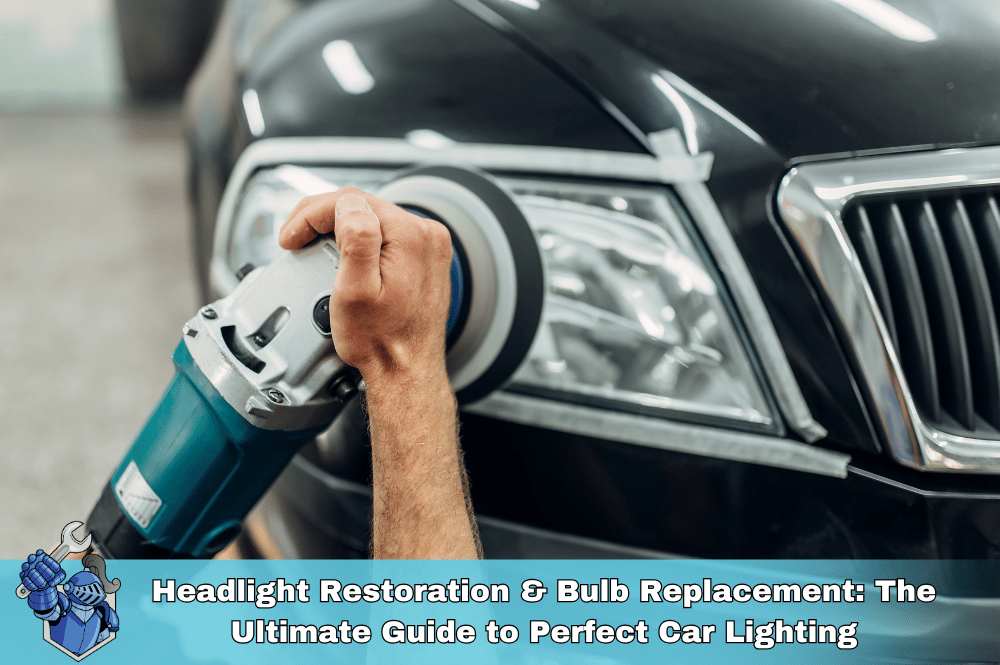 Headlight Restoration & Bulb Replacement: The Ultimate Guide to Perfect Car Lighting
Headlight Restoration & Bulb Replacement: The Ultimate Guide to Perfect Car Lighting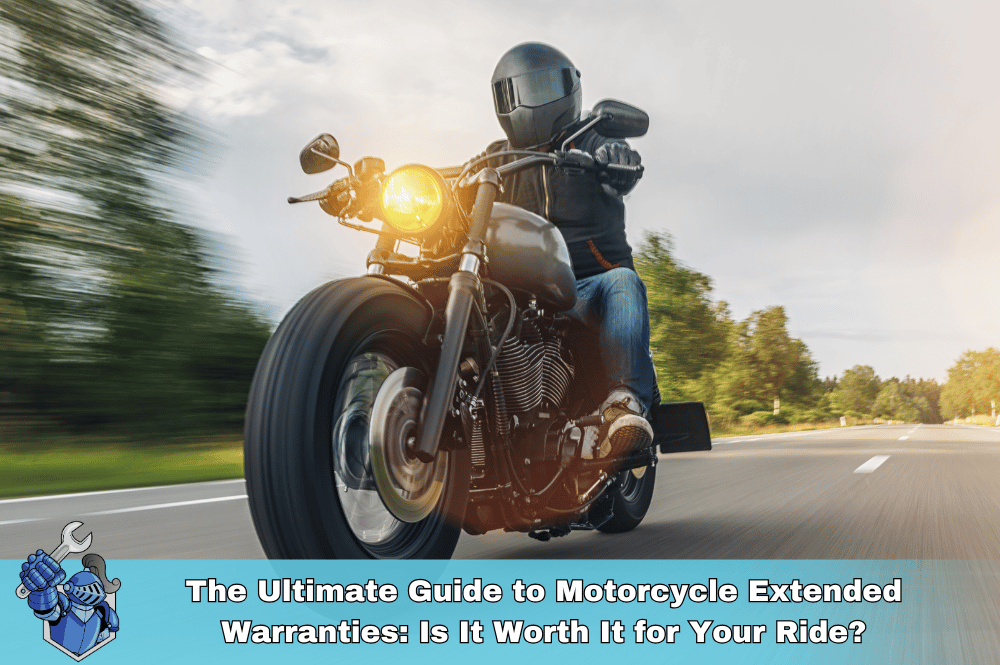 The Ultimate Guide to Motorcycle Extended Warranties: Is It Worth It for Your Ride?
The Ultimate Guide to Motorcycle Extended Warranties: Is It Worth It for Your Ride?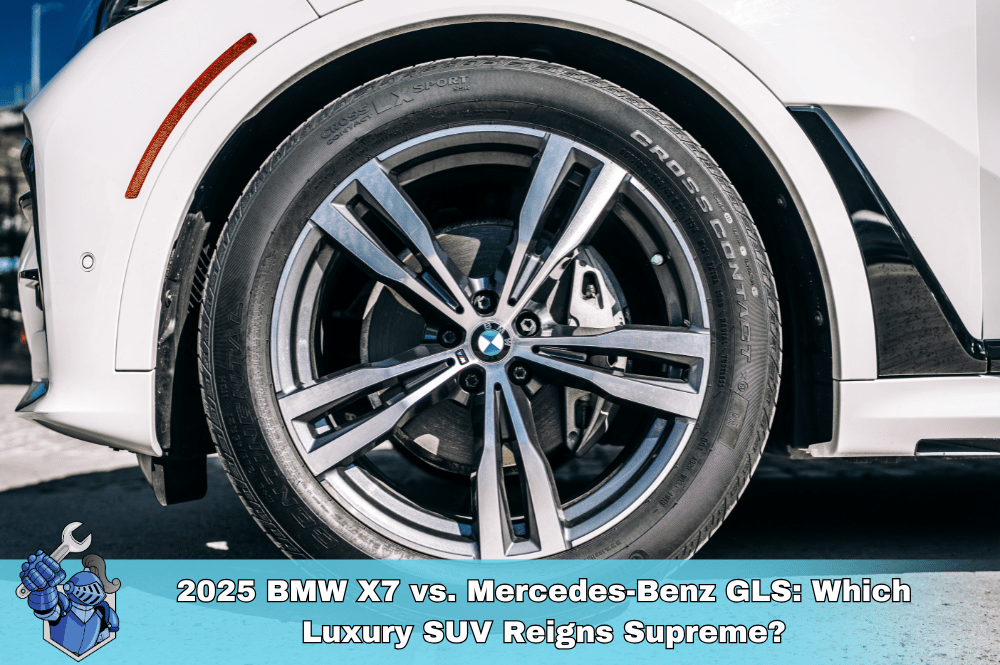 2025 BMW X7 vs. Mercedes-Benz GLS: Which Luxury SUV Reigns Supreme?
2025 BMW X7 vs. Mercedes-Benz GLS: Which Luxury SUV Reigns Supreme?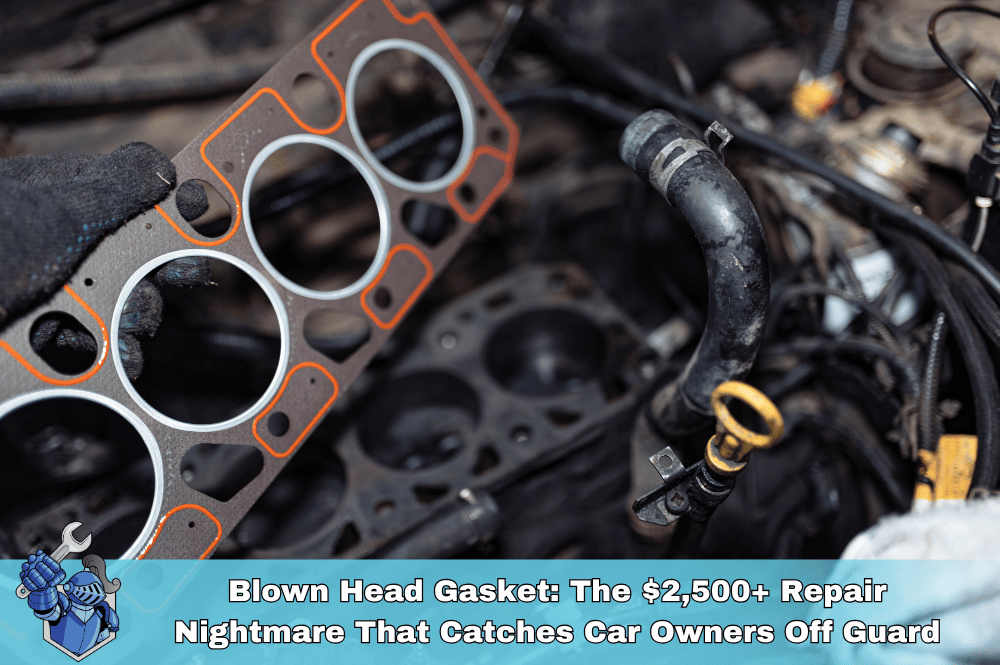 Blown Head Gasket: The $2,500+ Repair Nightmare That Catches Car Owners Off Guard – Learn How to Prepare
Blown Head Gasket: The $2,500+ Repair Nightmare That Catches Car Owners Off Guard – Learn How to Prepare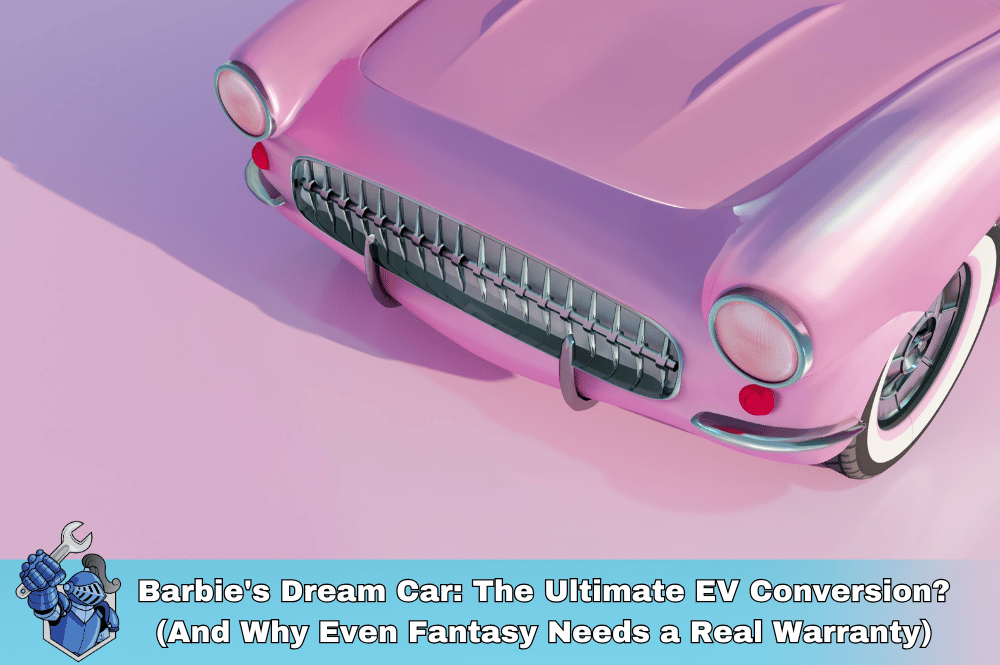 Barbie's Dream Car: The Ultimate EV Conversion? (And Why Even Fantasy Needs a Real Warranty)
Barbie's Dream Car: The Ultimate EV Conversion? (And Why Even Fantasy Needs a Real Warranty)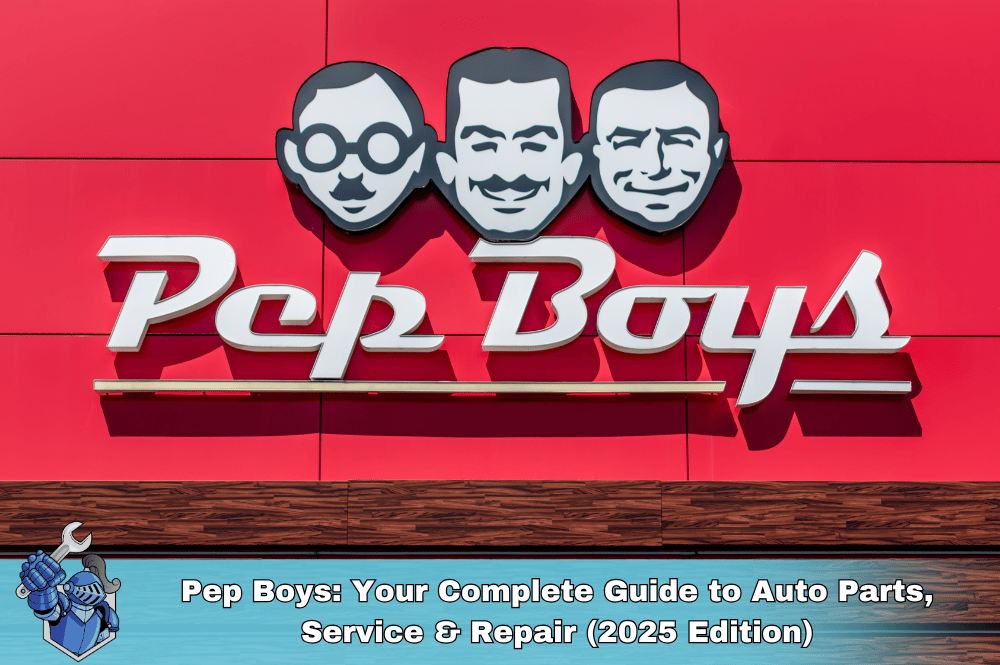 Pep Boys: Your Complete Guide to Auto Parts, Service & Repair (2025 Edition)
Pep Boys: Your Complete Guide to Auto Parts, Service & Repair (2025 Edition) Drive Smarter: Unlock Vehicle Protection with 0% APR Service Contract Payments
Drive Smarter: Unlock Vehicle Protection with 0% APR Service Contract Payments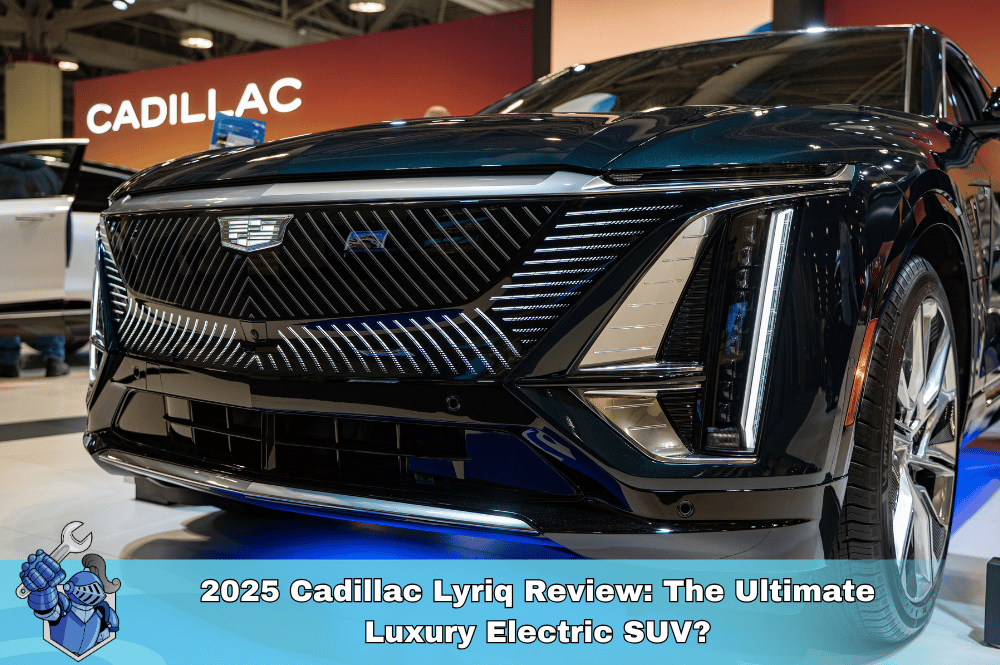 2025 Cadillac Lyriq Review: The Ultimate Luxury Electric SUV?
2025 Cadillac Lyriq Review: The Ultimate Luxury Electric SUV?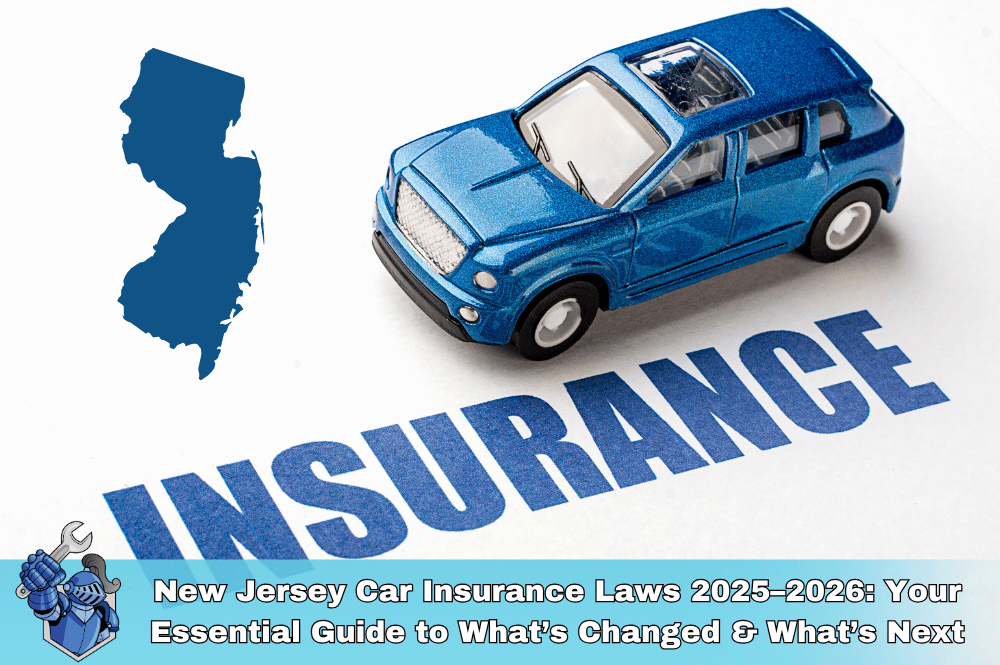 New Jersey Car Insurance Laws 2025–2026: Your Essential Guide to What’s Changed & What’s Next
New Jersey Car Insurance Laws 2025–2026: Your Essential Guide to What’s Changed & What’s Next 2025 Harley-Davidson Sportster S: The Ultimate Review & Buyer’s Guide
2025 Harley-Davidson Sportster S: The Ultimate Review & Buyer’s Guide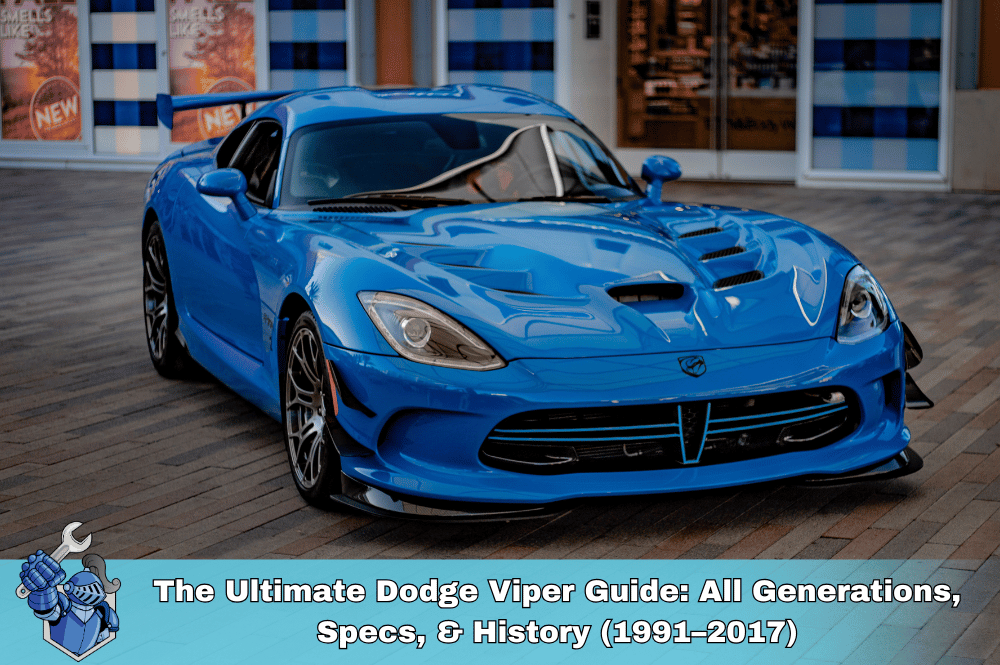 The Ultimate Dodge Viper Guide: All Generations, Specs, & History (1991–2017)
The Ultimate Dodge Viper Guide: All Generations, Specs, & History (1991–2017) Meineke Oil Change: Everything You Need to Know (Prices, Packages, and Why It Matters)
Meineke Oil Change: Everything You Need to Know (Prices, Packages, and Why It Matters) The Connected Car’s 'Black Box': How Your Data Impacts Warranty Claims
The Connected Car’s 'Black Box': How Your Data Impacts Warranty Claims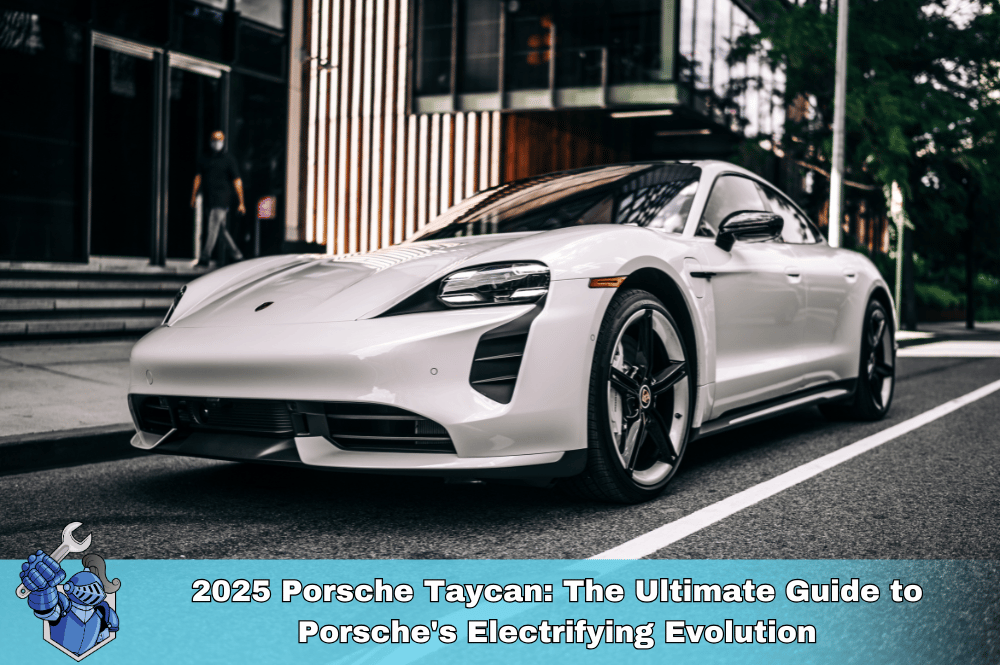 2025 Porsche Taycan: The Ultimate Guide to Porsche's Electrifying Evolution
2025 Porsche Taycan: The Ultimate Guide to Porsche's Electrifying Evolution Automatic vs. Hand Wash: Which is Truly Safer for Your Car's Finish?
Automatic vs. Hand Wash: Which is Truly Safer for Your Car's Finish?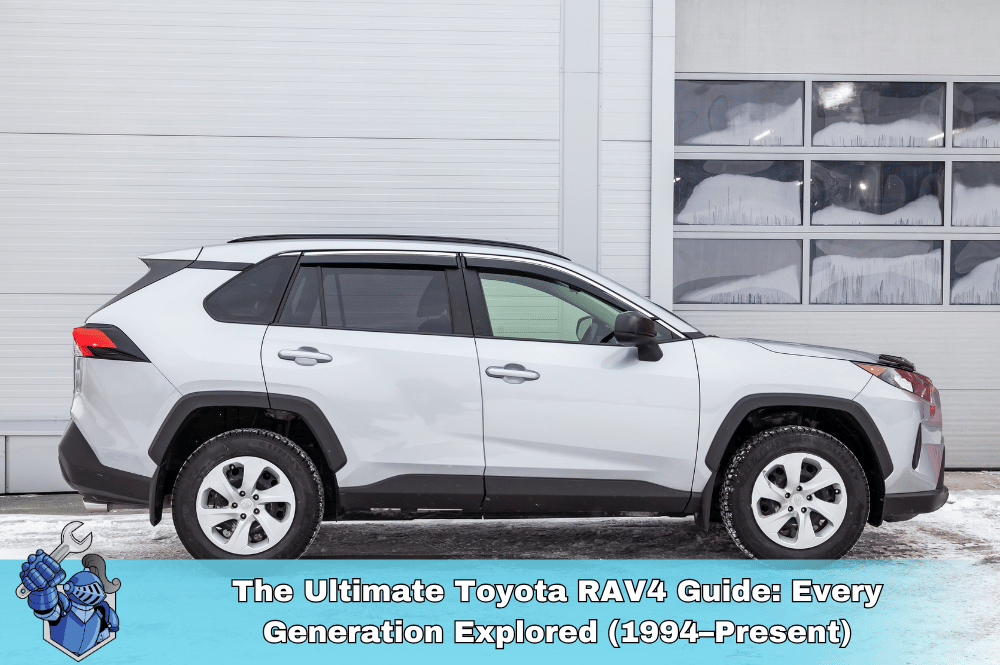 The Ultimate Toyota RAV4 Guide: Every Generation Explored (1994–Present)
The Ultimate Toyota RAV4 Guide: Every Generation Explored (1994–Present)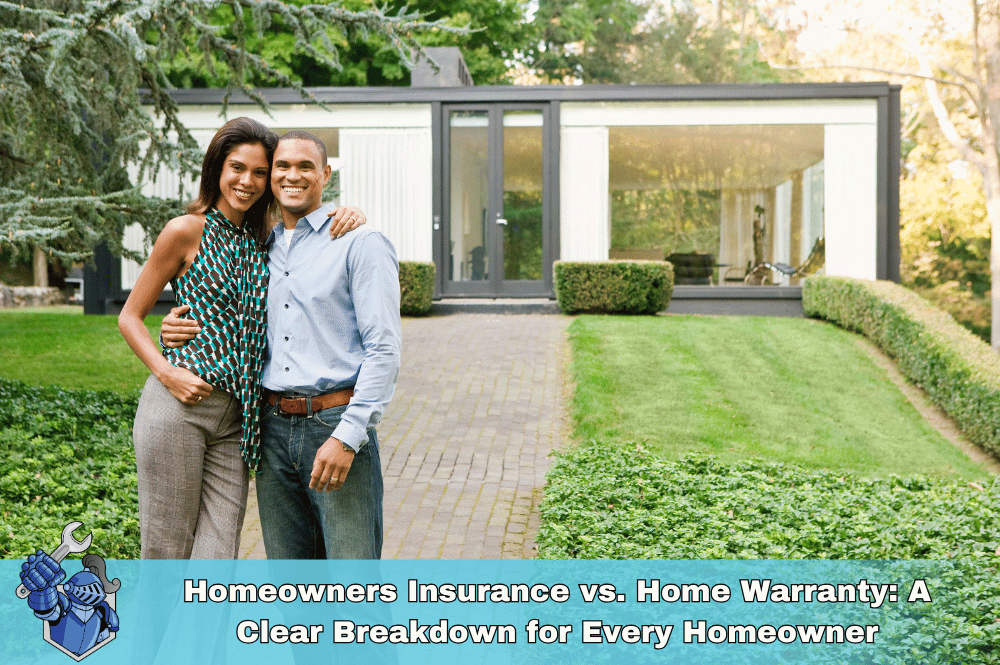 Homeowners Insurance vs. Home Warranty: A Clear Breakdown for Every Homeowner
Homeowners Insurance vs. Home Warranty: A Clear Breakdown for Every Homeowner Erie Auto Insurance Review 2025: Rates, Discounts, & Why Drivers Choose It
Erie Auto Insurance Review 2025: Rates, Discounts, & Why Drivers Choose It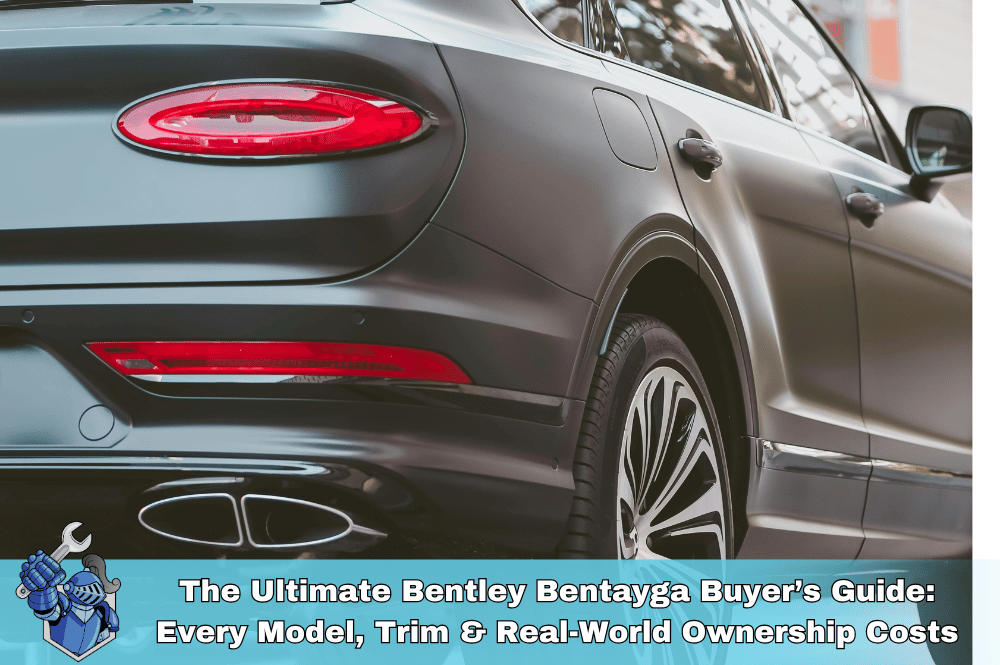 The Ultimate Bentley Bentayga Buyer’s Guide: Every Model, Trim & Real-World Ownership Costs
The Ultimate Bentley Bentayga Buyer’s Guide: Every Model, Trim & Real-World Ownership Costs The Ultimate Lamborghini Urus Buyer's Guide: Every Generation, Model, & What You Need to Know Before Owning
The Ultimate Lamborghini Urus Buyer's Guide: Every Generation, Model, & What You Need to Know Before Owning Mazda6 Generations Explained: A Complete History & Buyer's Guide (All Models)
Mazda6 Generations Explained: A Complete History & Buyer's Guide (All Models)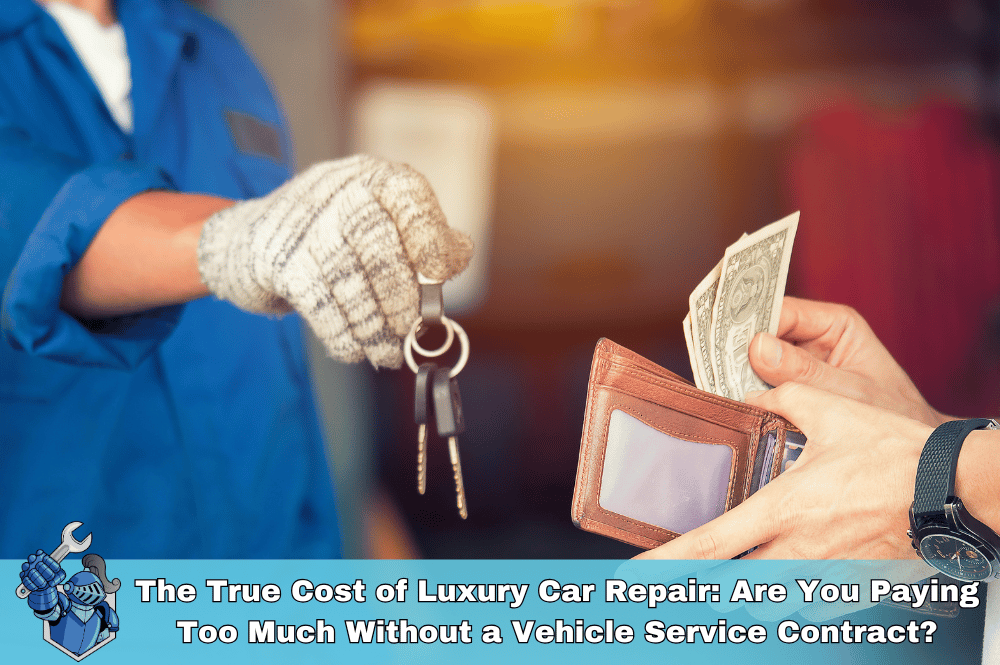 The True Cost of Luxury Car Repair: Are You Paying Too Much Without a Vehicle Service Contract?
The True Cost of Luxury Car Repair: Are You Paying Too Much Without a Vehicle Service Contract? Full Tort vs. Limited Tort in Pennsylvania: Which is Right for You? (A Driver's Definitive Guide)
Full Tort vs. Limited Tort in Pennsylvania: Which is Right for You? (A Driver's Definitive Guide)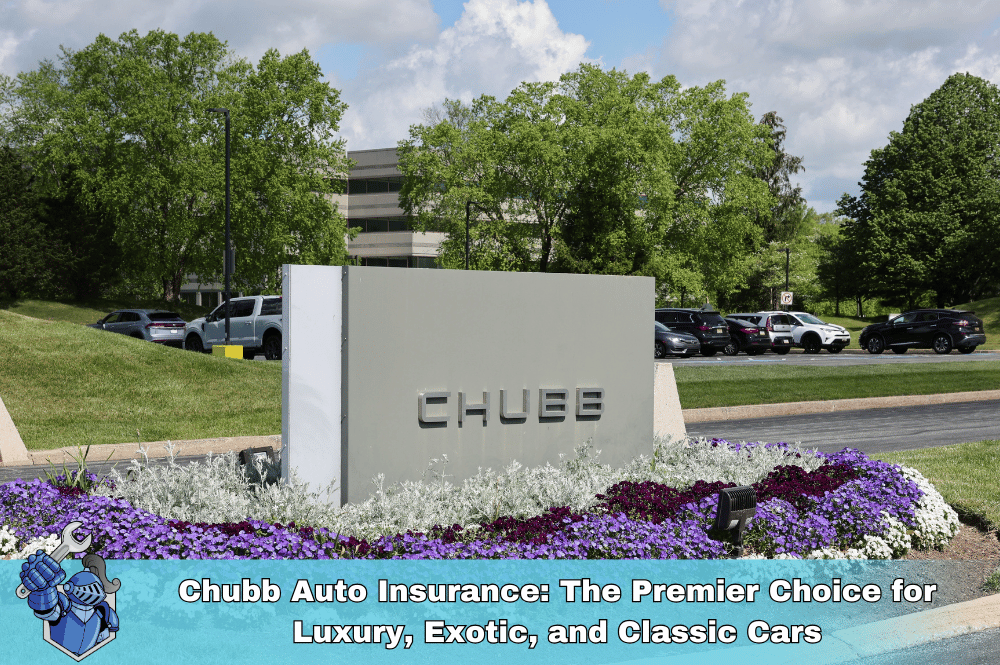 Chubb Auto Insurance: The Premier Choice for Luxury, Exotic, and Classic Cars
Chubb Auto Insurance: The Premier Choice for Luxury, Exotic, and Classic Cars Don't Get Ripped Off: Your Complete Guide to Smart Car Repairs
Don't Get Ripped Off: Your Complete Guide to Smart Car Repairs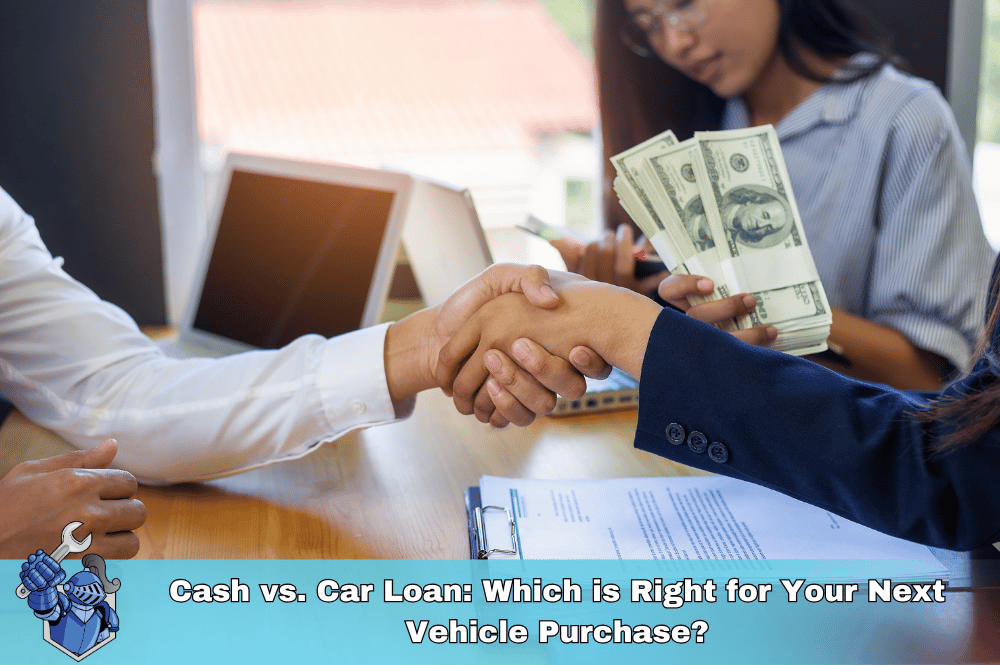 Cash vs. Car Loan: Which is Right for Your Next Vehicle Purchase?
Cash vs. Car Loan: Which is Right for Your Next Vehicle Purchase?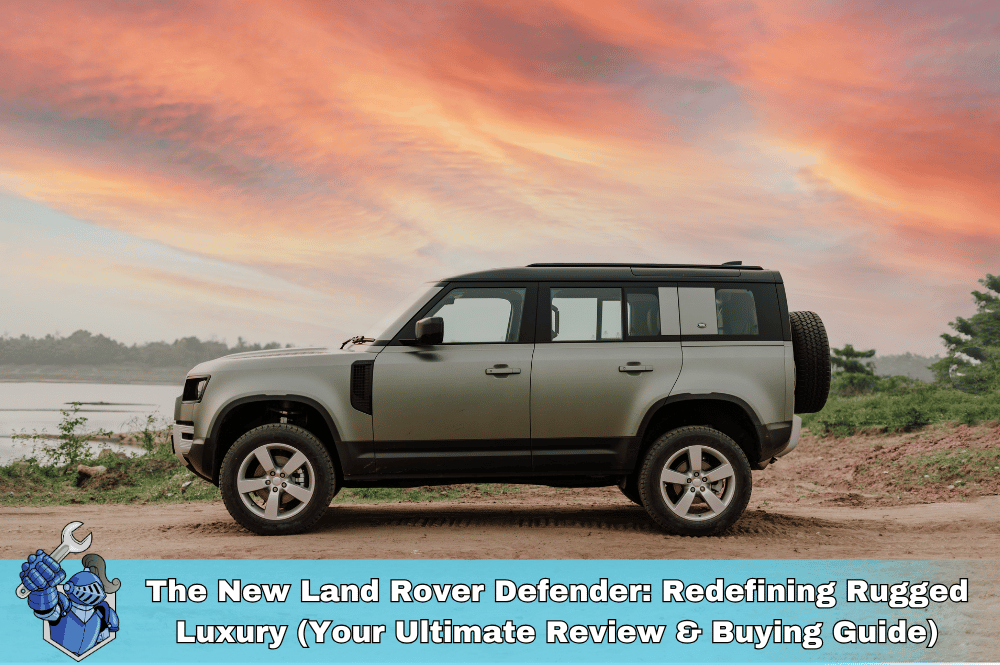 The New Land Rover Defender: Redefining Rugged Luxury (Your Ultimate Review & Buying Guide)
The New Land Rover Defender: Redefining Rugged Luxury (Your Ultimate Review & Buying Guide)